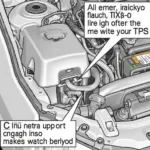The ieGeek OBD2 interface has quickly become a must-have tool for car owners and mechanics alike. This powerful device acts as a window into your vehicle’s computer system, allowing you to diagnose problems, monitor performance, and even customize settings. But with so many options available, finding the right ieGeek OBD2 interface for your needs can seem daunting. This guide will equip you with the knowledge to make an informed decision and unlock the full potential of your vehicle.
Understanding the Power of ieGeek OBD2 Interfaces
Before we delve into the specifics, let’s clarify what an OBD2 interface does. OBD stands for On-Board Diagnostics, and all modern vehicles come equipped with an OBD2 port. This port allows access to a wealth of data generated by your car’s computer system.
An ieGeek OBD2 interface plugs into this port and acts as a bridge between your car and a smartphone, tablet, or laptop. This connection enables you to:
- Diagnose Engine Problems: Identify and understand those pesky check engine lights by reading and clearing diagnostic trouble codes (DTCs).
- Monitor Real-time Performance: Track vital metrics like speed, RPM, coolant temperature, and fuel economy.
- Customize Car Settings: Some interfaces allow for advanced modifications, like adjusting automatic door locks or disabling daytime running lights (always consult your owner’s manual before making any modifications).
- Save Money on Repairs: By identifying problems early on, you can potentially avoid costly repairs down the line.
Choosing the Right ieGeek OBD2 Interface: A Detailed Look
ieGeek offers a diverse range of OBD2 interfaces, each tailored to different needs and budgets. Here’s a breakdown of the key factors to consider when making your choice:
1. Connection Type: Bluetooth, WiFi, or USB?
- Bluetooth ieGeek OBD2 scanners are popular for their ease of use and affordability. They establish a wireless connection with your smartphone or tablet, allowing you to view data conveniently.
- WiFi ieGeek OBD2 scanners offer faster data transfer speeds compared to Bluetooth, making them suitable for users who require real-time data logging or advanced diagnostics.
- USB ieGeek OBD2 interfaces connect directly to your laptop, providing a stable connection and eliminating any potential wireless interference.
2. Compatibility: Does it Work with Your Car and Device?
It’s crucial to ensure the ieGeek OBD2 interface you choose is compatible with both your vehicle’s make and model and your preferred device (Android, iOS, Windows, etc.). Refer to the product specifications and compatibility lists on OBDFree or the manufacturer’s website to confirm compatibility before purchasing.
3. Software and Features: What Can it Do?
Different ieGeek OBD2 interfaces come bundled with different software and feature sets. Consider what’s important to you:
- Basic Diagnostics: All ieGeek interfaces can read and clear basic DTCs.
- Live Data Streaming: View real-time sensor data from your vehicle.
- Advanced Diagnostics: Some models support advanced functions like ABS (Anti-lock Braking System) diagnostics or airbag system checks.
- Data Logging and Reporting: Log data over time and generate reports, useful for tracking fuel economy or monitoring long-term performance trends.
- Smartphone App Features: The ieGeek app often includes additional features like GPS tracking, trip logging, and even performance tests.
4. User Reviews and Ratings: What Are Others Saying?
Before making a final decision, take the time to read user reviews and ratings. Real-world experiences from other car owners can provide valuable insights into the performance, reliability, and ease of use of different ieGeek OBD2 interfaces.
ieGeek OBD2 Interface: Common Questions Answered
Q: Do I need any technical skills to use an ieGeek OBD2 interface?
A: Absolutely not! ieGeek interfaces are designed with user-friendliness in mind. Simply plug the interface into your car’s OBD2 port, pair it with your device, and you’re ready to go.
Q: Can an ieGeek OBD2 interface drain my car battery?
A: While the interface does draw a small amount of power, it’s generally not enough to drain your battery, especially if you disconnect it after use.
Q: Are ieGeek OBD2 interfaces legal to use?
A: Yes, using an OBD2 interface for diagnostic purposes is legal in most countries. However, it’s important to check local regulations before making any modifications to your vehicle’s settings.
Take Control of Your Car’s Health with ieGeek
An ieGeek OBD2 interface is a valuable investment for any car owner looking to gain deeper insights into their vehicle’s performance and health. With the right interface and a little knowledge, you can become your own mechanic, diagnose problems early on, and potentially save hundreds of dollars in repair costs.
Ready to explore the world of ieGeek OBD2 interfaces? Check out our in-depth reviews of the ieGeek OBD2 OBDII Diagnostic Scanner and the popular ieGeek OBD2 Bluetooth 4.0 2018 model to get started.
Need help choosing the right ieGeek OBD2 interface for your needs? Contact our expert team via WhatsApp: +1(641)206-8880, or Email: [email protected]. We’re available 24/7 to assist you!