The Innova 1003 OBD2 diagnostic tool is a popular choice for car owners and DIY mechanics alike. But with so many OBD2 scanners on the market, it can be tough to know if the Innova 1003 is the right fit for your needs. This comprehensive review dives deep into the features, benefits, drawbacks, and real-world performance of the Innova 1003 to help you make an informed decision.
Understanding the Innova 1003 OBD2 Scanner
The Innova 1003 is an entry-level OBD2 code reader designed to be user-friendly and accessible for everyday car owners. It connects to your vehicle’s OBD2 port, typically located under the dashboard on the driver’s side, and retrieves diagnostic trouble codes (DTCs) stored in your car’s computer.
This handy tool goes beyond just displaying cryptic codes. The Innova 1003 provides definitions for generic OBD2 codes, helping you decipher the meaning behind those confusing alphanumeric strings.
Key Features of the Innova 1003
The Innova 1003 boasts several noteworthy features that make it stand out in the crowded OBD2 scanner market:
- Read and Clear Check Engine Light: Easily identify the reason behind your illuminated check engine light and clear it once the issue is resolved.
- View Freeze Frame Data: Access a snapshot of your vehicle’s sensor readings at the time the error code was triggered.
- I/M Readiness Monitor Status: Check the status of your vehicle’s emissions systems to ensure they are functioning correctly before an emissions test.
- Battery and Alternator Test: Perform a quick check of your car battery and alternator’s health.
- Patented All-In-One Color Display: The Innova 1003 features a color-coded display that provides at-a-glance diagnostics, making it easy to interpret results. Green indicates no issues, yellow signifies potential problems, and red alerts you to serious concerns.
- Vehicle Compatibility: The Innova 1003 is compatible with a wide range of vehicles, including cars, light trucks, SUVs, and hybrids manufactured in 1996 and later (US), 1998 and later (EU), and 2000 and later (Asia).
Pros and Cons of the Innova 1003
Like any diagnostic tool, the Innova 1003 has its strengths and weaknesses. Let’s weigh the pros and cons:
Pros:
- Affordable Price Point: The Innova 1003 offers excellent value for money, especially for casual users who don’t require advanced features.
- User-Friendly Interface: The intuitive design and straightforward menu system make it easy for even novice users to navigate and operate.
- Clear and Concise Display: The color-coded screen and simple language make interpreting results a breeze.
- Wide Vehicle Compatibility: Works with a broad range of vehicle makes and models, ensuring compatibility with most modern cars.
Cons:
- Limited Functionality: The Innova 1003 primarily focuses on engine-related codes and lacks advanced features like live data streaming, ABS diagnostics, or airbag system access.
- No Manufacturer-Specific Codes: While it excels at reading generic OBD2 codes, the Innova 1003 doesn’t provide definitions for manufacturer-specific codes, limiting its diagnostic capabilities for certain issues.
- No Bluetooth or Wi-Fi Connectivity: Unlike some higher-end scanners, the Innova 1003 doesn’t offer wireless connectivity for data logging or software updates.
Who Should Consider the Innova 1003?
The Innova 1003 OBD2 scanner is an ideal choice for:
- Everyday Car Owners: Perfect for those who want to understand and address basic car problems, such as check engine lights, and perform simple maintenance checks.
- DIY Enthusiasts: A great tool for hobbyist mechanics who enjoy tackling minor repairs and diagnostics themselves.
- Budget-Conscious Buyers: The Innova 1003 provides exceptional value for its price, making it a budget-friendly option for basic OBD2 diagnostics.
Who Might Need More Advanced Features?
While the Innova 1003 caters to a broad audience, some users might require more advanced functionality:
- Professional Mechanics: Professionals working in repair shops or dealerships need scanners with comprehensive diagnostics, live data streaming, and access to manufacturer-specific codes.
- Advanced DIYers: Users who frequently delve into complex repairs or modifications might benefit from scanners offering bidirectional controls, coding capabilities, and data logging features.
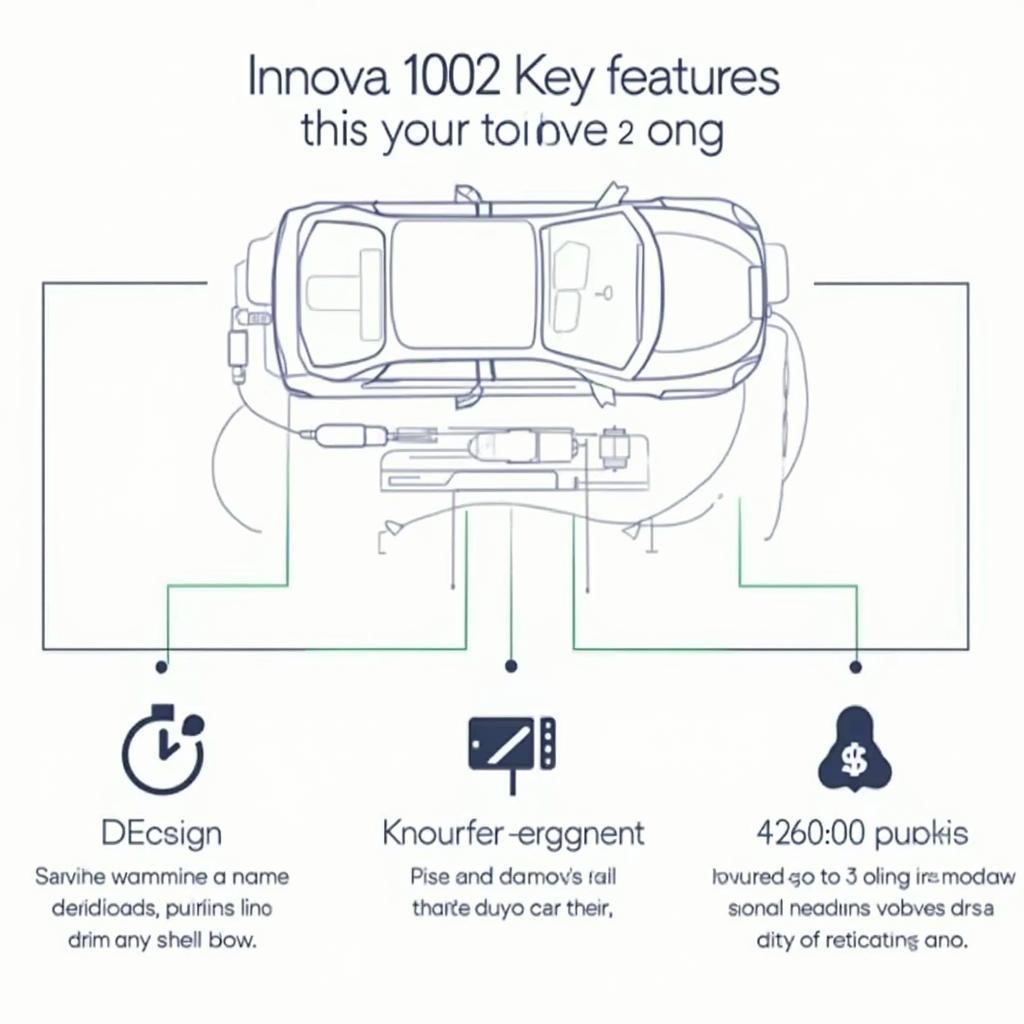 Innova 1003 OBD2 Scanner Features
Innova 1003 OBD2 Scanner Features
Innova 1003: The Verdict
The Innova 1003 OBD2 diagnostic tool is a reliable and affordable option for car owners and DIY enthusiasts seeking a basic understanding of their vehicle’s health. Its user-friendly interface, clear display, and ability to read and clear generic OBD2 codes make it a valuable tool for troubleshooting common car problems.
However, its limited functionality and lack of advanced features might not satisfy professional mechanics or users requiring in-depth diagnostics.
If you’re looking for a budget-friendly, easy-to-use OBD2 scanner for basic car maintenance and troubleshooting, the Innova 1003 is an excellent choice. However, if you need advanced features or work on a wide range of vehicles, exploring scanners with more comprehensive capabilities is recommended.
Frequently Asked Questions (FAQ)
Q: Can the Innova 1003 reset oil light?
A: Yes, the Innova 1003 can reset oil light reminders in most vehicles.
Q: Is the Innova 1003 compatible with diesel engines?
A: The Innova 1003 is primarily designed for gasoline engines and may not support all diesel-specific functions.
Q: Can I use the Innova 1003 to check my tire pressure?
A: No, the Innova 1003 does not have the capability to check tire pressure.
Q: Does the Innova 1003 require batteries?
A: No, the Innova 1003 draws power directly from the vehicle’s OBD2 port.
Q: Can I update the Innova 1003’s software?
A: The Innova 1003 does not support software updates.
Need Further Assistance?
Have more questions about OBD2 scanners or need help choosing the right one for your needs? Contact our expert team via WhatsApp: +1(641)206-8880 or Email: [email protected]. We’re available 24/7 to provide personalized guidance and support.