The Innova 3040 diagnostic scan tool is a popular choice for car owners and mechanics alike, offering a powerful and user-friendly solution for diagnosing engine problems in OBD2 vehicles. This comprehensive guide delves into the features, benefits, and real-world applications of the Innova 3040, empowering you to make informed decisions about your vehicle’s health.
Understanding OBD2 and the Need for Scan Tools
All vehicles manufactured after 1996 in the United States are equipped with an OBD2 (On-Board Diagnostics II) system. This system acts as your car’s internal computer, monitoring various sensors and components related to engine performance and emissions. When a problem arises, the OBD2 system stores a trouble code, providing valuable insights into the issue.
Diagnostic scan tools like the Innova 3040 act as a bridge between your car’s OBD2 system and you. They retrieve and translate these trouble codes into understandable language, enabling you to pinpoint the root cause of engine problems.
Innova 3040: Key Features and Benefits
The Innova 3040 stands out with its comprehensive range of features tailored for both DIY enthusiasts and professional mechanics.
- Wide Vehicle Compatibility: The Innova 3040 is compatible with all OBD2-compliant vehicles sold in the United States, ensuring broad applicability for various makes and models.
- Read and Clear Codes: Easily read and clear both generic (P0XXX) and manufacturer-specific trouble codes, providing a comprehensive view of your vehicle’s health.
- Live Data Stream: Access real-time data from your car’s sensors, including engine RPM, coolant temperature, and oxygen sensor readings, allowing you to monitor performance parameters dynamically.
- Smog Check Readiness: Determine if your vehicle will pass emissions tests by checking the status of your car’s emission monitors.
- Battery and Alternator Testing: Perform quick checks on your battery and alternator health to diagnose charging system issues.
- User-Friendly Interface: The Innova 3040 features a clear, easy-to-navigate display with intuitive menus and buttons, making it accessible for users of all skill levels.
How the Innova 3040 Works
Using the Innova 3040 is straightforward. Simply plug the tool into your vehicle’s OBD2 port, typically located under the dashboard on the driver’s side. Turn the ignition on, and the Innova 3040 will power up and guide you through the menu options.
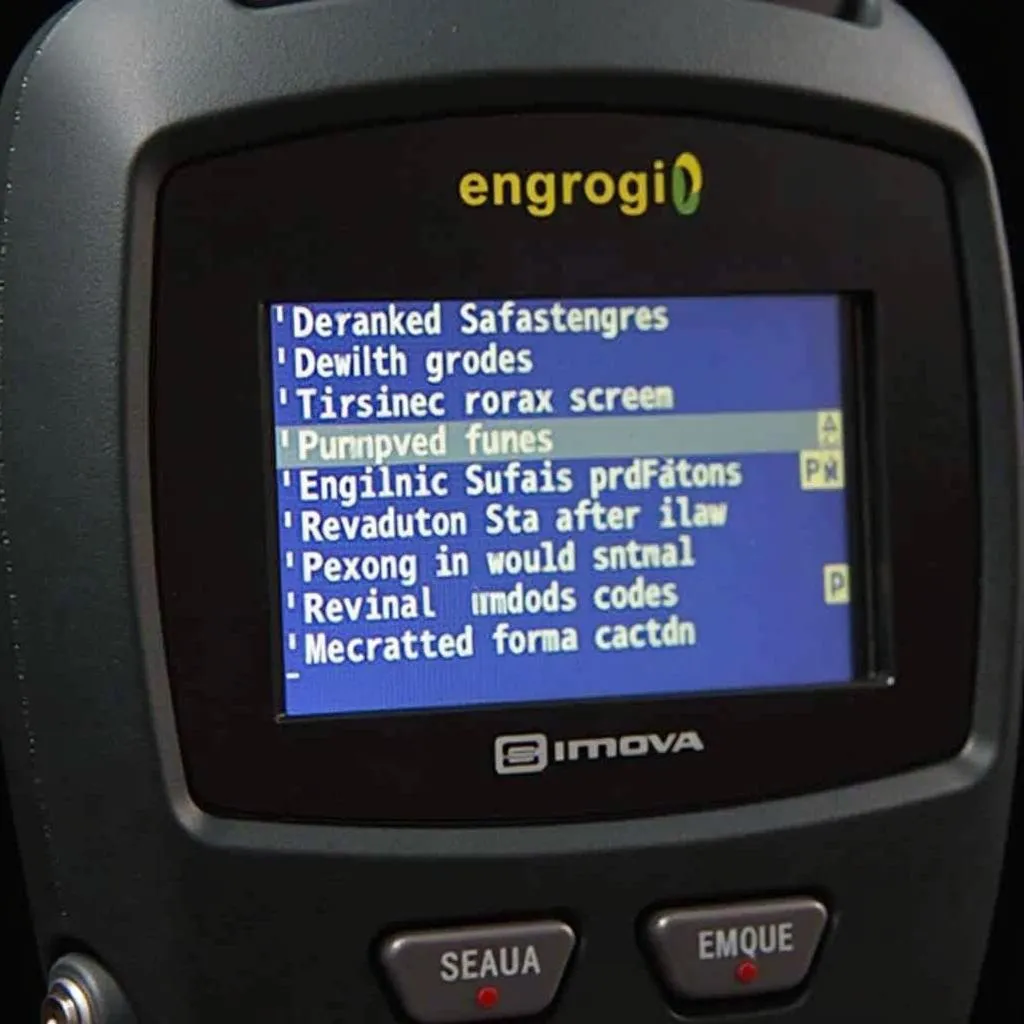 Innova 3040 screen displaying engine trouble codes
Innova 3040 screen displaying engine trouble codes
You can choose to read codes, view live data, or access other functions. The Innova 3040 displays the retrieved information on its screen, providing clear explanations of the data.
Common Uses of the Innova 3040
The Innova 3040 proves invaluable in numerous situations:
- Diagnosing Check Engine Light: Quickly identify the reason behind the check engine light illuminating on your dashboard, saving time and potential misdiagnoses.
- Troubleshooting Engine Performance Issues: Investigate rough idling, poor fuel economy, or loss of power by analyzing live sensor data and identifying potential culprits.
- Verifying Repairs: After completing repairs, use the Innova 3040 to clear codes and confirm the issue is resolved, ensuring the effectiveness of your work.
- DIY Maintenance: Take control of your vehicle’s maintenance by proactively monitoring engine parameters and identifying potential problems before they escalate.
Innova 3040: A Valuable Tool for Any Car Owner
The Innova 3040 empowers car owners with the knowledge and tools to understand their vehicles better. By providing access to critical diagnostic information, the Innova 3040 fosters informed decision-making, whether addressing a current engine problem, preparing for emissions testing, or simply staying ahead of potential car troubles.
FAQs about the Innova 3040 Diagnostic Scan Tool
Q: Will the Innova 3040 work with my car?
A: The Innova 3040 is compatible with all OBD2-compliant vehicles, which includes most gasoline-powered cars and light trucks manufactured in the United States after 1996.
Q: Can I use the Innova 3040 to reset the oil light?
A: Yes, the Innova 3040 can reset the oil light and other service reminders in most vehicle makes and models.
Q: Does the Innova 3040 provide definitions for trouble codes?
A: Yes, the Innova 3040 displays definitions for retrieved trouble codes directly on its screen, helping you understand the meaning of each code.
Q: Is the Innova 3040 difficult to use for beginners?
A: No, the Innova 3040 features a user-friendly interface designed to be intuitive even for first-time users.
Q: Where can I find further support or information about the Innova 3040?
A: You can access additional resources, including user manuals and FAQs, on the Innova website or contact their customer support team for assistance.
Need Help? Contact Us!
For further assistance with OBD2 scanners or any automotive diagnostic needs, our team of experts at OBDFree is here to help. Contact us via WhatsApp at +1(641)206-8880 or email us at [email protected]. We offer 24/7 customer support to address your inquiries and provide guidance.

