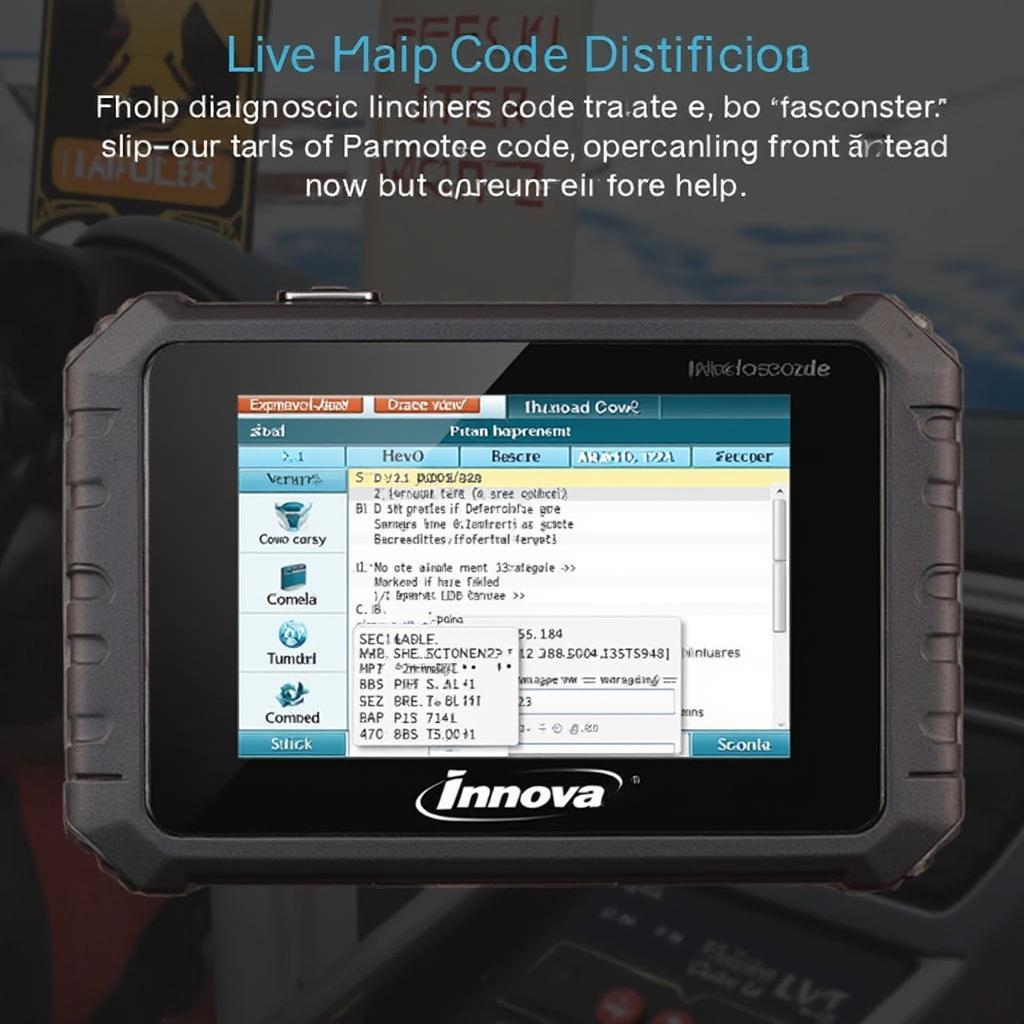The Innova 3100 OBD2 code reader is a popular choice for car owners looking for a reliable and easy-to-use diagnostic tool. But with so many OBD2 scanners on the market, what makes the Innova 3100 stand out? This comprehensive guide will delve into the features, benefits, and real-world applications of the Innova 3100, helping you determine if it’s the right tool for your needs.
Understanding the Innova 3100 OBD2 Code Reader
The Innova 3100 is more than just a basic code reader; it’s a sophisticated diagnostic tool that empowers you to understand your car’s health. Unlike generic OBD2 scanners, the Innova 3100 offers a range of advanced features, including:
- Reading and Clearing Codes: The Innova 3100 can read and clear both generic and manufacturer-specific trouble codes, providing you with a complete picture of your vehicle’s health.
- Live Data Stream: Access real-time data from your car’s sensors, including engine RPM, coolant temperature, and oxygen sensor readings. This feature is invaluable for diagnosing intermittent problems and monitoring sensor performance.
- Smog Check Readiness: Check your vehicle’s emissions readiness status before taking it in for a smog test. The Innova 3100 will indicate if your car is ready to pass or if further diagnostics are needed.
- Battery and Alternator Testing: Perform a quick battery and alternator health check to identify potential charging system issues.
Benefits of Using an Innova 3100
The Innova 3100 offers several benefits that make it a valuable tool for both car owners and DIY enthusiasts:
- User-Friendly Interface: The Innova 3100 is designed with user-friendliness in mind. The intuitive menu system and clear LCD screen make it easy to navigate and understand the information displayed.
- Wide Vehicle Compatibility: The Innova 3100 is compatible with a wide range of vehicles, including cars, light trucks, and SUVs, both domestic and imported, manufactured from 1996 onwards.
- Cost-Effective Solution: Compared to the cost of taking your car to a mechanic for diagnostics, the Innova 3100 pays for itself after just a few uses.
- Empowering DIY Repairs: With the Innova 3100, you can diagnose and often fix minor car problems yourself, saving you time and money.
Common Innova 3100 OBD2 Code Reader Uses
The Innova 3100 OBD2 code reader is incredibly versatile, proving helpful in various scenarios:
- Diagnosing Check Engine Light: Quickly identify the reason behind a check engine light illumination, allowing you to address the issue promptly.
- Troubleshooting Performance Issues: Use the live data stream feature to monitor sensor readings and diagnose problems such as rough idling, engine misfires, or reduced fuel economy.
- Pre-Purchase Car Inspection: Before buying a used car, connect the Innova 3100 to its OBD2 port to uncover any hidden mechanical problems.
- Regular Vehicle Maintenance: Monitor your car’s health and catch potential issues early on by periodically scanning for trouble codes.
Innova 3100 vs. Other OBD2 Scanners: Why Choose Innova?
While many OBD2 scanners are available, the Innova 3100 stands out due to its balance of features and affordability. It offers more advanced functionality than basic code readers while remaining more budget-friendly than professional-grade scan tools.
Here’s a quick comparison:
- Basic Code Readers: These budget-friendly options can read and clear codes but lack the live data stream and other advanced features of the Innova 3100.
- Professional-Grade Scanners: While offering comprehensive diagnostics and programming capabilities, these tools come with a hefty price tag, making them less accessible for most car owners.
The Innova 3100 strikes an ideal balance, offering a robust set of features at a reasonable price point.
Tips for Using the Innova 3100 Effectively
Maximize the benefits of your Innova 3100 OBD2 code reader by following these tips:
- Consult Your Vehicle’s Repair Manual: While the Innova 3100 provides code definitions, your vehicle’s repair manual will offer specific troubleshooting steps for your car model.
- Update the Software: Innova regularly releases software updates for the 3100, ensuring you have access to the latest features and code definitions.
- Take Advantage of Online Resources: Numerous online forums and communities are dedicated to OBD2 diagnostics and car repair. Utilize these resources to gain insights and troubleshooting advice.
Conclusion: Is the Innova 3100 Right for You?
The Innova 3100 OBD2 code reader is an excellent investment for car owners who want to take control of their vehicle’s maintenance and diagnostics. Its user-friendly design, comprehensive features, and affordable price point make it an ideal choice for both beginners and experienced DIYers. If you’re looking for a reliable and easy-to-use diagnostic tool, the Innova 3100 is a great option.
FAQ
Q: Will the Innova 3100 work on my car?
A: The Innova 3100 is compatible with most vehicles manufactured from 1996 onwards that are OBD2 compliant.
Q: Can I use the Innova 3100 to reset the airbag light?
A: While the Innova 3100 can read and clear airbag codes, resetting the airbag system often requires specialized tools and procedures. Consult your vehicle’s repair manual or a qualified mechanic.
Q: How often should I scan my car for codes?
A: It’s a good practice to scan your car for codes at least once a month or before and after long trips. This can help you catch potential problems early on.
Q: Can the Innova 3100 be used on diesel vehicles?
A: The Innova 3100 is primarily designed for gasoline-powered vehicles.
Q: Where can I download the Innova 3100 software updates?
A: You can download the latest software updates for your Innova 3100 from the Innova website.
Explore Other OBD2 Options
- Looking for similar features but a different brand? Check out our review of Equus OBD2 scanners.
- Need even more advanced features? The Ancel X5 OBD2 scanner reviews might be helpful.
- Interested in seeing what the top scanners were a few years back? Take a look at our article on the top obd2 scanner 2015.
Need Help? We’re Here for You!
If you have any further questions or need assistance with your Innova 3100 OBD2 code reader, don’t hesitate to contact our team of automotive experts. We’re available 24/7 via WhatsApp at +1(641)206-8880 or email us at [email protected].