The Innova 3120e OBD2 scanner is a powerful tool that can help you diagnose and troubleshoot problems with your vehicle. But with so many features and functions, it can be tough to know where to start. This comprehensive guide will walk you through everything you need to know about the Innova 3120e, from understanding its basic functions to using its advanced features.
What is an OBD2 Scanner and Why Do I Need One?
Before we dive into the specifics of the Innova 3120e, let’s first understand what an OBD2 scanner is and why it’s an essential tool for any car owner. OBD stands for On-Board Diagnostics, and it refers to your vehicle’s self-diagnostic system. Since 1996, all cars and light trucks sold in the United States have been equipped with an OBD2 port, typically located under the driver’s side dashboard.
An OBD2 scanner, like the Innova 3120e, connects to this port and allows you to communicate with your car’s computer. This connection allows you to:
- Read and Clear Diagnostic Trouble Codes (DTCs): When your car’s Check Engine light turns on, it means the OBD2 system has detected a problem. The scanner retrieves these codes, providing insight into the issue’s nature.
- View Live Data Stream: This feature lets you monitor various engine parameters in real-time, such as engine speed, coolant temperature, oxygen sensor readings, and more.
- Perform Emissions Tests: The Innova 3120e can determine if your vehicle is ready for an emissions test and identify potential issues that might cause it to fail.
Why Choose the Innova 3120e?
The Innova 3120e stands out among other OBD2 scanners due to its impressive suite of features, including:
- User-Friendly Interface: Navigating the scanner’s menus and accessing information is intuitive, even for those new to OBD2 technology.
- Wide Vehicle Compatibility: The 3120e supports all OBD2 protocols, making it compatible with a vast range of vehicles manufactured after 1996.
- Comprehensive Code Database: The scanner boasts a vast database that provides detailed descriptions of diagnostic trouble codes, eliminating the need for guesswork.
- Live Data Graphing: View live data in graph format for easier interpretation of trends and potential issues.
- Battery and Alternator Testing: The 3120e goes beyond basic diagnostics by allowing you to test your vehicle’s battery and alternator health.
- Free Lifetime Updates: Stay current with the latest codes and software updates, ensuring your scanner remains relevant for years to come.
How to Use the Innova 3120e OBD2 Scanner
Using the Innova 3120e is straightforward:
- Locate your vehicle’s OBD2 port.
- Turn the ignition on, but do not start the engine.
- Connect the Innova 3120e scanner to the OBD2 port.
- Turn the scanner on and select your vehicle’s make, model, and year.
- Choose the function you want to perform, such as reading codes, viewing live data, or performing an emissions test.
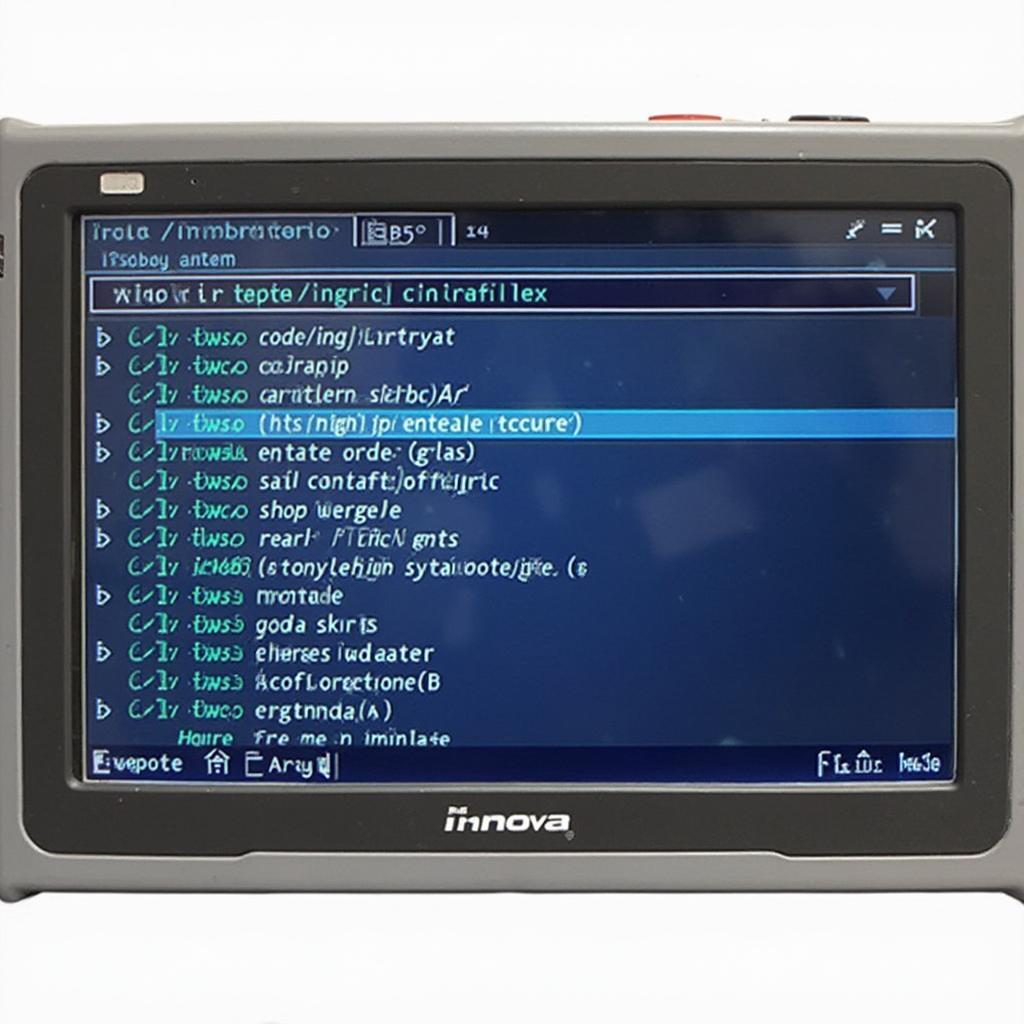 Innova 3120e Displaying Diagnostic Trouble Codes
Innova 3120e Displaying Diagnostic Trouble Codes
Common Innova 3120e OBD2 Questions and Troubleshooting
Q: My Innova 3120e won’t connect to my car. What should I do?
- Check the OBD2 port: Ensure the port is clean and free of debris.
- Verify compatibility: Confirm that your vehicle is OBD2 compliant (manufactured after 1996).
- Try a different vehicle: If possible, test the scanner on another OBD2-compliant car to rule out a scanner malfunction.
Q: What do the different Innova 3120e LED lights mean?
- Green LED: Indicates a successful connection and a “pass” on emissions readiness.
- Yellow LED: Signals a potential issue, urging further inspection.
- Red LED: Points to a serious problem requiring immediate attention.
Innova 3120e: Your Gateway to Automotive Empowerment
The Innova 3120e OBD2 scanner is more than just a diagnostic tool; it’s a gateway to understanding your vehicle better. By providing you with the information and insights you need, the 3120e empowers you to make informed decisions about your car’s maintenance and repairs. Whether you’re a seasoned mechanic or a car enthusiast, the Innova 3120e is an invaluable asset for anyone who wants to stay on top of their vehicle’s health.
Frequently Asked Questions
Q: Can I use the Innova 3120e on a diesel engine?
A: Yes, the Innova 3120e is compatible with both gasoline and diesel engines that are OBD2 compliant.
Q: Does the Innova 3120e require batteries?
A: No, the Innova 3120e draws power directly from your vehicle’s OBD2 port.
Q: Can I update my Innova 3120e?
A: Yes, Innova offers free lifetime updates for the 3120e, ensuring you have the latest codes and software.
Need further assistance?
Contact our 24/7 customer support team via WhatsApp: +1(641)206-8880, or Email: [email protected]. We’re always ready to help!