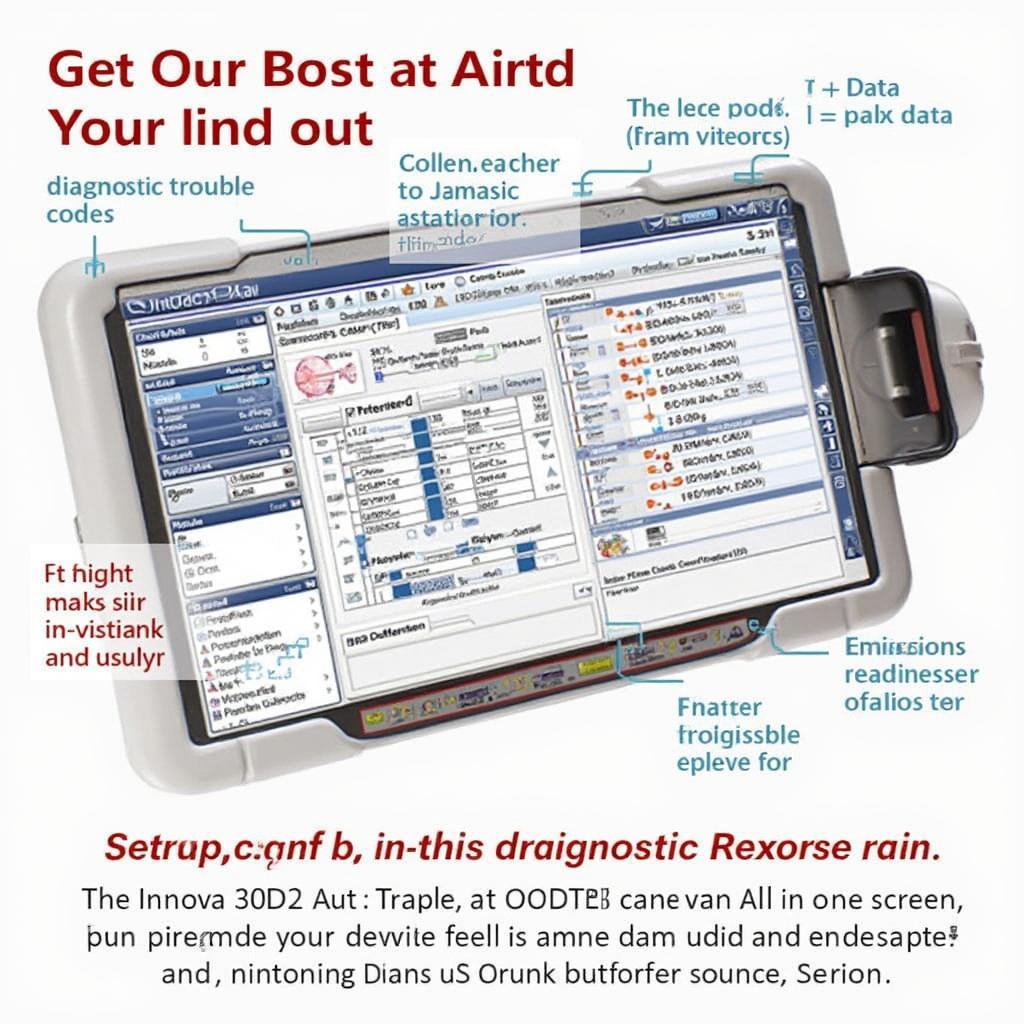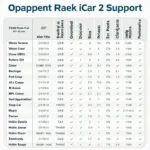The Innova 3100j OBD2 scanner is a popular choice for car owners and DIY mechanics. It offers a balance of functionality and affordability, making it a great option for those who want to diagnose and troubleshoot their vehicle’s issues. This guide dives deep into the features, benefits, and overall value of the Innova 3100j. For those looking for budget-friendly options, check out our guide on the best budget obd2.
Understanding the Innova 3100j OBD2 Scanner
The Innova 3100j is an OBD2 code reader that allows users to read and clear diagnostic trouble codes (DTCs). It can retrieve both generic and manufacturer-specific codes, providing a comprehensive overview of your vehicle’s health. Beyond basic code reading, the 3100j offers features like live data streaming, freeze frame data retrieval, and emissions readiness checks. These capabilities provide valuable insights into the real-time performance of various vehicle systems.
Key Features of the Innova OBD2 3100j
- Read and Clear Codes: Easily diagnose and resolve issues by reading and clearing DTCs.
- Live Data Streaming: Monitor real-time sensor data to identify potential problems.
- Freeze Frame Data: Capture specific data points at the time a fault code was triggered.
- Emissions Readiness Check: Ensure your vehicle is ready for emissions testing.
- Patented All-In-One Screen Display: Quickly interpret data with a user-friendly display.
Why Choose the Innova OBD2 3100j?
The Innova 3100j offers several advantages for both novice and experienced users. Its ease of use, combined with its powerful diagnostic capabilities, makes it a valuable tool for anyone who wants to better understand their car. The 3100j also provides cost savings by allowing users to diagnose issues themselves, potentially avoiding costly trips to the mechanic.
How to Use the Innova OBD2 3100j
Using the Innova 3100j is straightforward. Simply plug the scanner into the OBD2 port (usually located under the dashboard), turn on the ignition, and follow the on-screen prompts. The 3100j will automatically scan for codes and display them on the screen. You can then choose to clear the codes or view more detailed information about each code. If you’re using a Windows computer for diagnostics, you might be interested in our list of the top 7 best obd2 scanners 2018 to windows.
Comparing the Innova 3100j with Other Scanners
While the Innova 3100j is a strong contender in its price range, it’s essential to understand its limitations compared to more advanced scanners. For instance, the Topdon TD300 offers additional features like ABS and SRS system diagnostics. You can find more information about the Topdon TD300 in our topdon td300 obd2 review.
Innova OBD2 3100j: A Valuable Investment
The Innova 3100j is a valuable investment for any car owner. Its ability to diagnose and troubleshoot issues can save you time and money. Its ease of use makes it accessible to users of all skill levels.
Conclusion
The Innova OBD2 3100j offers a solid combination of features, affordability, and user-friendliness. It empowers car owners to take control of their vehicle’s maintenance and diagnose problems effectively. Consider the Innova 3100j for a reliable and effective OBD2 scanning solution. If you’re looking for OBD2 scanners compatible with Windows 7, check out our guide on obd2 scanner for windows 7.
FAQ
- What type of vehicles is the Innova 3100j compatible with?
- Can the Innova 3100j clear ABS codes?
- How do I update the Innova 3100j?
- What does “freeze frame data” mean?
- Is the Innova 3100j suitable for professional mechanics?
- Where can I find the user manual for the Innova 3100j?
- What is the warranty on the Innova 3100j?
Common Scenarios and Questions
- Check Engine Light On: The 3100j can quickly pinpoint the cause.
- Car Won’t Start: Use the 3100j to check for fuel system issues.
- Rough Idle: The 3100j can help diagnose sensor problems.
Further Assistance
For any questions or support regarding OBD2 scanners and car diagnostics, please contact us via WhatsApp: +1(641)206-8880, Email: [email protected] or visit us at 789 Elm Street, San Francisco, CA 94102, USA. Our customer support team is available 24/7.