Installing an Eco OBD2 device is a popular way to potentially improve fuel efficiency and enhance vehicle performance. While the promised benefits can be enticing, understanding the installation process, the device’s functionality, and managing expectations are crucial for a satisfying experience. This guide provides a comprehensive walkthrough of Eco OBD2 installation, addresses common concerns, and offers valuable insights to help you make an informed decision.
Understanding the Eco OBD2 Device
Before diving into the installation process, it’s essential to understand what an Eco OBD2 device is and how it claims to work. These small devices plug into your vehicle’s OBD2 port and supposedly optimize fuel consumption by adjusting the engine control unit (ECU) parameters. The premise is that the device learns your driving habits and adjusts the engine’s fuel maps accordingly. It’s important to approach these claims with a degree of caution and understand that results can vary significantly based on driving style, vehicle make and model, and other factors. This information is valuable even if you are looking for options like the obd2 arduino library.
Installing Your Eco OBD2: A Step-by-Step Guide
The installation process is generally straightforward and can be completed in a few minutes. Here’s a detailed guide:
- Locate Your OBD2 Port: The OBD2 port is typically located under the dashboard, near the steering column, or in the glove compartment.
- Turn Off Your Vehicle: Ensure your vehicle’s ignition is off before proceeding.
- Plug in the Eco OBD2 Device: Insert the Eco OBD2 device firmly into the OBD2 port.
- Turn on the Ignition: Turn the ignition key to the “on” position, but do not start the engine.
- Wait for Initialization: The Eco OBD2 device will initialize and communicate with your vehicle’s ECU. This usually takes about 30-60 seconds.
- Start the Engine: Once the initialization is complete, start your engine and let it idle for a few minutes.
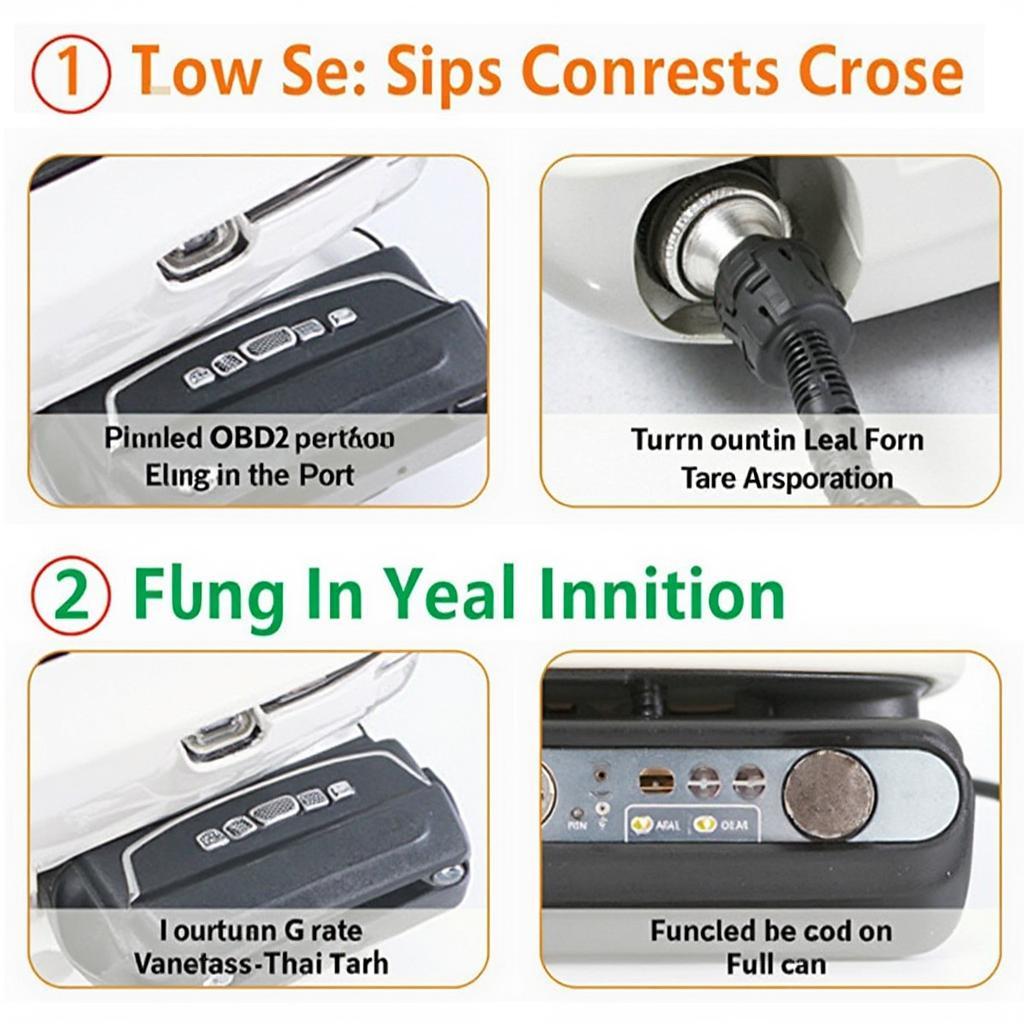 Eco OBD2 Installation Process
Eco OBD2 Installation Process
Common Issues During Installation
While the installation process is typically simple, some users might encounter issues. Here are a few common problems and their solutions:
- Loose Connection: Ensure the device is firmly plugged into the OBD2 port.
- No Power: Check your vehicle’s fuses to ensure the OBD2 port is receiving power.
- Device Malfunction: If the device still doesn’t function, contact the manufacturer for assistance.
Managing Expectations and Evaluating Results
It’s important to have realistic expectations about the potential benefits of an Eco OBD2 device. While some users report improvements in fuel efficiency, the results are often marginal. Factors like aggressive driving, poor vehicle maintenance, and external conditions can significantly impact fuel consumption, regardless of the device.
Long-Term Performance Monitoring
Monitoring your fuel consumption over an extended period is crucial to accurately assess the device’s effectiveness. Keep a record of your mileage and fuel usage before and after installing the Eco OBD2. This will give you a more objective measure of any improvements.
Is Eco OBD2 Right for Your Vehicle?
Whether or not an Eco OBD2 device is suitable for your vehicle depends on several factors. Consider your driving habits, vehicle type, and maintenance schedule. If you are looking for a significant improvement in fuel efficiency, exploring other options like regular maintenance, using performance chip tuning box obd2 ecu remap, or adopting more fuel-efficient driving techniques might be more effective. You can also use obd2 windows 10 software to monitor your car’s performance and identify potential issues.
Expert Opinion
John Miller, a certified automotive technician, states, “Eco OBD2 devices can offer minor improvements in fuel economy for some vehicles, but they are not a magic bullet. Regular maintenance and efficient driving habits are still the most reliable ways to save fuel.” Another expert, Sarah Johnson, an automotive engineer, adds, “It’s important to research the specific Eco OBD2 device you are considering and understand its limitations. Not all devices are created equal, and some may not be compatible with your vehicle.”
Conclusion
Installing an Eco OBD2 device can be a simple way to potentially improve fuel efficiency, but it’s essential to approach it with realistic expectations. Following the correct installation steps and monitoring your vehicle’s performance over time will help you determine the device’s effectiveness. If you are struggling with driver installation, resources like the can obd2 u581 usb driver can be helpful. For specific error codes like obd2 p1564, our website provides detailed information and troubleshooting guides. Remember, consistent maintenance and mindful driving practices are still the most effective ways to optimize fuel economy.
FAQ
- How long does it take to install an Eco OBD2? Typically, installation takes less than 5 minutes.
- Will Eco OBD2 void my car’s warranty? Generally, no, but it’s always best to check with your dealer.
- How much fuel savings can I expect? Results vary, but some users report a 5-15% improvement.
- Can I remove the Eco OBD2 after installing it? Yes, you can remove it at any time.
- Is Eco OBD2 compatible with all vehicles? It’s designed for vehicles with an OBD2 port, but compatibility can vary.
- Does Eco OBD2 affect other car systems? It primarily interacts with the ECU for fuel management.
- Where can I buy a genuine Eco OBD2 device? Purchase from reputable retailers to avoid counterfeits.
Need help with installing eco obd2? Contact us via WhatsApp: +1(641)206-8880, Email: [email protected] or visit us at 789 Elm Street, San Francisco, CA 94102, USA. We offer 24/7 customer support.

