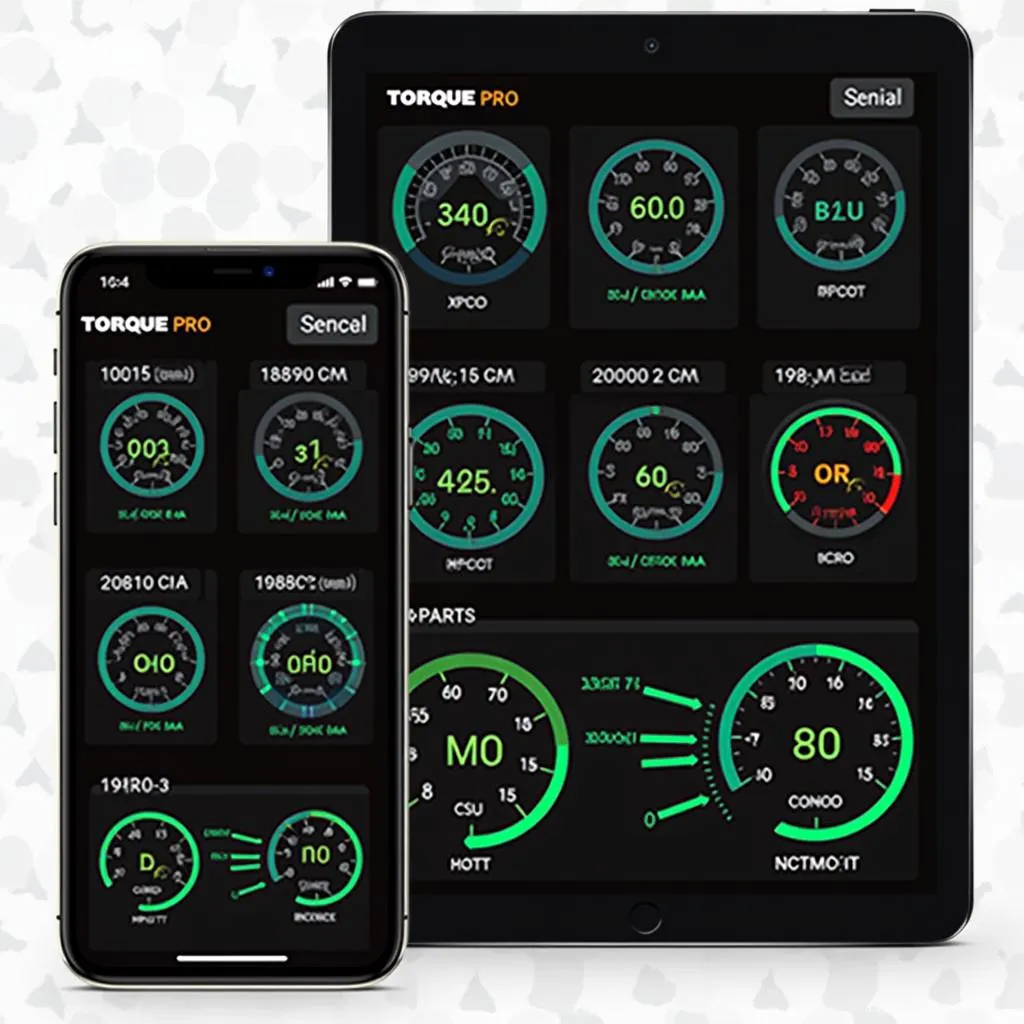Understanding your car’s performance has never been easier with the advent of OBD2 scanners and apps like Torque Pro. This guide dives deep into the world of instruction Torque Pro OBD2 & car diagnostics, empowering you to unlock valuable insights into your vehicle’s health and performance.
Demystifying OBD2 and Torque Pro
OBD2, short for On-Board Diagnostics, is a standardized system present in modern vehicles that allows access to a wealth of data from various sensors. This data, ranging from engine RPM to fuel efficiency, provides a real-time snapshot of your car’s inner workings.
Torque Pro enters the scene as a powerful Android application designed to interface with your car’s OBD2 system via a Bluetooth dongle. This connection unlocks a plethora of features, including real-time data monitoring, fault code reading and clearing, and even performance testing.
Getting Started: Connecting Torque Pro to Your Car
Pairing Torque Pro with your vehicle is a breeze:
- Purchase an OBD2 Bluetooth Dongle: Choose a reputable brand compatible with your car and Android device.
- Locate Your OBD2 Port: Typically found under the driver’s side dashboard, the port resembles a trapezoid with a 16-pin connector.
- Plug in the Dongle: Insert the dongle firmly into the OBD2 port.
- Enable Bluetooth: Activate Bluetooth on your Android device and pair it with the dongle.
- Launch Torque Pro: Open the app and configure it for your car’s make and model.
Navigating the World of Torque Pro Features
Torque Pro’s intuitive interface offers a range of features:
- Real-time Gauges: Monitor vital parameters like speed, RPM, coolant temperature, fuel pressure, and more.
- Fault Code Reader: Identify and clear diagnostic trouble codes (DTCs), illuminating the check engine light.
- Performance Tests: Conduct acceleration tests, measure horsepower and torque, and track your progress.
- Data Logging and Reporting: Record driving data and generate insightful reports for analysis.
Maximizing Torque Pro: Beyond the Basics
While Torque Pro’s core features are impressive, several tips can enhance your experience:
- Customize Dashboards: Design personalized dashboards to display the parameters you value most.
- Set Alarm Thresholds: Receive alerts when specific values exceed pre-set limits.
- Leverage Plugins: Explore a vast library of plugins to extend Torque Pro’s functionality.
Instruction Torque Pro OBD2 & Car: Real-world Applications
The possibilities with Torque Pro are vast:
- DIY Diagnostics: Identify car issues before they escalate, saving time and money on mechanic visits.
- Fuel Efficiency Monitoring: Track fuel consumption and identify driving habits that impact mileage.
- Performance Tuning: Monitor engine parameters to optimize your car’s performance.
Common Questions about Torque Pro
Q: Is Torque Pro compatible with my car?
A: Torque Pro works with most vehicles manufactured after 1996 equipped with the OBD2 standard.
Q: Can I use Torque Pro with an iPhone?
A: Torque Pro is primarily designed for Android devices. However, iOS alternatives are available.
Q: What is the difference between the free and paid versions of Torque Pro?
A: The paid version offers additional features like ad removal, more themes, and advanced customization options.
Beyond the Dashboard: Exploring OBD2 and Car Tuning
Delving deeper into the world of OBD2 tuning Genesis Coupe opens doors to performance enhancement and customization. However, such modifications require careful consideration and expert guidance.
Conclusion
Instruction Torque Pro OBD2 & car diagnostics have revolutionized car ownership, empowering individuals with knowledge and control over their vehicles. Whether you’re a car enthusiast or simply seeking to understand your car better, Torque Pro and a reliable OBD2 Bluetooth dongle are invaluable tools.
For those seeking a comprehensive list of free OBD2 apps for Android, OBDFree provides extensive resources and reviews. And if you’re looking for the best Bluetooth dongle OBD2 on AutoZone, our expert recommendations guide you towards a seamless diagnostic experience.
Remember, knowledge is power. Equip yourself with the right tools and information, and unlock a world of possibilities with your car.