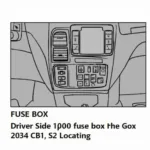The world of automotive diagnostics can seem complex, but with a jdiag obd2 auto diagnostic scanner, understanding your car’s health becomes effortless. Whether you’re a seasoned mechanic or a car enthusiast eager to delve deeper into your vehicle’s performance, a JDiag OBD2 scanner can be your trusted companion.
What is a JDiag OBD2 Auto Diagnostic Scanner?
A JDiag OBD2 auto diagnostic scanner is a specialized electronic device designed to communicate with your vehicle’s onboard computer system. This system, also known as the Engine Control Unit (ECU), continuously monitors various sensors and components within your vehicle. When a problem arises, the ECU stores a corresponding diagnostic trouble code (DTC). A JDiag OBD2 scanner acts as the bridge between you and your car, allowing you to retrieve and interpret these codes. This empowers you to pinpoint the root cause of issues, potentially saving you time and money at the mechanic.
Why Choose a JDiag OBD2 Scanner?
JDiag has earned a reputation for producing reliable, high-quality diagnostic scanners that cater to a wide range of needs. From basic code readers to advanced professional-grade tools, JDiag offers a diverse lineup to suit both DIY enthusiasts and experienced mechanics. Here’s what sets JDiag OBD2 scanners apart:
- User-Friendly Interface: JDiag scanners are designed with user-friendliness in mind. The intuitive menus and clear instructions make navigating the system and retrieving information a breeze.
- Wide Vehicle Compatibility: JDiag scanners support a broad range of car makes and models, ensuring compatibility with most vehicles on the road today.
- Comprehensive Functionality: Beyond basic code reading, JDiag scanners often include advanced features like live data streaming, component activation, and special functions tailored to specific vehicle makes.
- Affordable Pricing: JDiag strikes a balance between quality and affordability, offering feature-rich scanners at competitive price points.
How Does a JDiag OBD2 Scanner Work?
JDiag OBD2 scanners utilize the standardized OBD2 protocol, which has been mandatory for all vehicles sold in the United States since 1996. This universal protocol ensures compatibility across a wide range of makes and models.
Here’s a step-by-step breakdown of how a JDiag OBD2 scanner operates:
- Connect the Scanner: Locate the OBD2 port in your vehicle, usually located under the dashboard on the driver’s side. Plug the JDiag scanner into the port.
- Turn on the Ignition: Switch your car’s ignition to the “on” position without starting the engine. This powers up the scanner and allows it to establish communication with the ECU.
- Access the Scanner’s Menu: The scanner’s display will light up, guiding you to the main menu. From here, you can select the desired function, such as “Read Codes.”
- Retrieve and Interpret Codes: The scanner communicates with the ECU, retrieving any stored DTCs. Once retrieved, the codes will be displayed on the screen, often accompanied by a brief description.
- Clear the Codes: After addressing the underlying issue, you can use the scanner to clear the stored codes from the ECU’s memory.
Key Features to Look for in a JDiag OBD2 Scanner
With an array of JDiag OBD2 scanners available, choosing the right one depends on your specific needs. Here are some key features to consider:
1. Code Reading and Clearing
This fundamental feature allows you to read and clear DTCs stored in the ECU’s memory. Look for a scanner that provides clear and concise descriptions of the codes.
2. Live Data Streaming
Access real-time data from various sensors in your vehicle, such as engine RPM, coolant temperature, and oxygen sensor readings. Live data is invaluable for monitoring sensor performance and identifying intermittent issues.
3. Component Activation
This feature allows you to activate specific components, such as fuel injectors or solenoids, to test their functionality without needing to start the engine.
4. Special Functions
Some JDiag scanners offer advanced functions tailored to specific vehicle makes. These functions may include ABS bleeding, airbag system reset, and electronic parking brake service.
FAQs about JDiag OBD2 Auto Diagnostic Scanners
Q: Will a JDiag scanner work with my car?
A: JDiag scanners are compatible with a wide range of vehicles. It’s always recommended to check the product specifications or contact JDiag to confirm compatibility with your specific make and model.
Q: Can I use a JDiag scanner to diagnose issues beyond the engine?
A: While primarily designed for engine diagnostics, some JDiag scanners offer functionality to access other systems like ABS, airbags, and transmission, depending on the model and vehicle compatibility.
Q: Do I need to be a mechanic to use a JDiag scanner effectively?
A: JDiag scanners are designed for users of all levels, from DIY enthusiasts to professional mechanics. The user-friendly interfaces and clear instructions make it easy for anyone to retrieve and interpret diagnostic information.
Conclusion
Investing in a JDiag OBD2 auto diagnostic scanner is a wise decision for any car owner. It empowers you with the knowledge to understand your car’s health, diagnose potential issues, and make informed decisions about maintenance and repairs. With JDiag’s commitment to quality, affordability, and user-friendliness, you’re sure to find a scanner that meets your needs and enhances your automotive experience.
Need assistance choosing the right JDiag scanner for you? Our expert team is available 24/7 to help. Contact us via WhatsApp at +1(641)206-8880 or email us at [email protected].