The Konnwei OBD2 Bluetooth app empowers car owners to delve into their vehicle’s diagnostics, offering a wealth of information at their fingertips. This guide will explore the Konnwei OBD2 Bluetooth app, covering its features, compatibility, usage, and benefits. We’ll also delve into some common troubleshooting tips and answer frequently asked questions to ensure you have a smooth experience.
Connecting your Konnwei device is often straightforward. However, if you face any issues, our guide on Konnweii OBD2 pairing offers step-by-step instructions for various scenarios.
Understanding the Konnwei OBD2 Bluetooth App
The Konnwei OBD2 Bluetooth app transforms your smartphone or tablet into a powerful diagnostic tool. It works in conjunction with a Konnwei OBD2 Bluetooth adapter, which plugs into your car’s OBD2 port, usually located under the dashboard. The app then communicates wirelessly with the adapter, retrieving and displaying diagnostic data from your vehicle’s computer. This data can range from simple engine codes to real-time sensor readings, offering valuable insights into your car’s performance and health.
Key Features and Benefits
The Konnwei OBD2 Bluetooth app provides a wide array of features, making it a valuable tool for any car owner:
- Read and Clear Diagnostic Trouble Codes (DTCs): Identify and clear check engine lights, understanding the underlying issues causing them.
- View Real-Time Data: Monitor live sensor data such as engine speed, coolant temperature, and fuel pressure.
- Freeze Frame Data: Capture the vehicle’s operating parameters at the moment a fault code was triggered.
- Smog Check Readiness: Determine if your vehicle is ready for emissions testing.
- Data Logging and Graphing: Record sensor data over time for analysis and troubleshooting.
- Vehicle Compatibility Check: Ensure that the app and adapter are compatible with your specific car model.
Compatibility and Device Setup
The Konnwei OBD2 Bluetooth app is compatible with a wide range of Android and iOS devices. Ensure your device supports Bluetooth connectivity. The setup process typically involves downloading the app from the respective app store, pairing it with your Konnwei OBD2 adapter via Bluetooth, and entering your vehicle information. Sometimes, certain iPhones might have compatibility issues. For more information, check our guide on iPhone OBD2 not supported.
Using the Konnwei OBD2 Bluetooth App Effectively
Using the app effectively requires a basic understanding of OBD2 protocols and diagnostic procedures. Start by plugging the Konnwei adapter into your car’s OBD2 port. Turn on your vehicle’s ignition, then launch the app and follow the on-screen prompts to establish a Bluetooth connection. Once connected, you can access various diagnostic functions.
Interpreting Diagnostic Trouble Codes
When the app retrieves DTCs, it’s essential to understand their meaning. While the app often provides brief descriptions, further research might be necessary to fully grasp the implications of each code. Online resources and automotive forums can provide more detailed information about specific DTCs.
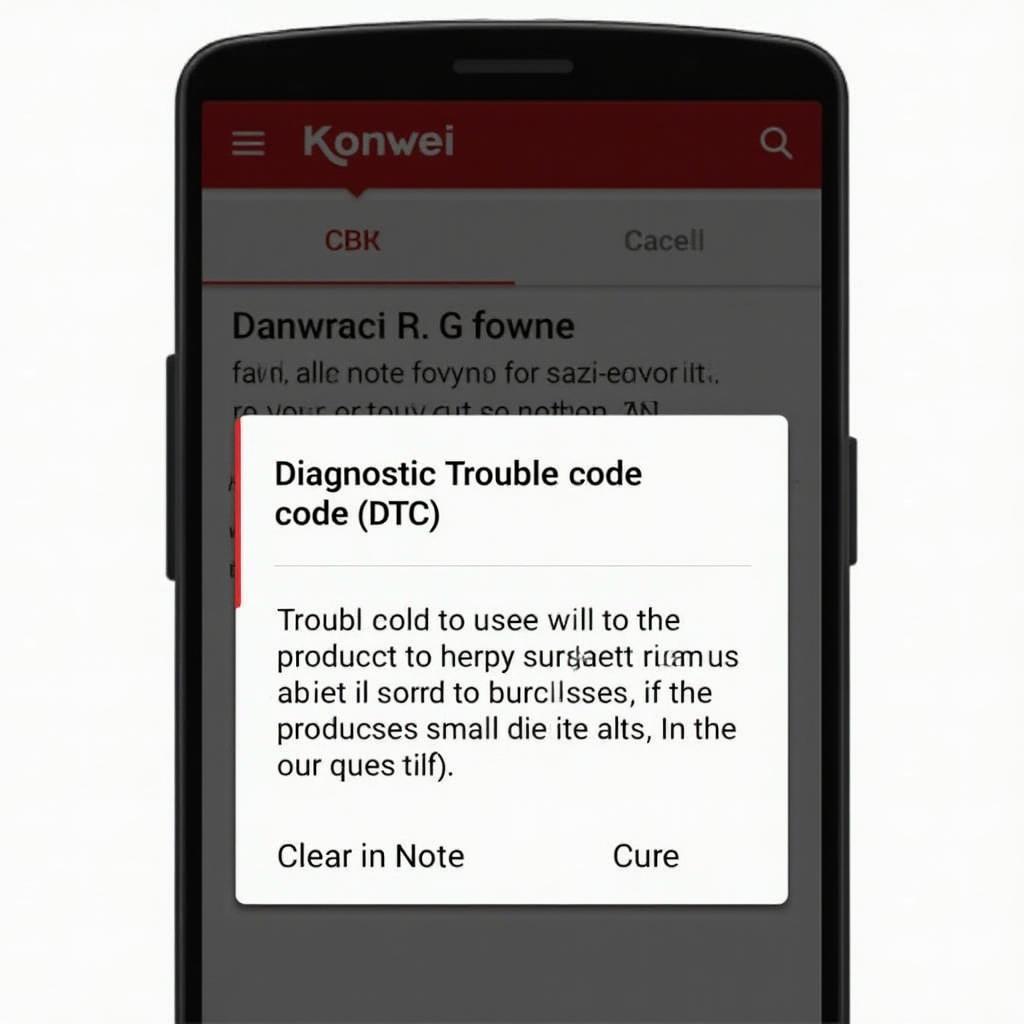 Konnwei OBD2 Bluetooth App DTC Reading
Konnwei OBD2 Bluetooth App DTC Reading
Advanced Features and Usage
Beyond basic code reading and clearing, the Konnwei OBD2 Bluetooth app often includes advanced features like data logging and graphing. These functionalities allow you to monitor sensor data over time, identifying patterns and trends that might indicate potential issues.
For those interested in a particular Konnwei scanner model, our MS309 Pro OBD2 scanner review provides a detailed analysis of its functionalities and performance.
Troubleshooting and FAQs
While the Konnwei OBD2 Bluetooth app is generally user-friendly, occasional issues might arise. Here are some common troubleshooting tips:
- Connection Problems: Ensure your device’s Bluetooth is enabled and the adapter is properly plugged into the OBD2 port. Check our Konnwei Bluetooth OBD2 guide for more details on Bluetooth connectivity.
- App Crashes: Try restarting the app or your device. Ensure the app is updated to the latest version.
- Inaccurate Readings: Verify that the app is compatible with your car model and the adapter is functioning correctly.
Frequently Asked Questions
- What is the Konnwei OBD2 pin? The location of the OBD2 pin can vary depending on the car model. For more specific information, consult our guide on Konnwei OBD2 pin.
- How do I update the app? App updates are typically available through your device’s app store.
Conclusion
The Konnwei OBD2 Bluetooth app provides a convenient and affordable way to access your vehicle’s diagnostic information. By understanding its features and usage, you can gain valuable insights into your car’s health and performance, allowing for proactive maintenance and informed decision-making.
Need further assistance? Contact us via WhatsApp: +1(641)206-8880, Email: [email protected] or visit us at 789 Elm Street, San Francisco, CA 94102, USA. Our customer support team is available 24/7.

