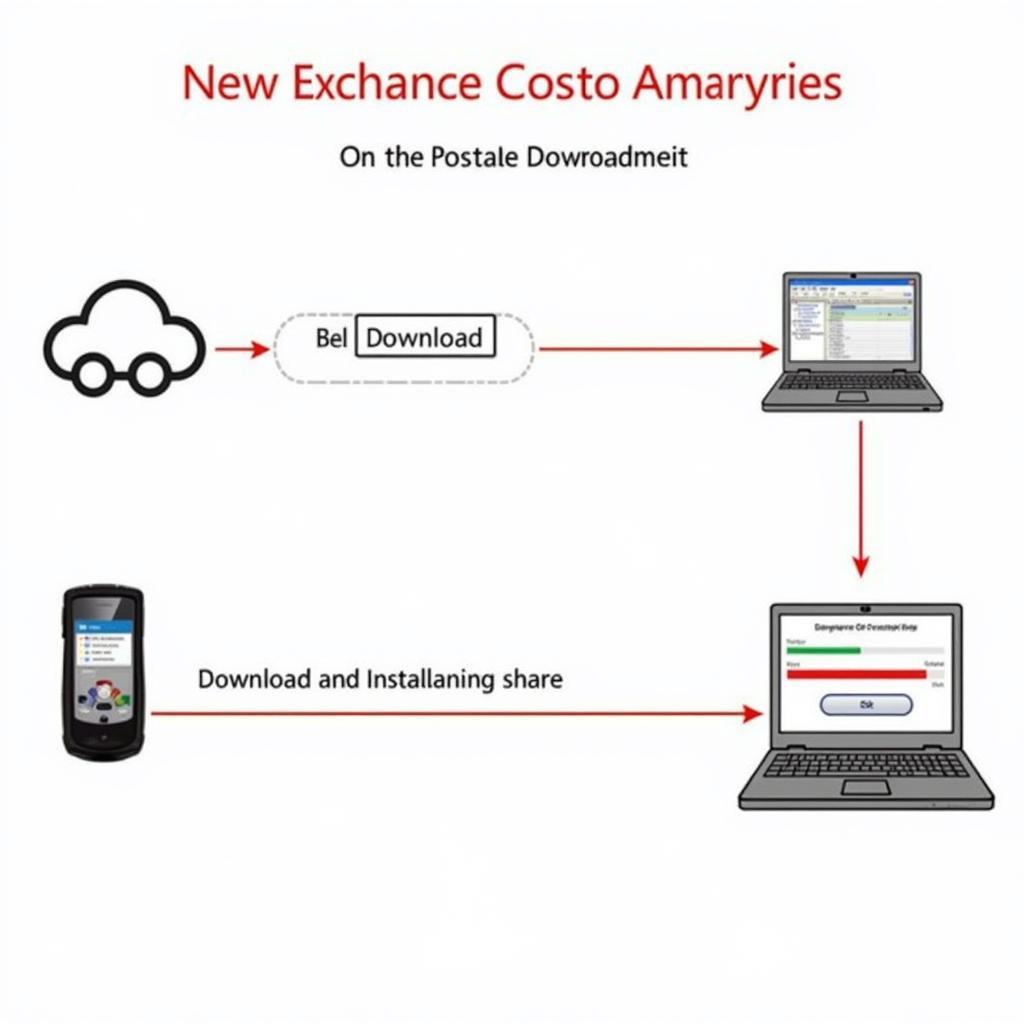Keeping your OBD2 scanner up-to-date is crucial for accurate vehicle diagnostics. Whether you’re a professional mechanic or a car enthusiast, a “launch obd2 update” ensures you have the latest features, bug fixes, and vehicle coverage. This comprehensive guide will walk you through the importance of updates, the update process, and frequently asked questions to help you navigate the world of OBD2 scanner updates with ease.
Why Update Your OBD2 Scanner?
Imagine this: you connect your trusty OBD2 scanner, eager to diagnose a check engine light, but it can’t communicate with your car’s computer. The culprit? An outdated scanner! Regular “launch obd2 updates” are essential for several reasons:
- Expanded Vehicle Coverage: Car manufacturers constantly introduce new models and update existing ones with advanced technology. Each update expands the scanner’s database, allowing it to communicate with a wider range of vehicles, including the latest models.
- Enhanced Functionality: Updates often bring new features and improvements to existing ones. This could include adding support for new diagnostic trouble codes (DTCs), improving data display and graphing capabilities, or introducing advanced functions like bi-directional controls.
- Bug Fixes and Performance Improvements: Like any software, OBD2 scanners can have bugs or glitches. Updates address these issues, ensuring smoother operation and more accurate readings.
- Security Enhancements: Updates may include patches that protect your scanner from potential security vulnerabilities.
How to Perform a Launch OBD2 Update
Updating your Launch OBD2 scanner is a straightforward process, usually involving these general steps:
-
Check for Updates: Most Launch scanners have a dedicated “Software Update” or “Firmware Update” section in the settings menu. Connect the scanner to a computer with internet access and navigate to this section to check for available updates.
-
Download the Update: If an update is available, download it to your computer. Make sure you download the correct update file compatible with your specific scanner model.
-
Transfer the Update File: Depending on your scanner model, you might need to transfer the update file to an SD card or directly connect the scanner to your computer via USB.
-
Run the Update: Once the update file is in the correct location, follow the on-screen instructions on your scanner to initiate the update process.
-
Wait for Completion: The update process may take several minutes. Do not disconnect the scanner or interrupt the process.
-
Verify the Update: After the update is complete, restart your scanner and check the “About” or “System Information” section to confirm the update was successful.
Important Note: Always refer to the user manual of your specific Launch OBD2 scanner model for detailed and accurate update instructions.
Common Launch OBD2 Update Questions
Q: How often should I update my Launch OBD2 scanner?
A: Launch typically releases updates several times a year. It’s a good practice to check for updates at least every few months or whenever you encounter compatibility issues with newer vehicles.
Q: Do I need an internet connection to update my scanner?
A: Yes, you’ll need an internet connection to download the update file to your computer.
Q: What if my update fails?
A: If the update fails, ensure a stable internet connection, try using a different USB port or cable, and double-check that you’re using the correct update file for your scanner model. If issues persist, contact Launch customer support for assistance.
Q: Can I revert to an older version of the software?
A: Reverting to an older version is usually not recommended and might not be possible in all cases. If you experience issues after an update, contact Launch support for troubleshooting or potential solutions.
Launch OBD2 Update: The Key to Automotive Diagnostics
“Launch obd2 update” is not just a phrase; it’s an essential practice for any OBD2 scanner owner. By keeping your scanner updated, you unlock its full potential, ensuring you have the latest features, bug fixes, and compatibility with a wide range of vehicles. Embrace the power of updates and stay ahead in the ever-evolving world of automotive diagnostics.
launch creader 129 obd2 update
Frequently Asked Questions:
Q: Is it necessary to update my Launch OBD2 scanner if it’s working fine?
A: Yes, even if your scanner seems to be working fine, updates often include new features, bug fixes, and expanded vehicle coverage that can enhance its performance.
Q: What happens if I interrupt the update process?
A: Interrupting the update process can corrupt the scanner’s software. Always ensure a stable power source and avoid disconnecting the scanner during the update.
Q: Can I update my Launch scanner using a Mac computer?
A: Update procedures may vary, and some Launch scanners might require a Windows-based operating system for updates. Refer to your scanner’s user manual for specific instructions.
Q: My scanner is quite old. Can I still update it?
A: Launch usually provides updates for a certain period after a product’s release. Check the Launch website or contact their support team to see if updates are still available for your specific model.
Q: Are Launch OBD2 updates free?
A: Most Launch OBD2 scanners come with a period of free updates, after which there might be a fee for accessing the latest software versions. This information is typically provided at the time of purchase or in the product documentation.
wireless bluetooth obd2 scanner
Need More Help?
For any questions or assistance with your Launch OBD2 scanner updates, feel free to contact our expert team via WhatsApp at +1(641)206-8880 or email us at [email protected]. We’re available 24/7 to provide you with dedicated support and guidance.