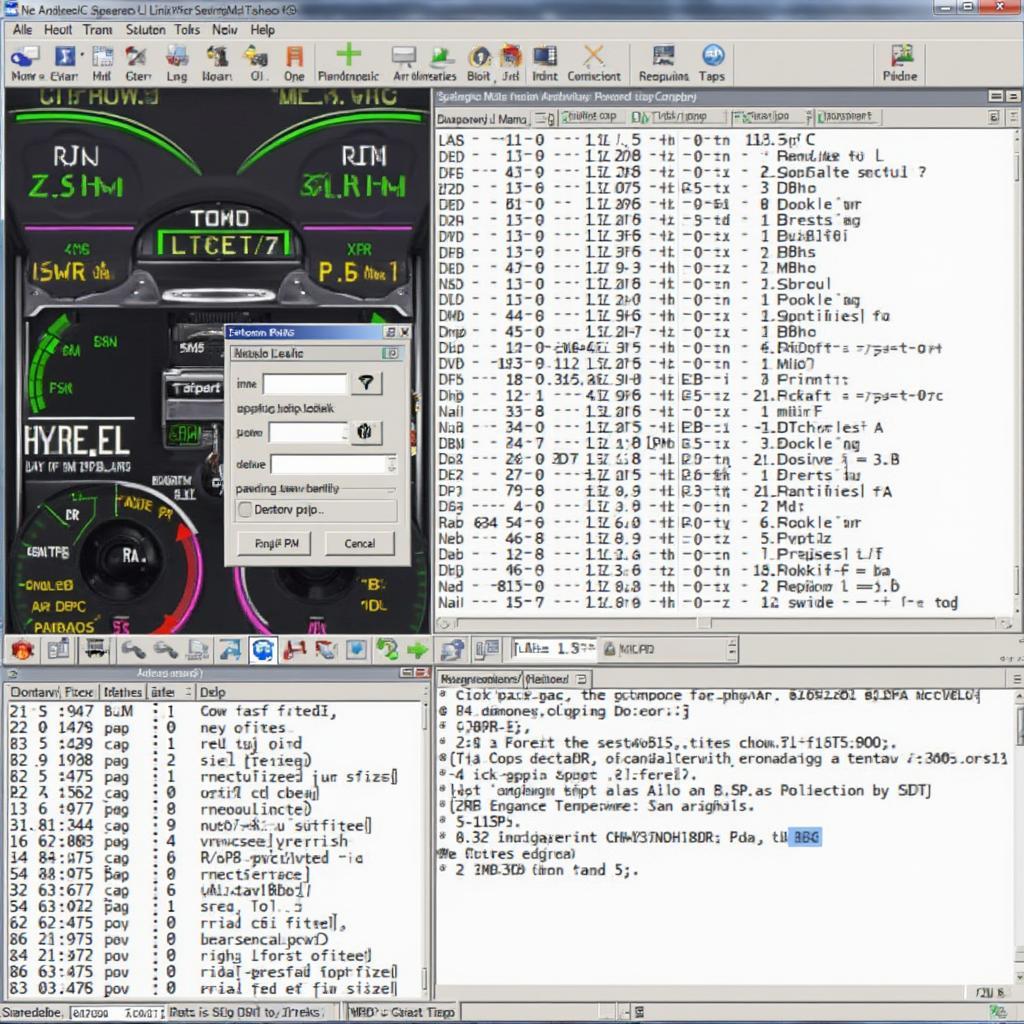Linux OBD2 scan tools offer a powerful and flexible way to diagnose and troubleshoot vehicle issues. These tools combine the versatility of the Linux operating system with the diagnostic capabilities of OBD2, providing a cost-effective solution for car enthusiasts, professional mechanics, and anyone looking to delve deeper into their vehicle’s performance.
Accessing detailed diagnostic information, customizing your scanning experience, and leveraging the open-source nature of Linux are just some of the benefits of using a Linux OBD2 scan tool. This article will explore the advantages, various software options, and how to choose the right tool for your needs. After reading through this comprehensive guide, you’ll be equipped to navigate the world of Linux OBD2 scan tools with confidence.
Why Choose a Linux OBD2 Scan Tool?
One of the primary advantages of using a Linux OBD2 scan tool is its cost-effectiveness. Many excellent open-source software options are available, eliminating the need for expensive proprietary software. This makes Linux-based solutions an attractive alternative to costly commercial scan tools. The flexibility and customization offered by Linux also allow users to tailor their scanning experience to their specific needs.
Furthermore, the open-source nature of Linux fosters a vibrant community of developers and users. This means constant updates, improvements, and a wealth of online resources and support. Whether you’re a seasoned mechanic or a DIY enthusiast, the Linux OBD2 community offers a valuable network of knowledge and assistance.
Exploring Linux OBD2 Software Options
Several popular and effective Linux OBD2 software options are available, each with unique features and capabilities. Some popular choices include GUIs like ScanTool and command-line tools like obdgpslogger. Choosing the right software depends on your specific requirements, technical expertise, and desired level of customization. ScanTool provides a user-friendly interface for beginners, while obdgpslogger offers more advanced features for experienced users.
Another critical aspect to consider is compatibility with your vehicle’s make and model. While most software supports a wide range of vehicles, verifying compatibility before purchasing any hardware or software is crucial. Researching online forums and communities dedicated to Linux OBD2 can provide valuable insights and recommendations.
Selecting the Right Hardware for your Linux OBD2 Scan Tool
Choosing the right hardware is just as important as selecting the software. Various OBD2 adapters are available, ranging from basic Bluetooth dongles to more sophisticated USB interfaces. obd2 usb software gives you insight into different softwares that can be used. Factors to consider include compatibility with your Linux distribution, data transfer speed, and overall build quality. Investing in a reliable and well-built adapter will ensure accurate data retrieval and a seamless scanning experience.
Setting up Your Linux OBD2 Scan Tool
Once you have chosen your software and hardware, setting up your Linux OBD2 scan tool is relatively straightforward. Most distributions offer plug-and-play functionality for common OBD2 adapters. However, you may need to install specific drivers or configure permissions for seamless communication between the adapter and the software. Consulting online tutorials and documentation specific to your chosen software and hardware can guide you through the setup process.
How do I connect my OBD2 scanner to Linux?
Connecting your OBD2 scanner to Linux typically involves plugging in the adapter, installing necessary drivers, and configuring permissions.
What software can I use with a Linux OBD2 scanner?
Several software options are available, including ScanTool, obdgpslogger, and more.
Where can I find support for Linux OBD2 scan tools?
Online forums and communities dedicated to Linux OBD2 offer valuable resources and support.
Troubleshooting Common Issues
While Linux OBD2 scan tools are generally reliable, occasional issues may arise. Common problems include connection issues, data discrepancies, and software compatibility problems. Referencing online forums, community support, and official documentation can help resolve most issues quickly.
“The beauty of Linux OBD2 scan tools lies in their flexibility and affordability. It empowers users to take control of their vehicle diagnostics without breaking the bank,” says John Smith, Senior Automotive Engineer at AutoTech Solutions.
Conclusion
Linux OBD2 scan tools offer a compelling alternative to expensive commercial solutions, providing a powerful, flexible, and cost-effective way to diagnose vehicle issues. By carefully choosing the right software and hardware and leveraging the vast resources available within the Linux community, you can unlock the full potential of your vehicle diagnostics. With the knowledge gained from this guide, you are well-equipped to choose and effectively utilize a linux obd2 scan tool.
FAQ
-
Are Linux OBD2 scan tools difficult to use? No, many user-friendly software options are available, catering to both beginners and experienced users.
-
What are the benefits of using open-source OBD2 software? Open-source software is free, customizable, and often supported by a vibrant community of developers.
-
Can I use a Linux OBD2 scan tool with any vehicle? Most software supports a wide range of vehicles, but verifying compatibility is crucial.
-
What hardware do I need for a Linux OBD2 scan tool? You’ll need an OBD2 adapter compatible with your Linux distribution.
-
Where can I find help with setting up and using my Linux OBD2 scan tool? Online forums, community support, and official documentation offer valuable resources.
-
How can I update my Linux OBD2 software? Updates are typically managed through the software’s interface or through your Linux distribution’s package manager.
-
What are some common troubleshooting tips for Linux OBD2 scan tools? Check connections, verify software settings, and consult online resources for solutions.
Common Situations
-
Check Engine Light is on: A Linux OBD2 scan tool can quickly identify the diagnostic trouble code (DTC) triggering the warning light.
-
Monitoring Vehicle Performance: Track various parameters like fuel economy, engine RPM, and coolant temperature to monitor vehicle health.
-
Troubleshooting Specific Issues: Diagnose problems related to emissions, engine performance, and other vehicle systems.
Related Resources
Check out these additional resources on our website:
- OBD2 Scantool for Specific Car Makes
- Understanding OBD2 Protocols
- Advanced Diagnostic Techniques with OBD2
Need further assistance? Contact us via WhatsApp: +1(641)206-8880, Email: [email protected] or visit us at 789 Elm Street, San Francisco, CA 94102, USA. Our 24/7 customer support team is ready to help.