Locating the OBD2 port on your Honda Civic can be tricky, especially if you’re unfamiliar with cars. This guide will provide a detailed walkthrough of how to find the OBD2 port location in your Honda Civic, regardless of the model year.
Understanding the OBD2 Port and its Importance
Before we delve into the specifics of your Honda Civic, let’s briefly discuss what an OBD2 port is and why it’s important. OBD stands for On-Board Diagnostics, and the OBD2 port is a standardized 16-pin connector found in most cars manufactured after 1996. Think of it as your car’s data port, providing access to valuable information about your vehicle’s engine, transmission, emissions, and other crucial systems.
Mechanics and car enthusiasts use the OBD2 port with a device called an OBD2 scanner to:
- Diagnose engine problems: Identify the root cause of check engine lights and other performance issues.
- Read and clear fault codes: Retrieve and erase diagnostic trouble codes stored in the car’s computer.
- Monitor live data: Observe real-time engine parameters like speed, RPM, temperature, and fuel pressure.
- Perform emissions testing: Ensure compliance with environmental regulations.
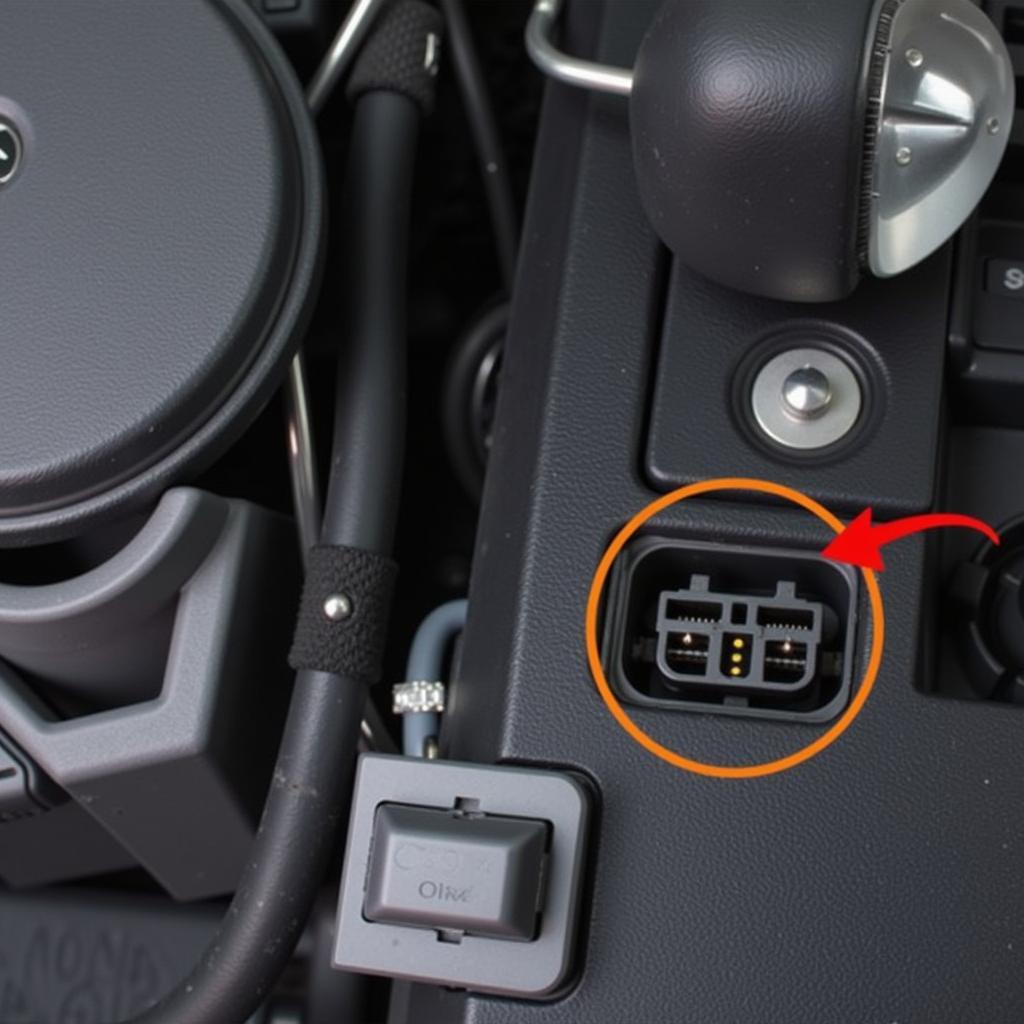 Honda Civic OBD2 Port Location
Honda Civic OBD2 Port Location
Where is the OBD2 Port Located in a Honda Civic?
In most Honda Civic models, the OBD2 port is typically located under the driver’s side dashboard, near the steering column. It’s often positioned above the footwell area or tucked away behind a small plastic panel.
However, the exact location may vary slightly depending on the model year and trim level.
Here’s a general guideline for finding the OBD2 port in different Honda Civic generations:
- 1996-2000 Honda Civic: Look for the OBD2 port beneath the driver’s side dashboard, near the hood release lever.
- 2001-2005 Honda Civic: You’ll likely find it in the same area as the previous generation, but it might be slightly closer to the center console.
- 2006-2011 Honda Civic: The OBD2 port in this generation is usually positioned above the footwell area, often behind a small removable panel.
- 2012-2015 Honda Civic: Similar to the previous generation, the OBD2 port is usually located above the footwell, often concealed behind a plastic cover.
- 2016-Present Honda Civic: The OBD2 port remains in a similar location, but the design of the dashboard and surrounding panels may differ slightly.
2000 honda civic fose for obd2
It’s important to note that these are just general guidelines. If you’re having trouble finding the OBD2 port, consult your Honda Civic’s owner’s manual for the precise location specific to your model year.
Tips for Locating the OBD2 Port:
Here are some helpful tips to make your search easier:
- Look for a trapezoidal-shaped connector: The OBD2 port has a distinctive 16-pin trapezoidal shape.
- Check for a cover: Some Honda Civic models have a small plastic cover that conceals the OBD2 port. The cover may have “OBD” or “Diagnostics” printed on it.
- Use a flashlight: If you’re having trouble seeing under the dashboard, use a flashlight to illuminate the area.
- Consult your owner’s manual: Your Honda Civic’s owner’s manual will provide the exact location of the OBD2 port for your specific model year.
What if I Still Can’t Find the OBD2 Port?
If you’ve exhausted all avenues and still can’t locate your Honda Civic’s OBD2 port, consider seeking assistance from a qualified mechanic or a knowledgeable friend. They can quickly pinpoint its location and ensure you’re accessing the correct connector.
Conclusion
Locating the OBD2 port in your Honda Civic is crucial for diagnosing car problems, monitoring performance, and ensuring smooth operation. By following the guidelines outlined in this guide, you’ll be able to easily find the OBD2 port and unlock a wealth of information about your vehicle. Remember to consult your owner’s manual for model-specific instructions and don’t hesitate to seek professional help if needed.
FAQs about Honda Civic OBD2 Port Location
Q: Why is it important to know where the OBD2 port is located?
A: The OBD2 port allows you to connect a scanner to diagnose engine problems, read and clear fault codes, and monitor your car’s performance.
Q: Can I use any OBD2 scanner with my Honda Civic?
A: While most standard OBD2 scanners will work, it’s recommended to use a scanner specifically designed for Honda vehicles for optimal compatibility and functionality.
Q: What should I do if I connect a scanner and it’s not reading anything?
A: Double-check that the scanner is properly connected, the ignition is turned on, and the scanner is compatible with your Honda Civic model.
Q: Can I damage my car by using the OBD2 port?
A: As long as you use a compatible scanner and handle the connector with care, using the OBD2 port is generally safe. Avoid forcing the connector or using excessive force.
Q: Where can I find more information about my Honda Civic’s OBD2 system?
A: Your Honda Civic’s owner’s manual will have a dedicated section on the OBD2 system, providing detailed information and troubleshooting tips.
For additional assistance with your Honda Civic’s OBD2 system, or if you have any further questions, our team of car diagnostic experts is available 24/7 to help. You can reach us via WhatsApp at +1(641)206-8880 or email us at [email protected]. We are committed to providing you with the information and support you need to keep your Honda Civic running smoothly.

