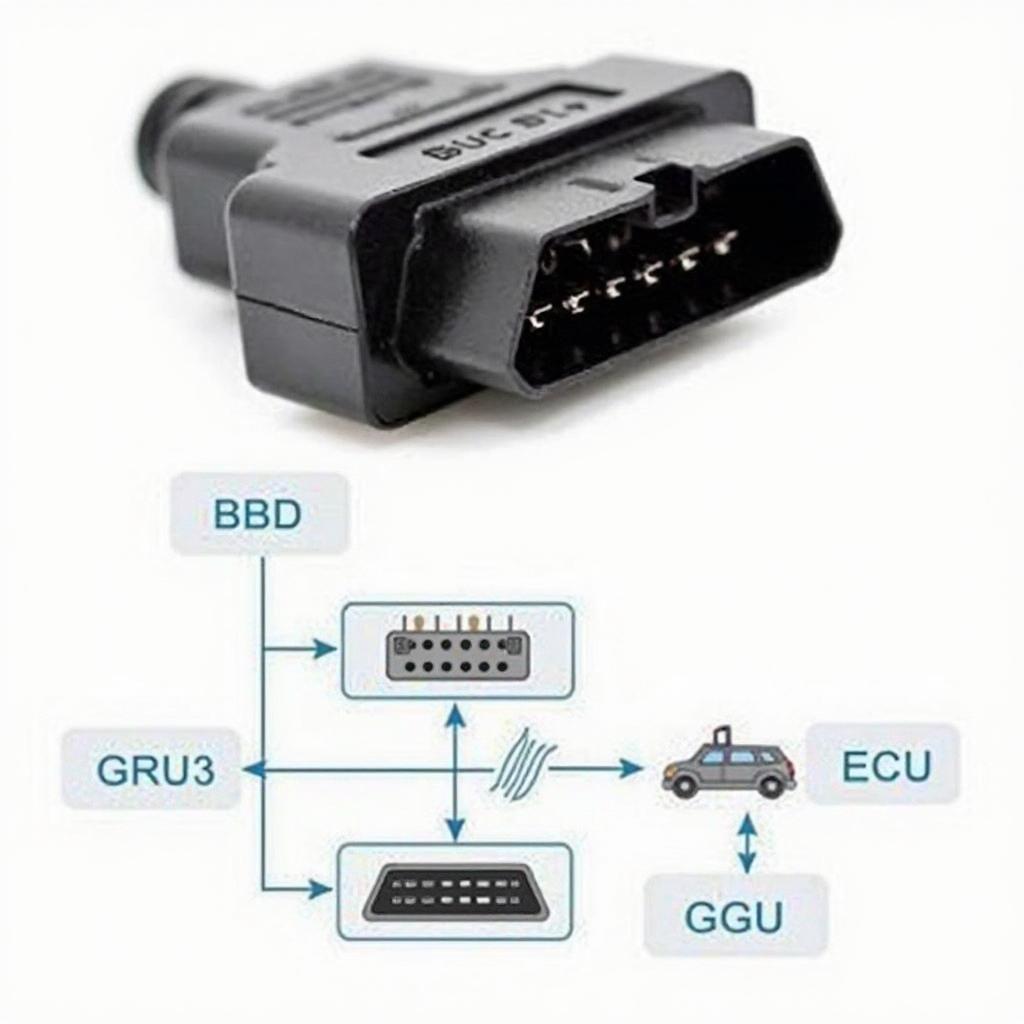Creating your own OBD2 application can be a rewarding experience, offering a tailored diagnostic solution for your specific needs. This guide will explore the intricacies of OBD2 app development, from understanding the protocol to choosing the right tools and coding your first application.
Dive into the world of OBD2 and learn how to harness its power to create a custom diagnostic tool. This comprehensive guide will provide you with the knowledge and resources needed to embark on your OBD2 app development journey. We’ll cover everything from basic concepts to advanced techniques, making it accessible to both beginners and experienced developers. You’ll soon be able to monitor your vehicle’s performance, diagnose issues, and unlock hidden data like a pro. Learn how to access real-time data, clear diagnostic trouble codes, and even control certain vehicle functions, all from your custom-built application. After reading this, you might want to learn more about the bafx obd2 app.
Understanding the OBD2 Protocol
OBD2, or On-Board Diagnostics, is a standardized system that allows external devices to access a vehicle’s diagnostic data. It uses a series of commands, known as PIDs (Parameter IDs), to request specific information from the vehicle’s ECU (Engine Control Unit). This information can range from engine RPM and coolant temperature to fuel efficiency and emissions data. Understanding this protocol is the first step towards developing your own OBD2 application.
Key Components of the OBD2 System
- ECU (Engine Control Unit): The brain of the vehicle’s engine management system, responsible for processing sensor data and controlling various actuators.
- Diagnostic Trouble Codes (DTCs): Standardized codes that indicate specific malfunctions within the vehicle’s systems.
- PIDs (Parameter IDs): Codes used to request specific data from the ECU.
- OBD2 Connector: The standardized 16-pin connector used to interface with the vehicle’s OBD2 system.
Choosing the Right Tools
Developing an OBD2 application requires specific hardware and software tools. The hardware includes an OBD2 adapter that connects to your vehicle’s OBD2 port and communicates with your computer or mobile device. The software side involves choosing a suitable programming language and libraries that facilitate OBD2 communication.
OBD2 Adapters
Several types of OBD2 adapters are available, ranging from basic Bluetooth adapters to more sophisticated Wi-Fi and USB interfaces. Choosing the right adapter depends on your project’s requirements and budget. Factors to consider include communication speed, data logging capabilities, and compatibility with your chosen programming language.
Programming Languages and Libraries
Popular programming languages for OBD2 app development include Python, Java, and C++. Several libraries and APIs simplify the process of communicating with OBD2 adapters and parsing the received data. For example, the Python-OBD library provides a user-friendly interface for interacting with OBD2 devices. Check out the obd2 i2c for more insights.
Coding Your OBD2 Application
Once you have the necessary tools, the next step is to start coding your application. This involves establishing a connection with the OBD2 adapter, sending requests for specific PIDs, and processing the received data.
Connecting to the OBD2 Adapter
The first step in your code is to establish a connection with the OBD2 adapter. This typically involves specifying the communication port and baud rate. Once connected, you can start sending OBD2 commands.
Requesting and Processing Data
Using specific PIDs, you can request data from the ECU. The received data often requires parsing and conversion into a usable format. This may involve decoding hexadecimal values or applying scaling factors. You can also learn more about the max assist obd2 cable.
Advanced Features and Considerations
As you progress in your OBD2 app development journey, you can explore advanced features such as data logging, real-time graphing, and even controlling certain vehicle functions.
Data Logging
Logging OBD2 data allows you to track vehicle performance over time and identify potential issues. This can be particularly useful for diagnosing intermittent problems or monitoring long-term trends.
Real-time Graphing
Visualizing OBD2 data in real-time using graphs can provide valuable insights into vehicle behavior. This can help you identify anomalies and understand the relationships between different parameters. Find out more about the obd2 ls gauge reader.
Security Considerations
When developing OBD2 applications, it’s crucial to consider security implications. Ensure your application handles data securely and avoids any unauthorized access to the vehicle’s systems. You might be interested in the gofar obd2 dongle & ray combo.
Conclusion
Making your own OBD2 application can empower you with a personalized diagnostic tool tailored to your specific needs. This guide has provided a comprehensive overview of the process, from understanding the OBD2 protocol to coding advanced features. With the right tools and knowledge, you can unlock the power of OBD2 and gain deeper insights into your vehicle’s performance. Building your own OBD2 application opens up a world of possibilities for vehicle diagnostics and performance monitoring.
FAQ
-
What programming languages are commonly used for OBD2 app development?
Python, Java, and C++ are popular choices. -
What is a PID?
A Parameter ID used to request specific data from the ECU. -
What are DTCs?
Diagnostic Trouble Codes indicating malfunctions. -
What type of OBD2 adapter do I need?
It depends on your project requirements, with Bluetooth, Wi-Fi, and USB options available. -
Is OBD2 app development difficult?
It can be challenging, but with the right resources and dedication, it’s achievable. -
How can I log OBD2 data?
Implement data logging features within your application to store data for later analysis. -
What security considerations should I keep in mind?
Ensure secure data handling and prevent unauthorized system access.
Common Scenarios and Questions
-
Scenario: My car’s check engine light is on. Can a custom OBD2 app help?
- Answer: Yes, your app can read the DTCs and provide clues about the underlying issue.
-
Question: Can I use my app to reset the check engine light?
- Answer: Yes, most OBD2 apps allow you to clear DTCs, but addressing the root cause is crucial.
Further Exploration
Explore other articles on our website related to specific OBD2 apps and hardware for more in-depth information.
Need Assistance?
For any support or inquiries, contact us via WhatsApp: +1(641)206-8880, Email: [email protected] or visit our office at 789 Elm Street, San Francisco, CA 94102, USA. Our 24/7 customer support team is ready to assist you.