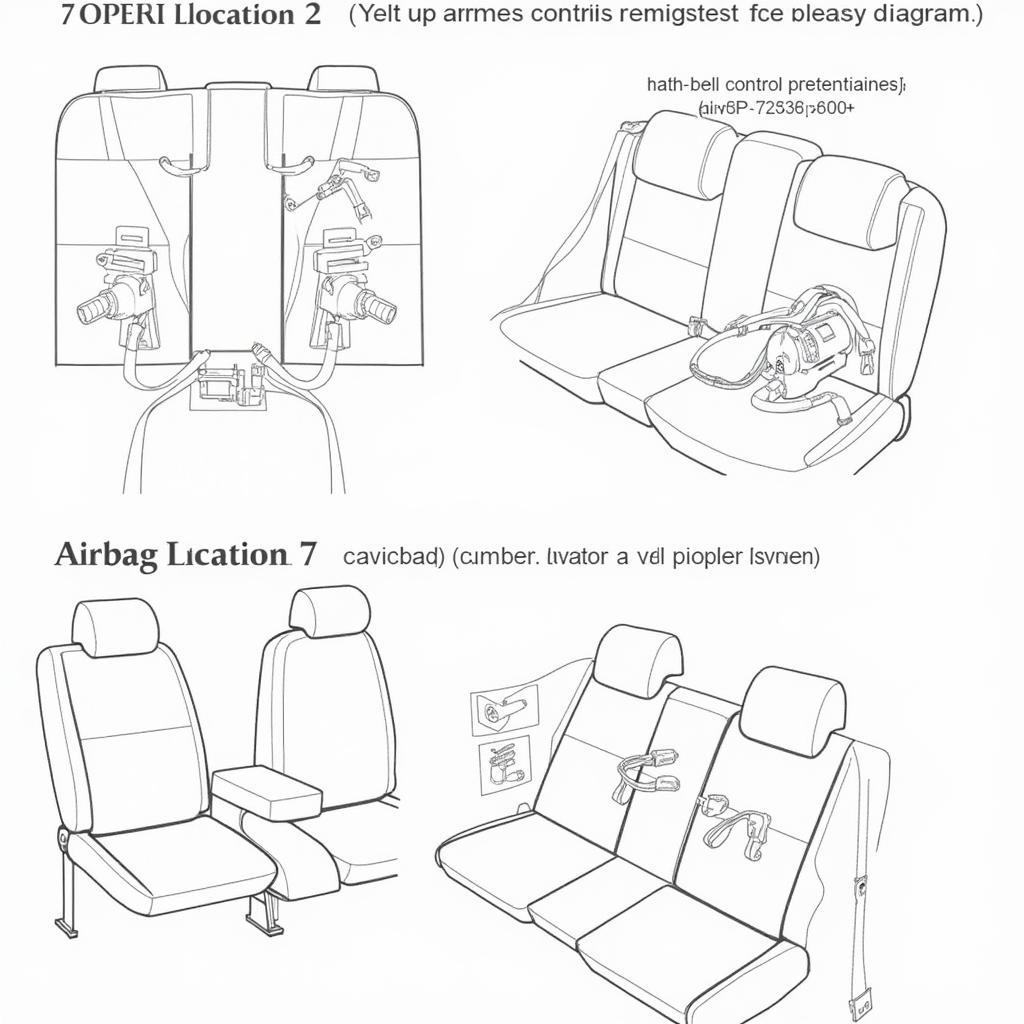Mercedes-Benz vehicles are renowned for their luxury, performance, and advanced safety features. One crucial safety component is the airbag system, designed to protect occupants during a collision. However, like any intricate system, the airbag system in your MBZ GL 550 can encounter issues, triggering the dreaded airbag warning light on your dashboard.
This is where an MBZ OBD2 air bag scanner comes into play. This specialized diagnostic tool allows you to read and clear airbag codes, identify the root cause of the problem, and ensure your GL 550’s safety system is functioning correctly.
Understanding Airbag Systems and OBD2 Scanners
Modern vehicles, including your MBZ GL 550, are equipped with sophisticated airbag systems comprising various components, including:
- Airbag control module (ACM)
- Crash sensors
- Seatbelt pretensioners
- Airbags (driver, passenger, side, curtain)
The ACM acts as the brain of the system, constantly monitoring sensors and deploying airbags in the event of a collision. When a fault is detected, the ACM stores a diagnostic trouble code (DTC) in its memory, illuminating the airbag warning light.
An MBZ OBD2 air bag scanner connects to your vehicle’s OBD2 port, typically located under the dashboard, allowing you to:
- Read and interpret airbag DTCs
- Clear airbag codes after resolving the issue
- Access live data from the airbag system
- Perform advanced diagnostics and troubleshooting
Common Causes of Airbag Light Issues in MBZ GL 550
Several factors can trigger the airbag warning light in your MBZ GL 550, ranging from minor glitches to more serious malfunctions. Common causes include:
- Loose or corroded wiring and connectors: Vibrations and exposure to moisture can loosen connections within the airbag system, disrupting communication and triggering fault codes.
- Faulty crash sensors: These sensors detect sudden changes in acceleration or impact, signaling the ACM to deploy airbags. A malfunctioning sensor can lead to false deployments or prevent deployment altogether.
- Seatbelt buckle or pretensioner problems: Issues with the seatbelt buckle or pretensioner mechanisms can trigger airbag system faults, as these components are integrated with the overall safety system.
- Low battery voltage: The airbag system requires sufficient battery power to operate correctly. A weak or dying battery can cause communication errors and system malfunctions.
- Faulty airbag control module (ACM): Although less common, the ACM itself can malfunction due to internal component failure or software issues.
Choosing the Right MBZ OBD2 Air Bag Scanner for Your GL 550
Selecting the appropriate MBZ OBD2 air bag scanner is crucial to effectively diagnose and resolve airbag system issues in your GL 550. Consider the following factors when making your choice:
- Compatibility: Ensure the scanner is specifically designed to work with Mercedes-Benz vehicles, particularly the GL 550 model year.
- Functionality: Opt for a scanner that offers comprehensive airbag system coverage, including reading and clearing DTCs, accessing live data, and performing advanced diagnostics.
- User-friendliness: Choose a scanner with an intuitive interface, clear instructions, and easy-to-understand data presentation.
- Durability and Build Quality: Invest in a scanner from a reputable brand known for its durability and reliable performance.
“Investing in a quality OBD2 air bag scanner empowers MBZ GL 550 owners to proactively address airbag system issues, ensuring the safety of themselves and their passengers,” advises automotive diagnostics expert Michael Schmidt.
Resetting the Airbag Light in Your MBZ GL 550
Once you’ve identified and resolved the underlying airbag system issue using your MBZ OBD2 air bag scanner, you can proceed to reset the airbag warning light. Follow these general steps:
- Connect the scanner to your GL 550’s OBD2 port.
- Turn on the ignition but do not start the engine.
- Access the airbag system menu on the scanner.
- Select the option to read airbag codes.
- Note down any displayed codes for reference.
- Select the option to clear airbag codes.
- Confirm the clearing process and wait for the scanner to complete the operation.
- Turn off the ignition and disconnect the scanner.
- Start your GL 550 and verify that the airbag light is off.
If the airbag light remains on after clearing the codes and addressing the underlying issue, further diagnosis and professional assistance may be necessary.
Conclusion
An MBZ OBD2 air bag scanner is an invaluable tool for any GL 550 owner. It allows you to take control of your vehicle’s safety, diagnose airbag system issues accurately, and ensure the well-being of yourself and your passengers.
Remember to choose a compatible and feature-rich scanner, address the root cause of airbag light issues promptly, and prioritize safety by seeking professional assistance when needed.