The MCP2515 to OBD2 interface is a critical component for any Chevy Silverado owner looking to delve into the world of vehicle diagnostics. This comprehensive guide will explore the intricacies of connecting the MCP2515 CAN bus controller to your Silverado’s OBD2 port, empowering you to unlock a wealth of vehicle data.
Understanding the Basics: CAN Bus, OBD2, and MCP2515
Before diving into the connection process, it’s crucial to understand the core components involved. Let’s break down each element:
-
CAN Bus (Controller Area Network): This robust communication protocol enables various electronic components within your Silverado to exchange data efficiently. Think of it as a network connecting your engine control unit (ECU), transmission control module (TCM), and other modules, allowing them to “talk” to each other.
-
OBD2 (On-Board Diagnostics, Second Generation): This standardized system provides a gateway to access your Silverado’s diagnostic data. The OBD2 port, typically located under the driver’s side dashboard, serves as the physical interface for connecting diagnostic tools.
-
MCP2515: This standalone CAN bus controller acts as the bridge between a microcontroller (like those found in Arduino boards) and the CAN bus network within your Silverado. By integrating the MCP2515, you can send and receive data on the CAN bus, allowing you to monitor vehicle parameters, diagnose issues, and even control certain functions.
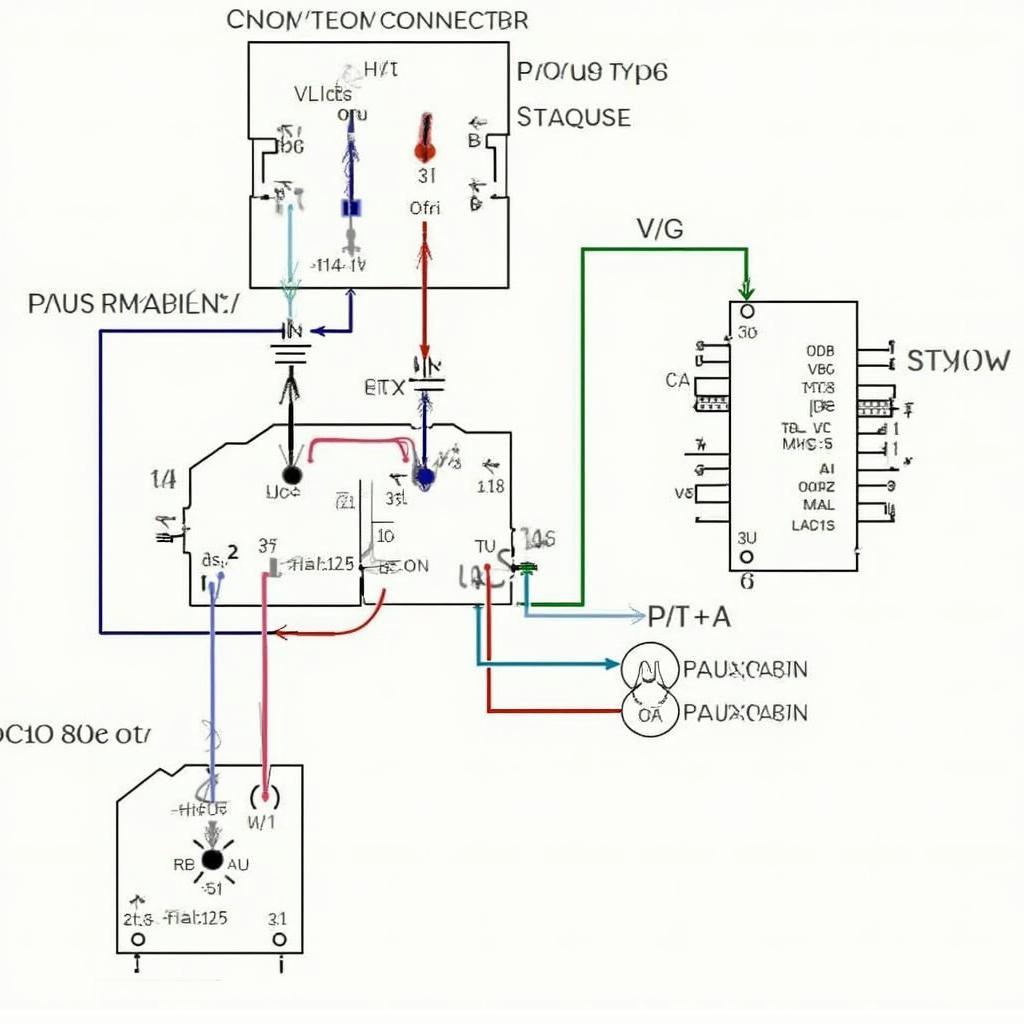 MCP2515 to OBD2 Connection Diagram
MCP2515 to OBD2 Connection Diagram
Connecting MCP2515 to OBD2 on Your Chevy Silverado
Now, let’s walk through the steps to connect the MCP2515 to your Chevy Silverado’s OBD2 port:
-
Gather Your Materials: You’ll need an MCP2515 CAN bus controller module, an OBD2 connector (male), jumper wires, a microcontroller (e.g., Arduino), and a breadboard (optional, for prototyping).
-
Identify OBD2 Pins: The OBD2 port has 16 pins, but you’ll only need to connect to a few:
- Pin 6: CAN High (CANH)
- Pin 14: CAN Low (CANL)
- Pin 4: Chassis Ground
- Pin 16: Battery Voltage (12V)
-
Wire the MCP2515: Following the MCP2515 datasheet, connect:
- MCP2515 CANH to OBD2 Pin 6
- MCP2515 CANL to OBD2 Pin 14
- MCP2515 VCC to OBD2 Pin 16
- MCP2515 GND to OBD2 Pin 4
-
Connect the Microcontroller: Connect the MCP2515’s SPI pins (MOSI, MISO, SCK, CS) to the corresponding pins on your microcontroller according to its specifications.
-
Power Up and Test: Connect your microcontroller and the OBD2 connector to their respective power sources. Ensure all connections are secure before powering on.
Accessing Data and Diagnostics
Once the hardware setup is complete, you’ll need software on your microcontroller to communicate with the MCP2515 and interpret the CAN bus data. Various libraries and code examples are available online for different microcontrollers and programming languages.
Example Code Snippet (Arduino IDE):
#include <SPI.h>
#include <mcp_can.h>
// Define MCP2515 pins
const int SPI_CS_PIN = 10;
// Initialize MCP2515 object
MCP_CAN CAN0(SPI_CS_PIN);
void setup() {
// Begin serial communication for debugging
Serial.begin(115200);
// Initialize MCP2515
if(CAN0.begin(MCP_ANY, CAN_500KBPS, MCP_8MHZ) == CAN_OK) {
Serial.println("MCP2515 Initialized Successfully!");
} else {
Serial.println("Error Initializing MCP2515...");
}
// Set CAN bus mode to normal operation
CAN0.setMode(MCP_NORMAL);
}
void loop() {
// Code to read and process CAN bus data
}Troubleshooting Tips
- Verify Wiring: Double-check all connections to ensure they are correct and secure.
- Power Supply: Ensure your MCP2515 and microcontroller are receiving adequate power.
- CAN Bus Termination: The CAN bus might require termination resistors (typically 120 ohms) at each end for proper signal integrity. Check your Silverado’s wiring diagram.
- Code Review: Carefully examine your microcontroller code for any errors in communication protocols or data handling.
Expert Insights
“Connecting an MCP2515 to your Silverado’s OBD2 port opens up a whole new level of vehicle interaction,” says Mark Johnson, Senior Automotive Engineer at CarDiagTech. “It’s essential to have a good understanding of CAN bus communication and microcontroller programming to effectively utilize this setup.”
“Remember,” adds Johnson, “always prioritize safety when working with your vehicle’s electronics. Refer to your Silverado’s service manual and seek professional assistance if needed.”
Conclusion
Integrating an MCP2515 to your Chevy Silverado’s OBD2 port offers endless possibilities for enthusiasts and DIYers alike. By tapping into the CAN bus network, you can gain invaluable insights into your vehicle’s performance, diagnose issues with greater precision, and even explore custom control solutions. While the process involves technical aspects, this guide provides the foundational knowledge and steps to embark on this rewarding journey. Remember to prioritize safety, consult reliable resources, and enjoy the power of accessing your Silverado’s inner workings!
