Your Mkiv Golf TDI’s OBD2 port isn’t cooperating? You’re trying to diagnose a problem, but the scanner isn’t communicating? This is a common frustration for Mkiv TDI owners, and you’re not alone. This article will walk you through the most common causes and solutions for a non-responsive OBD2 port on your Mkiv Golf TDI, helping you get back on the road quickly and confidently.
Common Causes of OBD2 Port Failure on a Mkiv Golf TDI
Several factors can contribute to OBD2 port issues in these vehicles. From simple fuse problems to more complex wiring issues, it’s essential to understand the potential culprits.
- Blown Fuse: A blown fuse is often the simplest fix. Check fuse #12 in your fuse box.
- Wiring Problems: Damaged or corroded wiring in the OBD2 connector or the wiring harness can disrupt communication.
- Faulty OBD2 Scanner: Sometimes, the problem isn’t with the car but the scanner itself. Trying a different scanner can quickly rule this out.
- Aftermarket Stereo Installations: Incorrectly wired aftermarket stereos can sometimes interfere with the OBD2 port’s functionality.
- ECU Issues: In rare cases, a malfunctioning Engine Control Unit (ECU) can cause communication problems.
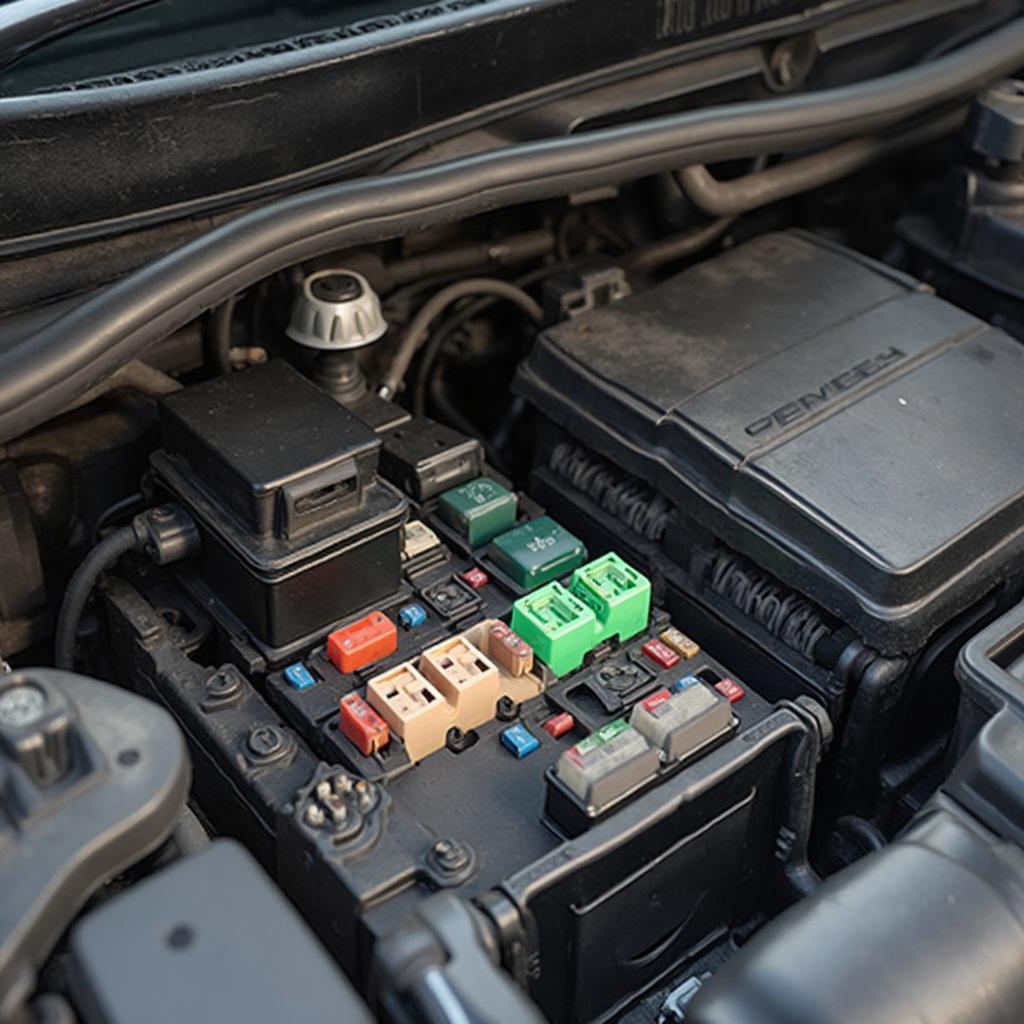 Mkiv Golf TDI OBD2 Port Location
Mkiv Golf TDI OBD2 Port Location
Diagnosing the Problem: Step-by-Step Guide
Follow these steps to troubleshoot your unresponsive OBD2 port:
- Check Fuse #12: Locate your fuse box and check fuse #12. If it’s blown, replace it with a fuse of the correct amperage.
- Inspect the OBD2 Port: Look for any bent or damaged pins in the port. Also, check for signs of corrosion or debris. Clean the port with compressed air or electrical contact cleaner.
- Test with a Different Scanner: Try connecting a different OBD2 scanner. If the second scanner works, your original scanner might be faulty.
- Check Wiring: Visually inspect the wiring connected to the OBD2 port for any damage or loose connections. If possible, use a multimeter to test continuity between the port and the ECU.
- Review Aftermarket Stereo Installation: If you have an aftermarket stereo, ensure it was installed correctly and isn’t interfering with the OBD2 port’s wiring.
Why is My OBD2 Port Important?
The OBD2 port is your gateway to diagnosing and understanding your car’s health. It allows you to access vital information about your engine, emissions, and other systems.
- Diagnostics: Retrieve diagnostic trouble codes (DTCs) to pinpoint issues.
- Emissions Testing: Verify your vehicle’s compliance with emissions regulations.
- Performance Monitoring: Track real-time data like engine speed, coolant temperature, and fuel consumption.
Addressing ECU Issues
If you suspect an ECU problem, it’s crucial to consult a qualified mechanic specializing in VW TDIs. ECU repairs or replacements can be complex.
Expert Insights
“Often, a simple blown fuse is the culprit for a non-functional OBD2 port,” says Michael Davies, a seasoned VW technician with over 20 years of experience. “Checking the fuse box should always be your first step.”
“Don’t overlook the possibility of a faulty OBD2 scanner,” adds Sarah Miller, an automotive electronics specialist. “Testing with a known working scanner can save you time and frustration.”
Conclusion
Troubleshooting a non-working OBD2 port on your Mkiv Golf TDI doesn’t have to be daunting. By following the steps outlined in this article, you can identify the cause and get your diagnostic tools communicating again. Remember, a functioning OBD2 port is essential for maintaining your TDI’s performance and longevity.
FAQ
- What is the most common reason for an OBD2 port not working? A blown fuse.
- Where is the OBD2 port located on a Mkiv Golf TDI? Typically under the dashboard, near the steering wheel.
- Can a bad OBD2 scanner cause connectivity issues? Yes, a faulty scanner can mimic a problem with the car’s OBD2 system.
- What should I do if I suspect an ECU problem? Consult a qualified VW TDI mechanic.
- How can I prevent future OBD2 port issues? Regularly inspect the port for damage and corrosion.
Need further assistance? Contact us via WhatsApp: +1(641)206-8880, Email: [email protected] or visit us at 789 Elm Street, San Francisco, CA 94102, USA. We offer 24/7 customer support.
