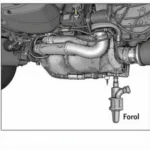The Myvi OBD2 protocol is essential for diagnosing issues in your Perodua Myvi. This article dives deep into everything you need to know about the OBD2 protocol for your Myvi, from understanding its function to utilizing it effectively. Whether you’re a DIY enthusiast or a professional mechanic, this comprehensive guide will equip you with the necessary knowledge.
Decoding the Myvi OBD2 Protocol
The OBD2, or On-Board Diagnostics II, protocol is a standardized system that allows external devices, like OBD2 scanners, to communicate with your Myvi’s computer. This system monitors various aspects of your vehicle’s performance, including engine function, emissions, and other critical systems. When a problem arises, the OBD2 system stores a diagnostic trouble code (DTC) in its memory. By retrieving these codes using an OBD2 scanner, you can pinpoint the source of the issue. The Myvi, like most modern vehicles, uses the ISO 9141-2 protocol, a common standard for OBD2 communication.
Why is Understanding the Myvi OBD2 Protocol Important?
Understanding the Myvi OBD2 protocol is crucial for several reasons. Firstly, it empowers you to take control of your vehicle’s maintenance. Instead of relying solely on mechanics, you can diagnose problems yourself, potentially saving you time and money. Secondly, a deeper understanding of the protocol allows you to choose the right OBD2 scanner for your Myvi. With numerous scanners available on the market, knowing the specific protocol ensures compatibility and optimal functionality. Finally, this knowledge enables you to interpret the DTCs accurately, facilitating quicker and more effective repairs.
What OBD2 Protocol Does My Myvi Use?
As mentioned, the Perodua Myvi typically utilizes the ISO 9141-2 protocol. However, depending on the model year, it could also support other protocols like KWP2000. Consulting your owner’s manual or using an automatic protocol detection OBD2 scanner will confirm the correct protocol.
Choosing the Right OBD2 Scanner for Your Myvi
Selecting the appropriate OBD2 scanner is critical for effective diagnostics. Ensure the scanner explicitly supports the ISO 9141-2 protocol. Additionally, consider the scanner’s features, such as live data streaming, code clearing capabilities, and compatibility with smartphone apps.
How to Use an OBD2 Scanner on a Myvi
Using an OBD2 scanner is a straightforward process. Locate the OBD2 port, usually under the dashboard on the driver’s side. Plug the scanner in, turn the ignition on, and follow the scanner’s instructions to read the DTCs.
Common Myvi OBD2 Trouble Codes
While numerous DTCs exist, certain codes are more prevalent in Myvis. These often include codes related to the oxygen sensor, catalytic converter, and evaporative emissions system. Understanding these common codes can help you anticipate potential issues and address them proactively.
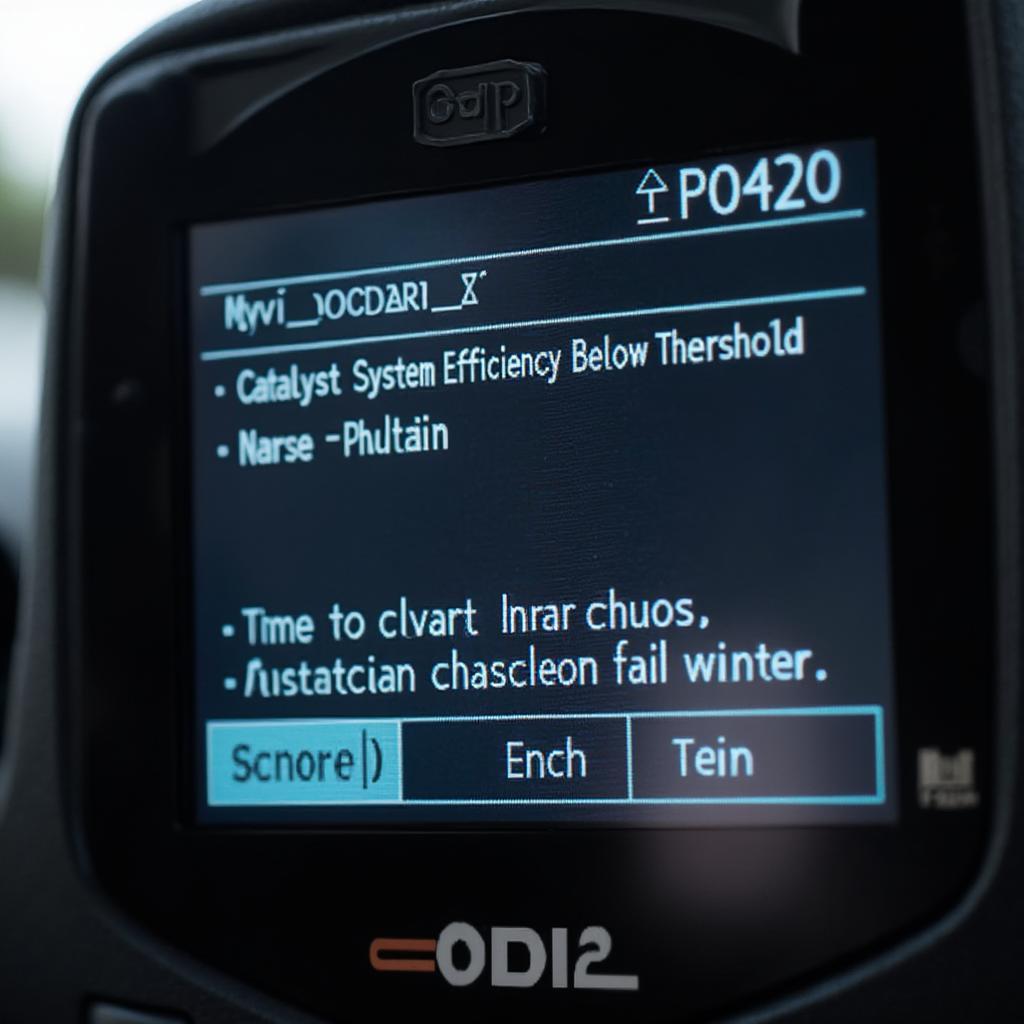 Myvi OBD2 Code Reader Display
Myvi OBD2 Code Reader Display
Conclusion
Understanding the myvi obd2 protocol is paramount for efficient vehicle maintenance. By using the right tools and knowledge, you can effectively diagnose and address issues, ensuring the optimal performance and longevity of your Perodua Myvi.
FAQ
- Where is the OBD2 port located in a Myvi? (Typically under the dashboard on the driver’s side.)
- What protocol does the Myvi OBD2 system use? (Primarily ISO 9141-2, but may also support others.)
- Can I clear DTCs with an OBD2 scanner? (Yes, most scanners offer this functionality.)
- What are some common Myvi OBD2 trouble codes? (Codes related to the oxygen sensor, catalytic converter, and evaporative emissions system are common.)
- Why is my check engine light on? (A variety of issues can trigger the check engine light, and an OBD2 scanner can help identify the cause.)
- How often should I check my Myvi’s OBD2 system? (Regular checks, especially when the check engine light illuminates, are recommended.)
- Do I need a special OBD2 scanner for a Myvi? (While any OBD2 scanner supporting the correct protocol will work, Myvi-specific scanners might offer additional features.)
See also related articles on our website about OBD2 scanners for different car models and troubleshooting common car issues.
Need help? Contact us via WhatsApp: +1(641)206-8880, Email: [email protected] or visit our office at 789 Elm Street, San Francisco, CA 94102, USA. We have a 24/7 customer support team ready to assist you.