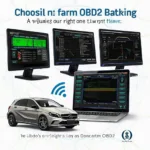The Nissan Leaf OBD2 pinout is crucial for diagnosing and troubleshooting your electric vehicle. Understanding its layout allows you to tap into your car’s inner workings, access vital data, and make informed decisions about maintenance and repairs. This guide provides everything you need to know about the Nissan Leaf OBD2 connector, from its location to specific pin functions.
Locating the OBD2 Port in Your Nissan Leaf
Finding the OBD2 port in your Nissan Leaf is simple. It’s typically located beneath the dashboard on the driver’s side, often near the steering column or tucked away in a compartment. 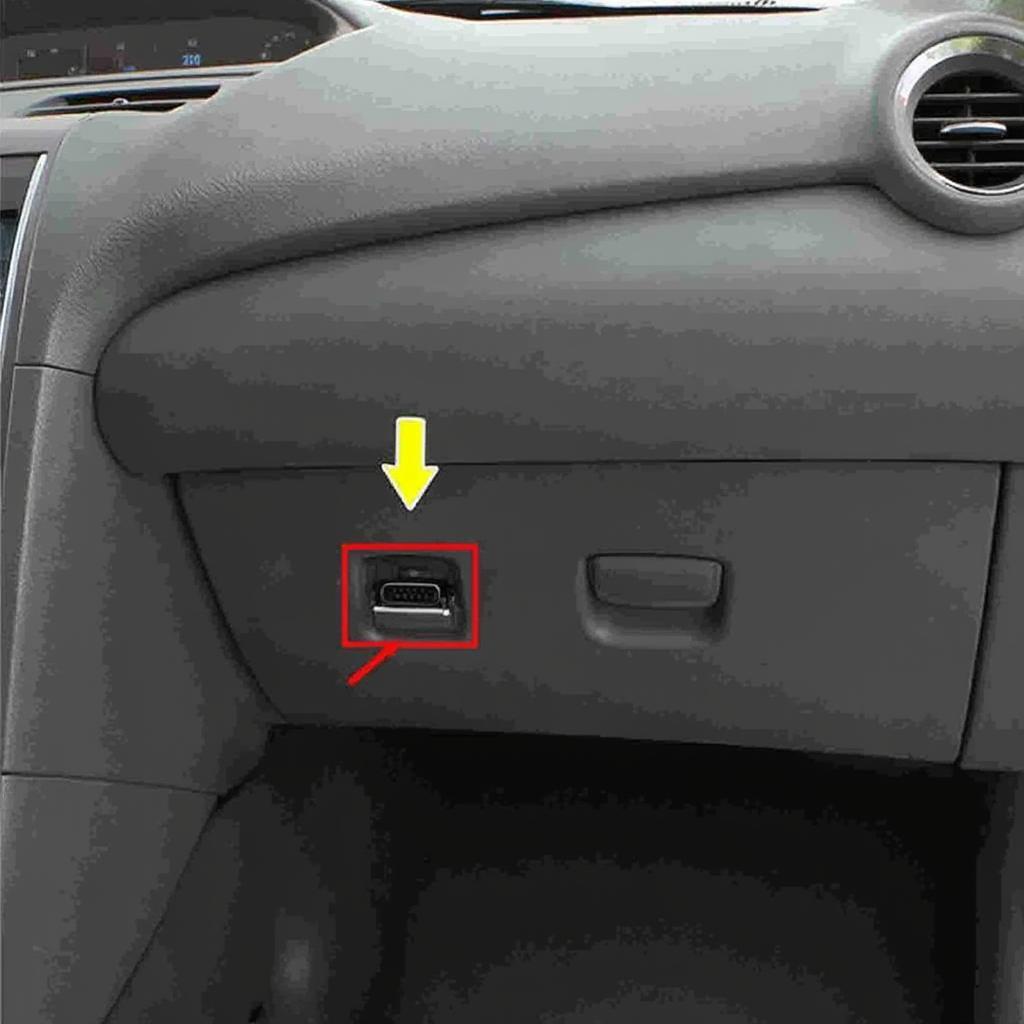 Nissan Leaf OBD2 Port Location under the dashboard Once you’ve located the port, you can connect your OBD2 scanner to access valuable diagnostic information. Don’t forget to turn the ignition to the “ON” position without starting the engine. This powers up the OBD2 system, allowing your scanner to communicate with the vehicle’s computer.
Nissan Leaf OBD2 Port Location under the dashboard Once you’ve located the port, you can connect your OBD2 scanner to access valuable diagnostic information. Don’t forget to turn the ignition to the “ON” position without starting the engine. This powers up the OBD2 system, allowing your scanner to communicate with the vehicle’s computer.
Decoding the Nissan Leaf OBD2 Pinout
The standard OBD2 connector has 16 pins, each with a specific function. While some pins are standardized across all vehicle makes and models, others can be manufacturer-specific. Understanding the Nissan Leaf’s specific pinout empowers you to troubleshoot issues effectively.
Understanding the Standard OBD2 Pinout
The following table details the standard OBD2 pin functions:
| Pin | Function |
|---|---|
| 2 | J1850 Bus+ |
| 4 | Chassis Ground |
| 5 | Signal Ground |
| 6 | CAN High (CAN-H) |
| 7 | ISO 9141-2 K-Line |
| 10 | J1850 Bus- |
| 14 | CAN Low (CAN-L) |
| 15 | ISO 9141-2 L-Line |
| 16 | Battery Power |
Nissan Leaf Specific Pinout Considerations
While the Nissan Leaf follows the standard OBD2 pinout for the most part, there are nuances to be aware of. For instance, some pins might be used for communication protocols specific to Nissan’s electric vehicle platform. Consulting your vehicle’s service manual or a reliable online resource is always recommended for precise pinout information.
Common Uses of the OBD2 Port in a Nissan Leaf
The OBD2 port in your Nissan Leaf is more than just a diagnostic tool. It can be used for a variety of tasks, including:
- Reading and clearing diagnostic trouble codes (DTCs): Identify the source of check engine lights or other malfunctions.
- Monitoring real-time data: Observe vital vehicle parameters such as battery voltage, motor temperature, and state of charge.
- Performing emissions testing: Verify that your vehicle meets emissions standards.
- Customizing vehicle settings: Some OBD2 scanners allow you to adjust certain vehicle parameters.
“Understanding the Nissan Leaf’s OBD2 pinout is like having a direct line to your car’s health. It’s an invaluable tool for any owner,” says John Smith, Senior Automotive Technician at EV Diagnostics Inc.
What if I Can’t Find the OBD2 Port?
If you’re having trouble locating the OBD2 port in your Nissan Leaf, consult your owner’s manual. It should contain a diagram showing the port’s exact location.
“Don’t hesitate to seek professional help if you’re unsure. A qualified mechanic can quickly locate the port and assist with any diagnostic needs,” advises Sarah Jones, Lead Electrical Systems Engineer at Green Auto Solutions.
Conclusion
The Nissan Leaf OBD2 pinout provides a gateway to understanding your electric vehicle’s performance and health. Knowing how to use this valuable tool allows you to diagnose problems, monitor critical data, and make informed maintenance decisions. This knowledge empowers you to keep your Nissan Leaf running smoothly and efficiently.
FAQ
- What is the purpose of the OBD2 port? The OBD2 port allows access to your vehicle’s diagnostic system for troubleshooting and monitoring.
- Where is the OBD2 port located in a Nissan Leaf? Typically under the dashboard on the driver’s side.
- Can I damage my car by using the OBD2 port? Using a compatible OBD2 scanner correctly will not damage your car.
- What does OBD2 stand for? On-Board Diagnostics, second generation.
- Do all Nissan Leafs have an OBD2 port? Yes, all Nissan Leafs manufactured after 1996 (and all cars sold in the US after 1996) are equipped with an OBD2 port.
- What kind of information can I get from the OBD2 port? Diagnostic trouble codes, real-time data, emissions data, and more.
- Can I use any OBD2 scanner with my Nissan Leaf? While most standard OBD2 scanners will work, some features might be limited. Using a scanner specifically designed for electric vehicles is recommended.
For further assistance, please contact us via WhatsApp: +1(641)206-8880, Email: [email protected] or visit us at 789 Elm Street, San Francisco, CA 94102, USA. Our 24/7 customer support team is ready to help.