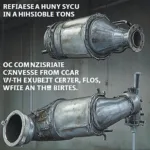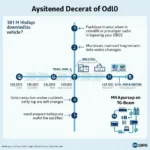The Nissan Rogue OBD2 port is your gateway to understanding your vehicle’s health and performance. Whether you’re a seasoned mechanic or a curious car owner, knowing its location and how to use it is essential for diagnosing issues and maintaining your Rogue. This article will guide you through everything you need to know about the Nissan Rogue obd2 port, from its location to its various applications. Learn how to leverage this powerful tool to keep your Rogue running smoothly.
Knowing where to find your Nissan Rogue’s OBD2 port can save you valuable time and effort when troubleshooting car problems. In most Rogue models, the port is located beneath the steering wheel, near the pedals, often tucked away slightly. It’s a trapezoidal connector with 16 pins. It shouldn’t be difficult to find once you know where to look. More specifically, check the area to the left of the steering column, above the foot pedals. Sometimes, it might be hidden behind a small panel. Once located, you can connect your OBD2 scanner to access a wealth of information about your vehicle’s systems. Having access to this information empowers you to address issues promptly and maintain your Rogue effectively. Want to learn more about general Nissan OBD2 information? Check out our resource on obd2 nissan rogue.
Understanding the OBD2 Port’s Functionality
The OBD2 port, or On-Board Diagnostics port, serves as a communication hub between your Nissan Rogue’s computer and diagnostic tools. It allows access to real-time data from various vehicle systems, including the engine, transmission, and emissions control. This data can be used to diagnose problems, monitor performance, and even customize certain features. With an OBD2 scanner, you can read and clear diagnostic trouble codes (DTCs), which indicate specific malfunctions within the vehicle’s systems. This allows you to pinpoint issues quickly and accurately. Furthermore, you can access live data streams to monitor sensor readings and system performance in real-time. This is invaluable for diagnosing intermittent issues or monitoring specific parameters during driving. Curious about what to monitor during normal driving? Explore our guide on what to display obd2 for normal driving.
 Nissan Rogue OBD2 Port Location Under Steering Wheel
Nissan Rogue OBD2 Port Location Under Steering Wheel
Utilizing the OBD2 Port for Diagnostics and Maintenance
Connecting an OBD2 scanner to your Nissan Rogue opens up a world of diagnostic and maintenance possibilities. By reading and clearing DTCs, you can identify and address issues promptly, saving time and money on repairs. Monitoring live data streams provides insights into your vehicle’s performance and helps identify potential problems before they escalate. Some advanced scanners even offer customization options, allowing you to adjust certain vehicle settings. Utilizing the OBD2 port is a proactive approach to car maintenance, enabling you to keep your Rogue in optimal condition. If you’re dealing with a specific error code, such as P0300, check out our detailed information on nissan obd2 code p0300.
What is the standard location of the nissan rogue obd2 port?
Typically, the OBD2 port is located under the dashboard on the driver’s side, near the steering column.
How can I use the obd2 port to diagnose problems?
Connect an OBD2 scanner to the port. The scanner will read diagnostic trouble codes that indicate specific malfunctions.
What type of information can I access through the obd2 port?
You can access diagnostic trouble codes, live data streams from various sensors, and sometimes even customize certain vehicle settings.
Advanced Applications of the Nissan Rogue OBD2 Port
Beyond basic diagnostics and maintenance, the OBD2 port can be used for more advanced applications. With compatible software and hardware, you can monitor performance metrics, track fuel efficiency, and even log driving data for analysis. This information can be invaluable for optimizing your driving habits and maximizing your Rogue’s performance. For those interested in specific software for their Nissan Rogue, you might find our article on ms-can obd2 software nissan rogue helpful. Do you need information about transmission temperature readings using a specific OBD2 tool? You might want to see our article bluedriver obd2 read transmission temperature nissan rogue 2015.
In conclusion, the nissan rogue obd2 port is a valuable resource for car owners and mechanics alike. Understanding its location and functionality empowers you to take control of your vehicle’s maintenance and performance.
FAQ:
- Where is the OBD2 port located in a Nissan Rogue? (Usually under the driver’s side dashboard, near the steering column.)
- What is the purpose of the OBD2 port? (To access vehicle diagnostic information.)
- What kind of scanner do I need for my Nissan Rogue? (A standard OBD2 scanner compatible with your model year.)
- Can I clear trouble codes with an OBD2 scanner? (Yes, most scanners have this capability.)
- What are some common issues diagnosed through the OBD2 port? (Engine misfires, emissions problems, sensor failures.)
- How often should I use an OBD2 scanner on my Rogue? (Regularly, or when experiencing car trouble.)
- Can I damage my car by using an OBD2 scanner incorrectly? (Unlikely, as the port is designed for simple plug-and-play functionality.)
Need further assistance? Contact our 24/7 customer support team via WhatsApp: +1(641)206-8880 or Email: [email protected]. We’re ready to help!