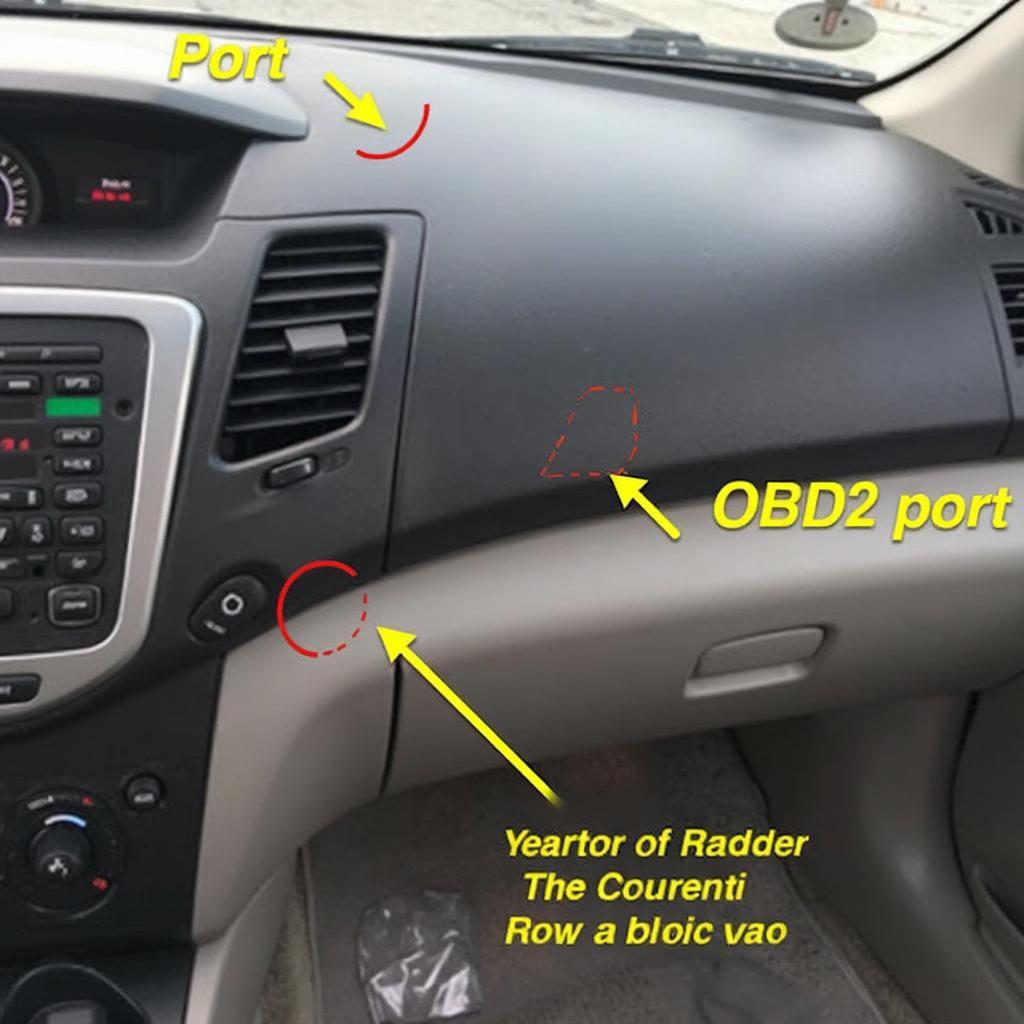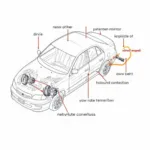Understanding the OBD2 protocol of your Nissan Teana is crucial for effective diagnostics and maintenance. This guide provides a deep dive into the Nissan Teana’s OBD2 system, covering everything from its basic functionalities to advanced troubleshooting techniques.
Decoding the Nissan Teana OBD2 Protocol
The Nissan Teana, like most modern vehicles, utilizes the OBD2 (On-Board Diagnostics II) standard. This standardized system allows you to access vital information about your vehicle’s performance and emissions. The OBD2 protocol in Nissan Teana typically follows the ISO 9141-2 or ISO 14230-4 (KWP2000) standard, depending on the model year and region. Knowing the specific protocol is essential when choosing a compatible OBD2 scanner. This knowledge empowers you to monitor your car’s health, diagnose potential issues, and even reset certain warning lights.
Why Knowing Your Nissan Teana’s OBD2 Protocol Matters
Understanding your Nissan Teana’s OBD2 protocol isn’t just for mechanics. It’s a powerful tool for any car owner. Knowing the protocol allows you to choose the right OBD2 scanner, which is the first step towards unlocking a treasure trove of information about your vehicle. From identifying a faulty oxygen sensor to monitoring fuel efficiency, the OBD2 protocol is your window into your car’s inner workings. This knowledge can save you money on costly repairs by catching problems early.
Common Nissan Teana OBD2 Trouble Codes
Like any vehicle, the Nissan Teana can experience issues that trigger OBD2 trouble codes. Some common codes include P0171 (Lean Fuel System), P0420 (Catalyst System Efficiency Below Threshold), and P0300 (Random/Multiple Cylinder Misfire Detected). Understanding these codes and their potential causes can give you a head start when diagnosing problems. It can also help you communicate effectively with your mechanic.
Choosing the Right OBD2 Scanner for Your Nissan Teana
With so many OBD2 scanners on the market, selecting the right one can feel overwhelming. For a Nissan Teana, you need a scanner compatible with the ISO 9141-2 or ISO 14230-4 (KWP2000) protocols. Consider factors like functionality, price, and user-friendliness. Do you need a basic code reader or a more advanced scanner with live data streaming? Choosing the correct scanner will ensure you get the most accurate and useful information from your vehicle’s OBD2 system.
How to Use an OBD2 Scanner on Your Nissan Teana
Using an OBD2 scanner on your Nissan Teana is generally straightforward. First, locate the OBD2 port, usually under the dashboard on the driver’s side. Plug the scanner into the port, turn on the ignition (but don’t start the engine), and follow the scanner’s instructions to read and interpret the codes. It’s important to refer to your vehicle’s manual or reliable online resources to understand the specific codes and their meanings.
Nissan Teana OBD2 Protocol and Emissions Testing
The OBD2 system plays a critical role in emissions testing. During an emissions test, the system is checked for stored trouble codes and readiness monitors. If your Nissan Teana has any pending codes or incomplete readiness monitors, it may fail the emissions test. Regularly checking your vehicle’s OBD2 system with a scanner can help ensure it’s ready for emissions testing and minimize potential issues.
Conclusion
Understanding the nissan teana obd2 protocol allows you to take control of your vehicle’s maintenance and diagnostics. By using a compatible OBD2 scanner, you can unlock a wealth of information about your Teana’s performance and identify potential problems early on. Empowering yourself with this knowledge can lead to significant savings and ensure the smooth and efficient operation of your vehicle.
FAQ
- What is the standard OBD2 protocol for Nissan Teana? Typically ISO 9141-2 or ISO 14230-4 (KWP2000), depending on model year.
- Where is the OBD2 port located in a Nissan Teana? Usually under the dashboard on the driver’s side.
- What are some common Nissan Teana OBD2 trouble codes? P0171, P0420, and P0300 are some examples.
- What should I consider when buying an OBD2 scanner for my Nissan Teana? Compatibility with the correct protocol, functionality, price, and user-friendliness.
- How can I use an OBD2 scanner on my Nissan Teana? Plug the scanner into the port, turn on the ignition, and follow the scanner’s instructions.
- How does the OBD2 protocol relate to emissions testing? The OBD2 system is checked for stored codes and readiness monitors during emissions tests.
- Where can I find more information about Nissan Teana OBD2 codes? Refer to your vehicle’s manual or reliable online resources.
Common Situations and Questions:
- Scenario: Check Engine Light is on. Question: How can I use an OBD2 scanner to diagnose the problem?
- Scenario: Car is failing emissions test. Question: Can an OBD2 scanner help me identify the reason?
- Scenario: Want to monitor fuel efficiency. Question: Which OBD2 scanner features should I look for?
Further Exploration:
Explore other articles on our website related to OBD2 scanners, trouble codes, and car maintenance tips.
Contact Us
Need help? Reach out to our 24/7 customer support via WhatsApp: +1(641)206-8880, Email: [email protected] or visit us at 789 Elm Street, San Francisco, CA 94102, USA.