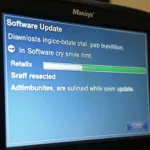Nitro OBD2 devices promise performance enhancements for your vehicle. But understanding how to install a Nitro OBD2 correctly is crucial for maximizing its potential benefits. This guide provides a step-by-step walkthrough, addressing common questions and offering expert insights to ensure a smooth installation process.
What is a Nitro OBD2 and How Does it Work?
Nitro OBD2 devices are marketed as performance chips that plug into your car’s OBD2 port. They claim to optimize your vehicle’s engine control unit (ECU) parameters, leading to increased horsepower, torque, and fuel efficiency. These devices gather data from your car’s ECU and supposedly adjust parameters based on your driving habits. However, the actual effectiveness of these devices is a subject of ongoing debate among car enthusiasts and experts.
Locating Your OBD2 Port
Before you begin the nitro obd2 installation, you need to locate your vehicle’s OBD2 port. It’s typically located under the dashboard, on the driver’s side, near the steering column or in the glove compartment. Consult your car’s owner’s manual for the exact location.
Step-by-Step Nitro OBD2 Installation Guide
Follow these simple steps to install your Nitro OBD2 device:
- Turn off your car’s ignition. This is essential to prevent any electrical issues during installation.
- Locate the OBD2 port. Refer to your car’s owner’s manual if necessary.
- Plug the Nitro OBD2 device into the port. Ensure a secure connection.
- Turn the ignition key to the “on” position, but do not start the engine.
- Wait for approximately 60 seconds. This allows the device to communicate with your car’s ECU.
- Start the engine and drive as usual. The Nitro OBD2 will supposedly begin learning your driving habits.
Nitro OBD2: Diesel Installation Considerations
If you have a diesel vehicle, the installation process remains the same. However, the claimed performance gains may differ. Check the manufacturer’s specifications for information specific to nitro obd2 diesel installation.
Does Nitro OBD2 Work on All Cars?
Nitro OBD2 devices are designed to work on most vehicles manufactured after 1996, but compatibility can vary. Check the manufacturer’s website to ensure compatibility with your specific make and model.
Troubleshooting Common Issues
Sometimes, you might encounter issues during or after how to install obd2 nitro. Here are a few common problems and solutions:
- Device not recognized: Double-check the connection and ensure the ignition is in the correct position.
- No performance change: Remember that the device supposedly learns your driving habits over time. Give it at least 200 miles of driving before evaluating its performance.
- Check engine light: If the check engine light illuminates after installation, disconnect the device and consult a mechanic.
“I’ve seen these devices before, and the results are often underwhelming. While some users report slight improvements, it’s important to manage expectations.” – John Davis, Automotive Engineer
Conclusion: Nitro OBD2 Installation Made Easy
Installing a Nitro OBD2 device is straightforward if you follow the steps outlined in this guide. Remember to check compatibility, locate your OBD2 port correctly, and allow the device time to adapt to your driving style. While the efficacy of these devices is debatable, proper installation is crucial for any potential benefits. For more specific installation instructions, consider checking out resources on how to install nitro obd2.
FAQs
- What if my OBD2 port is already in use?
- Will installing a Nitro OBD2 void my car’s warranty?
- Can I remove the Nitro OBD2 after installation?
- Is there a specific type of Nitro OBD2 for different fuel types?
- How long does the Nitro OBD2 take to learn my driving habits?
Looking for more information? Check out these related articles:
Need help? Contact our 24/7 customer support via WhatsApp: +1(641)206-8880, Email: [email protected] or visit our office at 789 Elm Street, San Francisco, CA 94102, USA.