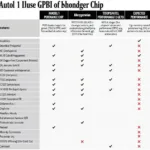Your OBD2 adapter isn’t connecting to your car’s ECU? This is a frustrating but surprisingly common issue. This comprehensive guide explores the reasons why your obd2 adapter not connecting to ecu and offers practical solutions to get you back on track with diagnosing your vehicle.
An OBD2 adapter not connecting can stem from various issues, ranging from simple cable problems to more complex software or car compatibility issues. Don’t worry, though. Most of these problems are easily solvable. This guide aims to help you understand the underlying causes and provide you with the steps to fix them. We will explore common culprits like blown fuses, incorrect OBD2 protocols, software glitches, and compatibility problems between your adapter, software, and vehicle. You can learn about using an laptop obd2 interface kit for more advanced diagnostics.
Common Reasons for OBD2 Adapter Connection Failures
Several factors can contribute to an obd2 adapter not connecting to ecu. Understanding these factors is the first step to resolving the issue.
Faulty OBD2 Adapter or Cable
Sometimes, the simplest explanation is the correct one. A damaged OBD2 adapter or a frayed cable can prevent communication with the ECU. Check the adapter for any visible damage. Also, inspect the cable for any kinks, cuts, or exposed wires.
Blown Fuse
A blown fuse in your car’s OBD2 port circuit can cut off power to the port, preventing the adapter from connecting. Check your car’s owner’s manual to locate the OBD2 fuse and inspect it.
Incompatible OBD2 Protocols
Different cars use different OBD2 protocols. While most modern cars adhere to standard protocols, some older vehicles might use proprietary ones. Ensure your OBD2 adapter and the software you’re using are compatible with your car’s specific protocol. You may need an adapter or software specifically designed for your vehicle’s make and model. For instance, some older Toyotas require a Toyota 22 pin obd2 16 pin adapter.
Software Issues
Outdated or corrupted software can interfere with the connection between the adapter and the ECU. Ensure you are using the latest version of your diagnostic software and that it is compatible with your operating system and OBD2 adapter.
Car Compatibility Issues
While rare, some cars might have unique configurations or software that prevent certain OBD2 adapters from connecting. Consult your car’s owner’s manual or contact the manufacturer to check for any known compatibility issues. You can find more information about OBD2 connectivity issues in our article on obd2 not linking.
Troubleshooting Steps for an OBD2 Adapter Not Connecting
If your obd2 adapter not connecting to ecu, here are some troubleshooting steps you can take:
- Check the OBD2 Port: Ensure the port is clean and free of debris.
- Test the Adapter in Another Car: This helps isolate whether the problem lies with the adapter or your car.
- Try a Different OBD2 Adapter: If possible, try using a different adapter to see if that resolves the connection issue.
- Update Your Software: Ensure your diagnostic software is up-to-date.
- Check Your Car’s Fuse Box: Locate the OBD2 fuse and check if it’s blown. Replace it if necessary.
- Consult Your Car’s Manual: Refer to the manual for any specific instructions or known compatibility issues.
Expert Insights
John Smith, a seasoned automotive diagnostician, shares his experience, “Often, a simple blown fuse is the culprit when an OBD2 adapter won’t connect. Always check the fuse box first before delving into more complex troubleshooting.”
Similarly, Maria Garcia, an automotive electronics expert, advises, “Software compatibility plays a crucial role. Make sure your OBD2 software and adapter are compatible with your car’s make, model, and year, especially if you have an older vehicle.”
When to Seek Professional Help
If you’ve tried all the troubleshooting steps and your obd2 connected to phone but not to ecu, it’s time to consult a professional mechanic. They have the expertise and tools to diagnose more complex issues.
Conclusion
Troubleshooting an obd2 adapter not connecting to ecu can be a straightforward process if you follow the steps outlined in this guide. Start with the simple checks and progressively move towards more complex solutions. If all else fails, don’t hesitate to seek professional help.
FAQ
- Why is my OBD2 adapter blinking but not connecting? This could indicate a power issue or a communication problem between the adapter and the ECU.
- Can a bad battery cause OBD2 connection problems? While a very weak battery might cause issues, a moderately discharged battery shouldn’t prevent the adapter from connecting.
- How do I know if my OBD2 port is working? Testing with a known working adapter in another car can help determine if your port is functioning correctly.
- What if my car doesn’t have a 16-pin OBD2 port? Older cars might have different connectors. You’ll need an adapter to connect a standard OBD2 device.
- Do all OBD2 adapters work with all cars? While most modern cars adhere to standard OBD2 protocols, there can be compatibility issues with certain adapters and specific car models.
- Can I damage my car by using an incompatible OBD2 adapter? Using an incompatible adapter is unlikely to cause physical damage, but it might not function correctly or provide accurate readings.
- Where can I find a reliable OBD2 adapter? You can find reputable OBD2 adapters online or at auto parts stores.
Common Situations with OBD2 Adapter Connection Issues
- Scenario 1: Adapter lights up but no data is transmitted. This suggests a communication problem, potentially due to incompatible protocols or faulty wiring.
- Scenario 2: Adapter doesn’t light up at all. This indicates a power supply issue, likely a blown fuse or a problem with the car’s OBD2 port itself.
- Scenario 3: Intermittent connection. This can be caused by loose wiring, a faulty adapter, or a problem with the car’s electrical system.
Further Reading
For more information on OBD2 connectivity, check out our articles on alpine ilx-w650 display info via obd2 port.
Need help? Contact us via WhatsApp: +1(641)206-8880 or Email: [email protected]. Our customer support team is available 24/7.