Your cart is currently empty!
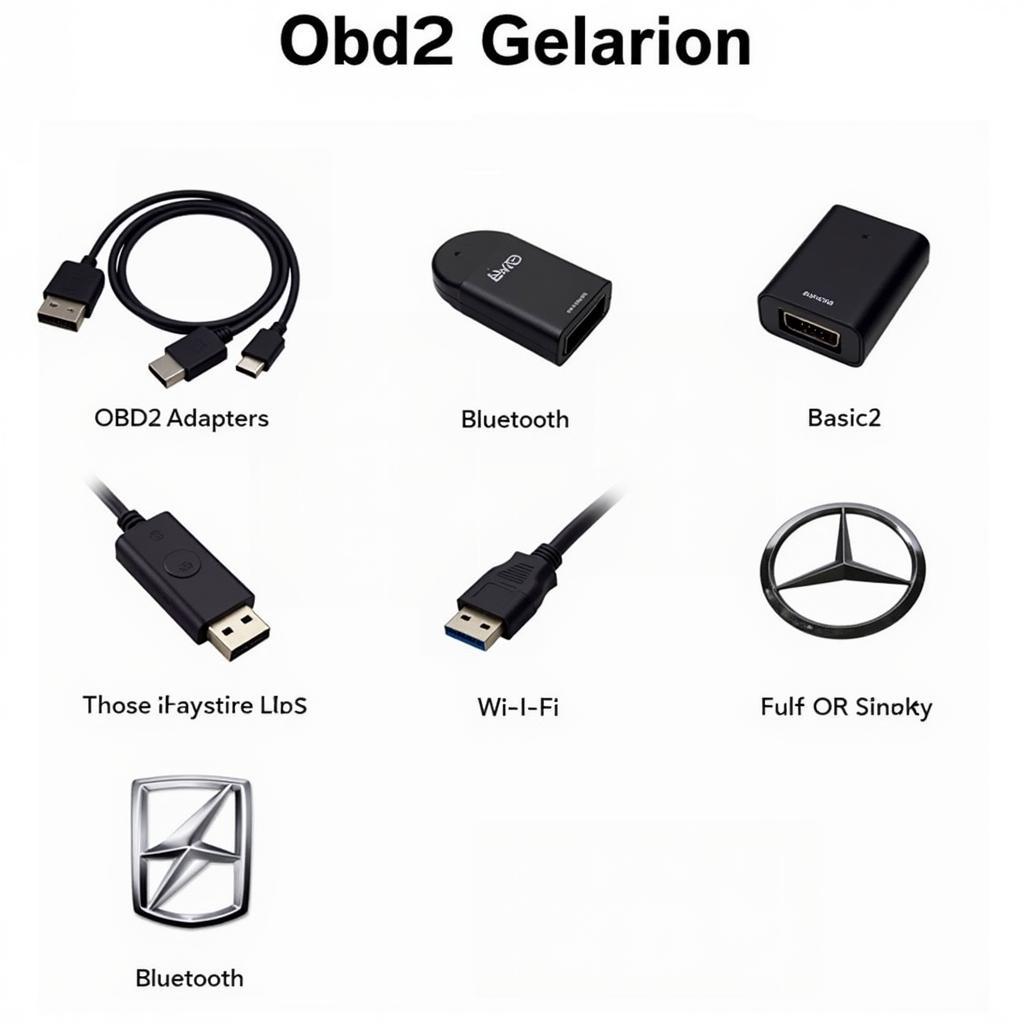
OBD2 Adapter USB: The Ultimate Guide to Understanding, Choosing, and Using One
An Obd2 Adapter Usb is a device that allows you to connect your car’s OBD2 port to your computer or smartphone via USB. This connection opens up a world of possibilities for car enthusiasts, DIY mechanics, and anyone interested in understanding their vehicle better. By translating your car’s data into readable information, an OBD2 adapter USB empowers you to diagnose engine problems, monitor performance, and even customize your driving experience.
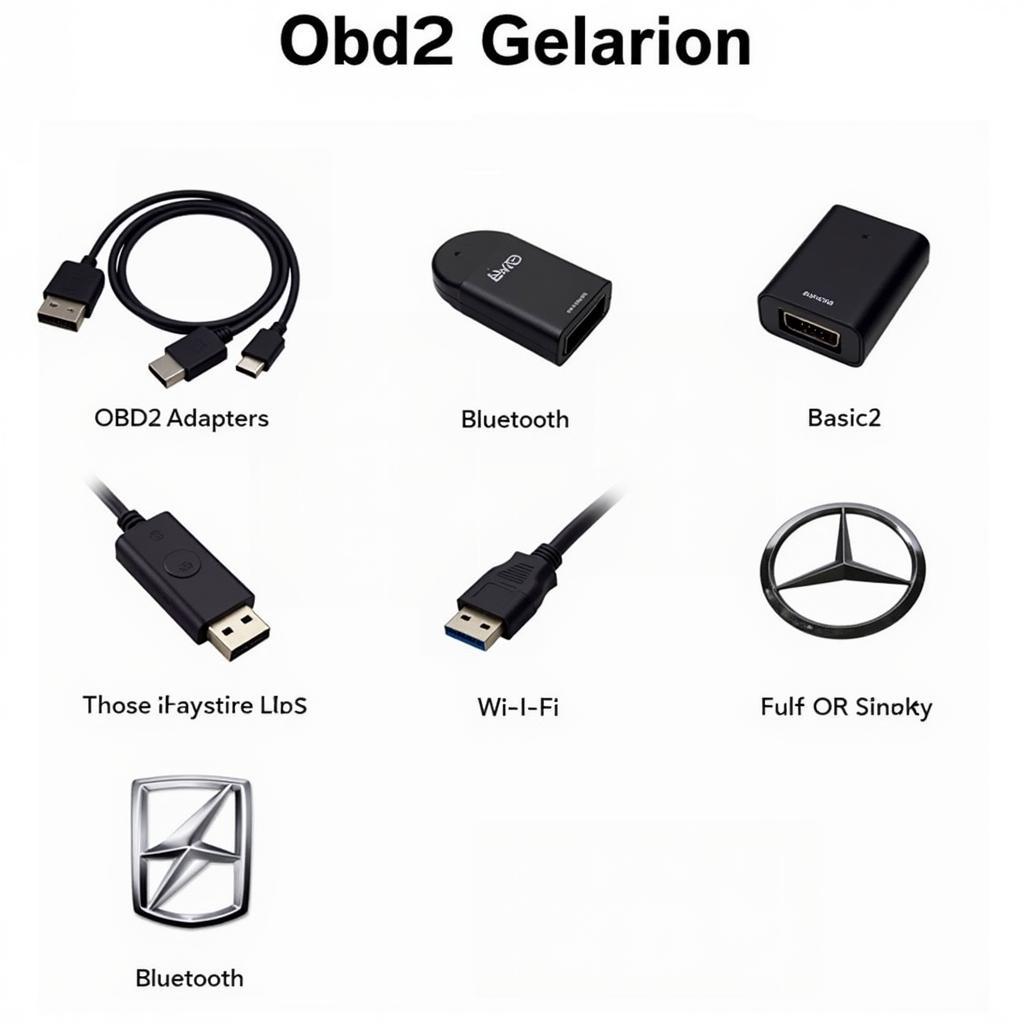 Different Types of OBD2 Adapter USB
Different Types of OBD2 Adapter USB
How Does an OBD2 Adapter USB Work?
Your car’s On-Board Diagnostics II (OBD2) system is like its central nervous system. It continuously monitors various components and systems, recording data about their performance. An OBD2 adapter USB acts as the interpreter between this system and your device.
When you plug the adapter into the OBD2 port (usually located under the dashboard), it accesses the data stream. This data is then sent to your computer or smartphone, where dedicated software or apps decode it into understandable metrics, graphs, and even diagnostic trouble codes (DTCs).
Why Should You Consider Getting an OBD2 Adapter USB?
Whether you’re a car enthusiast or a casual driver, an OBD2 adapter USB offers a range of benefits:
- Diagnose Car Problems: Identify and understand engine issues before they escalate, potentially saving you costly repairs.
- Monitor Car Performance: Track fuel economy, engine load, coolant temperature, and other parameters for better maintenance.
- Clear Check Engine Light: After fixing a problem, use the adapter to reset the check engine light.
- Customize Driving Experience: Certain adapters allow you to modify car settings (within safe limits) for a more personalized feel.
- Save Money: By understanding your car’s health, you can avoid unnecessary trips to the mechanic.
Choosing the Right OBD2 Adapter USB: Factors to Consider
Not all OBD2 adapters are created equal. Here’s what to look for when making a purchase:
- Compatibility: Ensure the adapter supports your car’s make, model, and year.
- Connection Type: Choose between USB, Bluetooth, or Wi-Fi, depending on your needs and device compatibility.
- Software/App Support: Opt for adapters that come with comprehensive and user-friendly software or mobile apps.
- Features: Consider features like real-time data display, data logging, DTC reading and clearing, and compatibility with third-party apps.
- Price: Prices vary greatly. Determine your budget and balance it with your desired features.
 Connecting OBD2 Adapter USB to Car’s OBD2 Port
Connecting OBD2 Adapter USB to Car’s OBD2 Port
Getting Started with Your OBD2 Adapter USB: A Step-by-Step Guide
Using an OBD2 adapter USB is surprisingly simple. Here’s how to get started:
- Locate Your Car’s OBD2 Port: It’s typically located under the dashboard on the driver’s side.
- Plug in the Adapter: Insert the OBD2 adapter firmly into the port.
- Connect to Your Device: Depending on the adapter type, connect it to your computer or smartphone via USB, Bluetooth, or Wi-Fi.
- Install Software/App: Download and install the recommended software or app for your specific adapter.
- Start the Engine: Turn on your car’s ignition (or start the engine) to establish a connection.
- Read Data and Diagnose: Explore the software/app’s interface to view real-time data, read and clear DTCs, and monitor various car parameters.
Common Uses for OBD2 Adapters USB: Beyond Basic Diagnostics
OBD2 adapters USB are incredibly versatile. Here are some common uses:
- Tracking Fuel Economy: Monitor your driving habits and identify areas for improvement to save fuel.
- Analyzing Engine Performance: Analyze parameters like horsepower, torque, and throttle response to understand your engine’s health.
- Reading and Clearing Airbag Codes: Certain adapters allow you to diagnose and sometimes clear airbag system faults.
- Monitoring Emissions Systems: Ensure your car’s emissions system is functioning correctly and identify potential issues.
- Customizing Car Settings (With Caution): Some advanced adapters allow modifications to car settings. Proceed with caution, as incorrect modifications can affect car performance.
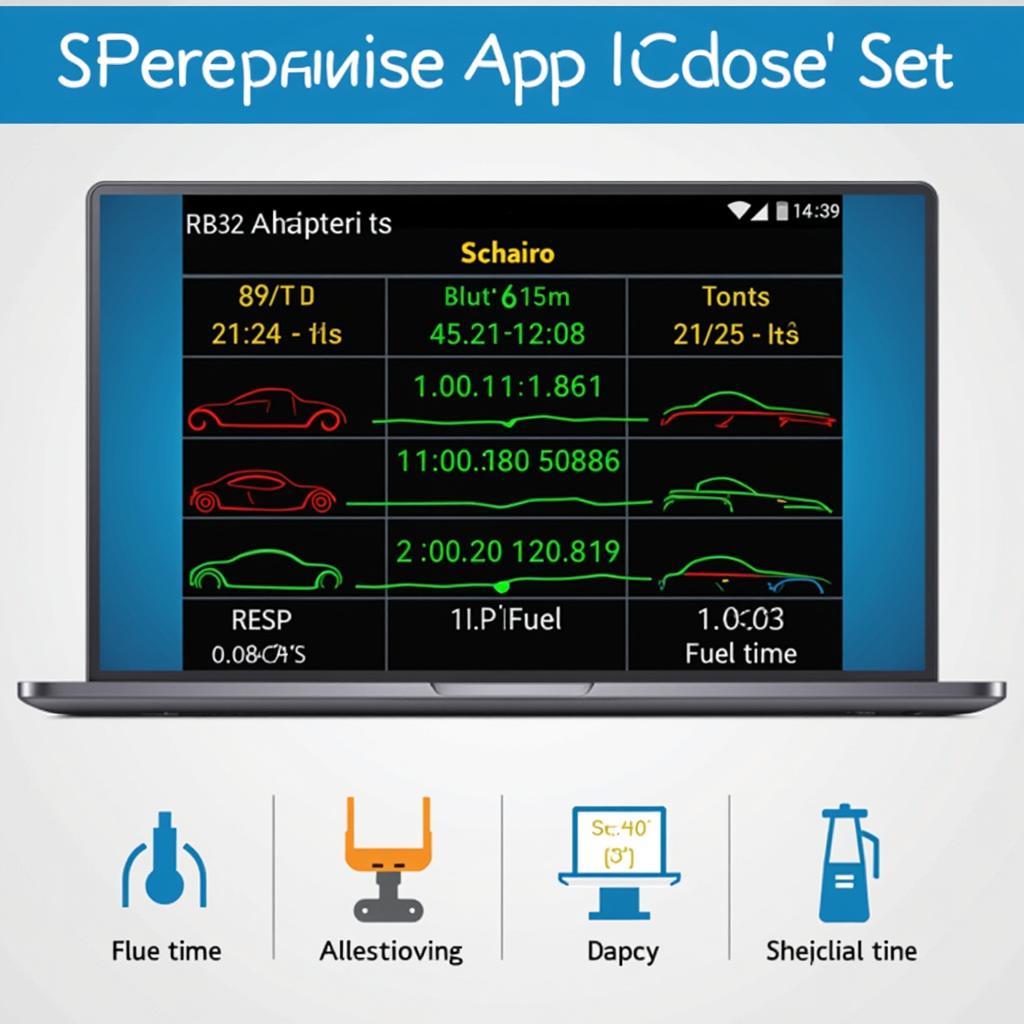 OBD2 Adapter App Interface Showing Car Data
OBD2 Adapter App Interface Showing Car Data
“An OBD2 adapter USB is an invaluable tool for any car owner,” says John Smith, Senior Automotive Engineer at XYZ Automotive. “It provides a window into your car’s soul, allowing you to understand its language and address any concerns before they become major problems.”
Conclusion: Empowering Car Owners with OBD2 Adapter USB
An OBD2 adapter USB is a powerful and affordable tool that puts you in control of your car’s health and performance. By providing access to real-time data and diagnostic information, it empowers you to make informed decisions about maintenance, repairs, and even your driving habits.
Whether you’re a seasoned mechanic or a car novice, an OBD2 adapter USB is a valuable investment that can save you time, money, and potential headaches down the road.
Frequently Asked Questions (FAQs)
- Q: Are OBD2 adapters USB compatible with all cars? A: Most cars manufactured after 1996 are equipped with the OBD2 port. However, it’s crucial to check the adapter’s compatibility with your specific car model and year.
- Q: Can I use an OBD2 adapter USB to program a new key? A: While some advanced adapters offer this functionality, it’s best to consult a qualified automotive locksmith or dealership for key programming.
- Q: Is it safe to leave an OBD2 adapter plugged in all the time? A: It’s generally safe to leave it plugged in for short periods, but it’s recommended to unplug it when not in use to avoid potential battery drain.
Need expert advice on choosing the right OBD2 adapter? Contact us via WhatsApp: +1(641)206-8880, Email: [email protected]. Our 24/7 customer support team is here to help!

Leave a Reply