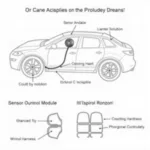The world of electric vehicles, particularly Kia EVs, is rapidly advancing, and so is the technology used to diagnose and monitor them. An OBD2 Android Auto scanner for your Kia EV is no longer just a tool for mechanics but an essential device for any Kia EV owner looking to understand their car better. This comprehensive guide will explore everything you need about OBD2 scanners, specifically tailored for those with Kia EVs and how they integrate with your Android Auto system.
Why Do You Need an OBD2 Scanner for your Kia EV?
While electric vehicles often have fewer moving parts than traditional gasoline-powered cars, they can still experience issues. An OBD2 scanner acts like a window into your Kia EV’s computer system, translating complex data into readable information. This information can be invaluable for:
- Diagnosing Warning Lights: See that pesky check engine light? Instead of driving blindly to a mechanic, an OBD2 scanner can tell you exactly what the problem is, potentially saving you time and money on unnecessary repairs.
- Monitoring Battery Health: The battery is the heart of your Kia EV. An OBD2 scanner can provide detailed information about your battery’s health, charging status, and estimated range, allowing you to maximize its lifespan.
- Tracking Energy Consumption: Curious about your driving efficiency? An OBD2 scanner can track your energy consumption, helping you understand how driving habits impact your range and make adjustments for better performance.
- Customizing Your Driving Experience: Some advanced OBD2 scanners allow you to access and modify certain vehicle parameters within safe limits, offering a level of customization for your driving experience.
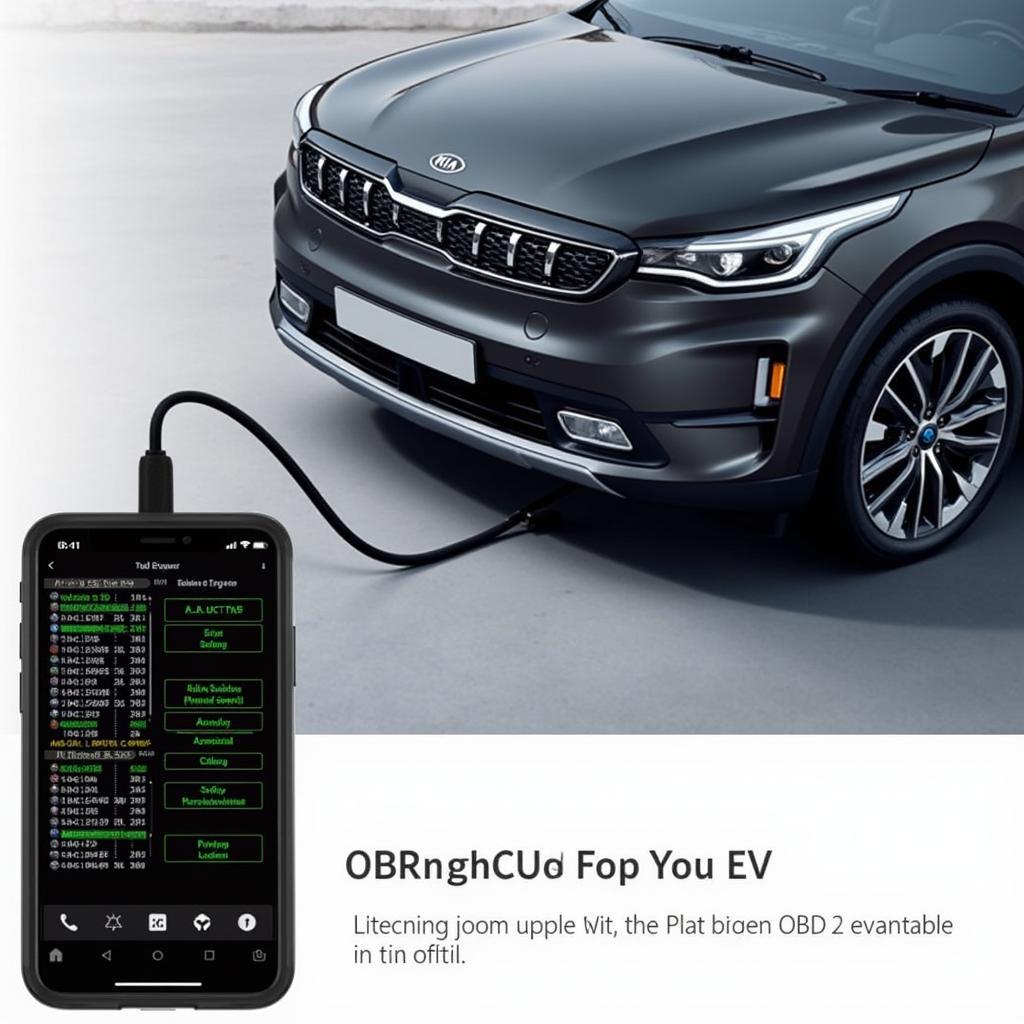 Kia EV OBD2 Scanner connected to a smartphone
Kia EV OBD2 Scanner connected to a smartphone
Key Features to Consider in an OBD2 Android Auto Scanner for Your Kia EV
Not all OBD2 scanners are created equal, especially when it comes to compatibility and functionality with your Kia EV and Android Auto. Here are some essential features to prioritize:
- Kia EV Compatibility: This might seem obvious, but ensuring your chosen scanner explicitly supports Kia EVs is crucial for accurate data readings and compatibility with your vehicle’s systems.
- Android Auto Integration: Seamless integration with your Android Auto system allows for a user-friendly experience, displaying real-time data and diagnostics directly on your car’s infotainment screen.
- Wireless Connectivity: Bluetooth or WiFi connectivity eliminates the need for messy cables and provides a clutter-free experience, allowing you to monitor your Kia EV comfortably.
- Data Logging and Reporting: The ability to log and export data is incredibly valuable for tracking your EV’s performance, diagnosing intermittent issues, or even sharing information with your mechanic.
- User-Friendly Interface: A well-designed app with an intuitive interface is essential for navigating through data, understanding diagnostic codes, and accessing various features effortlessly.
Choosing the Right Scanner: Bluetooth vs. WiFi
When selecting an OBD2 Android Auto scanner for your Kia EV, the two primary connection options are Bluetooth and WiFi, each with pros and cons:
Bluetooth OBD2 Scanners
- Pros: Easy to pair with your Android device; generally more affordable than WiFi options.
- Cons: Limited range; potential for interference from other Bluetooth devices; data transfer speeds might be slower than WiFi.
WiFi OBD2 Scanners
- Pros: Faster data transfer speeds; more stable connection than Bluetooth; often come with dedicated mobile apps offering advanced features.
- Cons: Can be more expensive than Bluetooth scanners; setting up a WiFi connection might be slightly more complex than Bluetooth pairing.
Ultimately, the best choice depends on your individual needs and budget. If you prioritize affordability and ease of use, a Bluetooth scanner might suffice. However, if you want faster data speeds, a more stable connection, and access to advanced features, a WiFi scanner is the superior option.
Understanding OBD2 Codes and Their Meanings
One of the primary functions of an OBD2 scanner is to read and display diagnostic trouble codes (DTCs), which are standardized codes that indicate a specific issue with your vehicle. These codes can seem cryptic at first glance, but they provide valuable insights into your Kia EV’s health. Here’s a basic breakdown:
- Code Structure: OBD2 codes typically consist of a letter and four numbers. The letter indicates the system related to the issue (e.g., “P” for Powertrain, “B” for Body, “C” for Chassis, “U” for Network).
- Code Interpretation: Each four-digit code corresponds to a specific issue. For instance, the notorious “P0420” code often indicates a problem with the catalytic converter system in gasoline cars, but it might have a different meaning for your Kia EV.
It’s important to note that OBD2 codes are just starting points for diagnosis. While they pinpoint the potential source of a problem, further investigation might be needed to determine the exact cause and solution.
Beyond Diagnostics: Unlocking Advanced Features
Many OBD2 Android Auto scanners offer features beyond basic diagnostics, elevating your Kia EV ownership experience:
- Real-Time Performance Monitoring: Track your Kia EV’s speed, RPM, battery voltage, coolant temperature, and other vital metrics in real-time, giving you a comprehensive understanding of your vehicle’s performance.
- Trip Logging and Analysis: Automatically record and analyze your trips, providing insights into your driving habits, energy consumption, and potential areas for improvement in efficiency.
- Maintenance Reminders: Set custom reminders for essential maintenance tasks based on mileage or time intervals, helping you stay on top of your Kia EV’s upkeep.
[kia recommended obd2 wifi scanner]
Maximizing Your Kia EV Ownership Experience
Investing in a high-quality OBD2 Android Auto scanner is an investment in your Kia EV ownership experience. It empowers you with the knowledge and tools to:
- Take control of your vehicle’s maintenance.
- Diagnose and potentially resolve minor issues.
- Gain a deeper understanding of your EV’s performance and health.
- Enjoy a more connected and informed driving experience.
By choosing the right scanner for your needs and understanding its capabilities, you can unlock a new level of control and enjoyment from behind the wheel of your Kia EV.
FAQs
1. Can I use any OBD2 scanner with my Kia EV?
Not necessarily. While many OBD2 scanners are universally compatible, it’s crucial to choose one that explicitly states its compatibility with Kia EVs to ensure accurate data readings and avoid potential issues.
2. Is it safe to use an OBD2 scanner with my Kia EV?
Yes, using a reputable and compatible OBD2 scanner is generally safe. However, it’s essential to avoid modifying any vehicle parameters unless you fully understand the potential risks and consequences.
3. Can I install an OBD2 scanner myself?
Absolutely! Installing an OBD2 scanner is typically a plug-and-play process. Locate the OBD2 port (usually under the dashboard on the driver’s side), plug in the scanner, and follow the pairing instructions provided with the device.
[blue driver obd2 kia]
4. Where can I find the meaning of OBD2 codes for my Kia EV?
You can find detailed information about OBD2 codes and their specific meanings for Kia EVs in your vehicle’s owner’s manual or by searching online resources dedicated to Kia vehicles.
5. Do I need an internet connection to use an OBD2 Android Auto scanner?
While an internet connection isn’t always required for basic functionality, it’s often necessary for downloading and updating the scanner’s software, accessing real-time data from online databases, and using certain features like live vehicle tracking.
Still have questions?
Check out these related articles:
- [Link to an article on common Kia EV OBD2 codes]
- [Link to an article comparing different OBD2 scanners for Kia EVs]
Need personalized advice? Our team of experts is ready to assist you! Contact us via WhatsApp at +1(641)206-8880 or email us at [email protected] for 24/7 support. Choose OBDFree – your trusted source for all things OBD2!