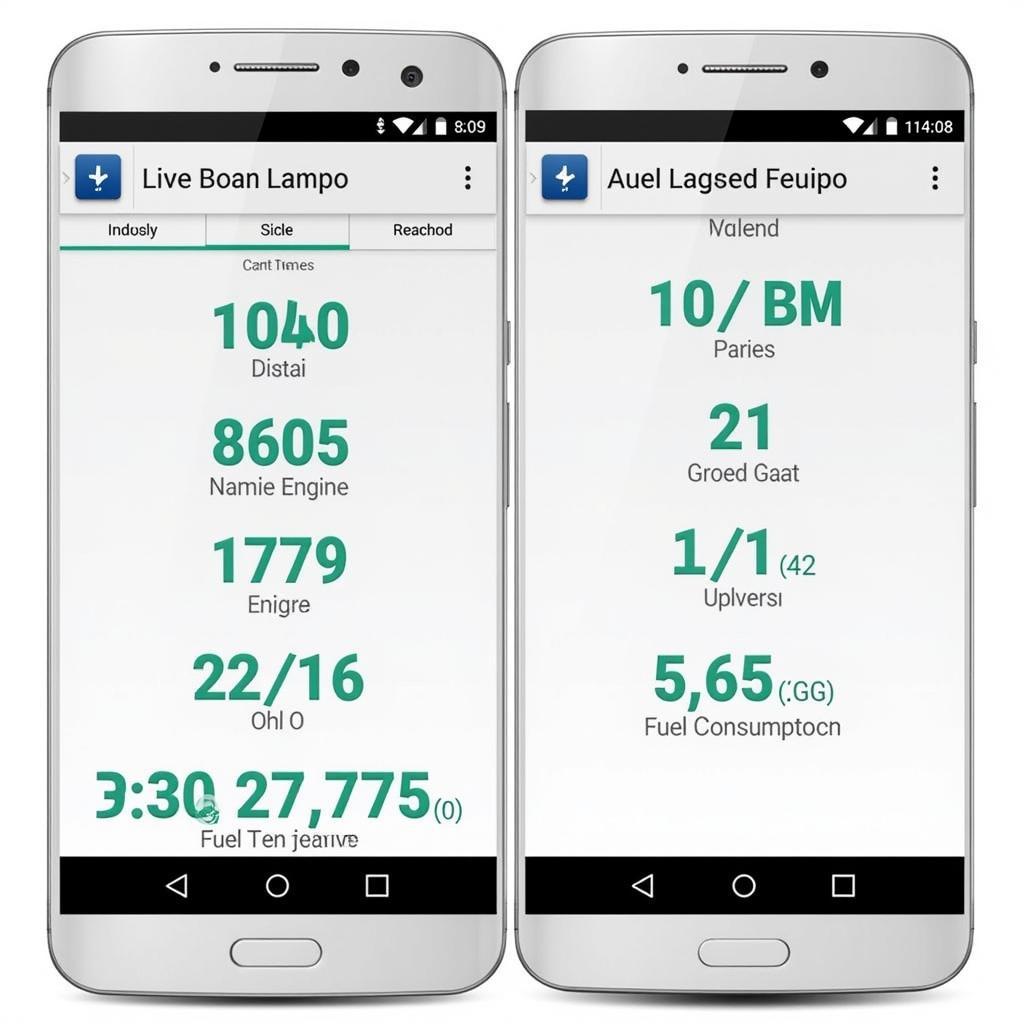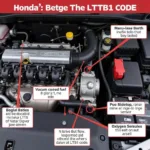The world of car diagnostics has been revolutionized by OBD2 Android software, providing car owners and professionals with an affordable and accessible way to understand their vehicles better. By simply plugging a Bluetooth OBD2 adapter into your car’s OBD2 port and pairing it with your Android device, you can unlock a wealth of information about your car’s performance, health, and potential issues.
Why Choose OBD2 Software for Android?
OBD2 software for Android offers a range of benefits, making it an attractive option for both car enthusiasts and professional mechanics:
- Affordability: Compared to dedicated scan tools, OBD2 apps are significantly more affordable, with many free or low-cost options available.
- Convenience: With just your smartphone and an adapter, you have a portable diagnostic tool always at your fingertips.
- User-Friendly Interface: Most Android OBD2 apps feature intuitive interfaces that make navigating and interpreting data simple.
- Real-time Data Monitoring: Keep track of your car’s performance in real time, with live data on speed, RPM, engine temperature, and more.
Exploring Key Features of OBD2 Android Apps
While specific features vary between apps, here are some common functionalities you can expect:
- Read and Clear Diagnostic Trouble Codes (DTCs): Identify the source of warning lights on your dashboard and clear them once the issue is resolved.
- View Live Data Streams: Monitor various engine parameters in real time, giving you insights into your car’s performance.
- Performance Tests: Conduct acceleration tests, measure horsepower and torque, and track other performance metrics.
- Fuel Economy Monitoring: Track your fuel consumption and identify areas for improvement in your driving habits.
- Emission Readiness Check: Ensure your vehicle is ready for emissions testing.
Choosing the Right OBD2 Software for Your Needs
With numerous OBD2 Android apps available, selecting the right one can seem daunting. Here are some factors to consider:
- Compatibility: Ensure the app is compatible with your Android device and the make and model of your car.
- Features: Determine which features are most important to you, whether it’s basic code reading or advanced performance monitoring.
- User Reviews: Read reviews from other users to get insights into the app’s reliability, usability, and customer support.
- Cost: Compare pricing models, including free versions, one-time purchases, and subscription-based options.
Connecting Your Android Device to Your Car
Pairing your Android device with your car is a straightforward process:
- Purchase a Bluetooth OBD2 adapter: Choose an adapter that is compatible with your car’s make and model.
- Locate your car’s OBD2 port: This is usually located under the dashboard on the driver’s side.
- Plug in the adapter: Insert the adapter into the OBD2 port.
- Enable Bluetooth on your Android device: Go to your device’s settings and turn on Bluetooth.
- Pair your device with the adapter: Select the adapter from the list of available Bluetooth devices.
Maximizing the Potential of OBD2 Android Software
Beyond basic diagnostics, OBD2 Android software can be leveraged for a variety of purposes:
- Preventative Maintenance: Regular monitoring can help identify potential issues before they escalate, saving you time and money on costly repairs.
- Improved Fuel Efficiency: By tracking fuel consumption and driving habits, you can make adjustments to improve your car’s fuel economy.
- Enhanced Driving Experience: Real-time data on performance metrics can enhance your driving experience, especially for car enthusiasts.
- DIY Diagnostics: Empower yourself to troubleshoot basic car problems and avoid unnecessary trips to the mechanic.
Conclusion
OBD2 Android software has transformed car diagnostics, providing an accessible and powerful tool for car owners and professionals alike. From basic code reading to advanced performance monitoring, these apps offer a wealth of information to help you understand, maintain, and enhance your car’s performance. By choosing the right app and utilizing its features effectively, you can unlock a new level of control and insight into your vehicle’s health and well-being.
Frequently Asked Questions
Can I use any OBD2 adapter with my Android device?
Not all adapters are compatible with all Android devices. Ensure the adapter you choose is compatible with your specific device and car model.
Is it safe to use OBD2 Android software?
Yes, reputable OBD2 apps are safe to use. However, it’s essential to download apps from trusted sources and avoid making any modifications to your car’s settings unless you’re a qualified mechanic.
Can I use OBD2 software for coding or programming my car?
While some advanced apps may offer limited coding functionalities, it’s generally not recommended to perform coding or programming without proper knowledge and equipment. Incorrect coding can potentially damage your car’s systems.
Do I need an internet connection to use OBD2 software?
Most apps don’t require a constant internet connection, but some features, like accessing online databases or updating the app, might need internet access.
What is the difference between free and paid OBD2 apps?
Free apps typically offer basic functionalities like code reading and clearing, while paid apps often provide advanced features, real-time data, and additional functionalities like performance testing and fuel economy monitoring.
For those seeking tailored software solutions for specific car brands, explore our in-depth guides on OBD2 software for VW Android, Skoda OBD2 software Android, and learn more about downloading OBD2 software for Android.
If you prefer using a tablet for a larger screen, we also have resources on the best Android tablet OBD2 software available. For advanced users looking to delve into car programming, our guide on Bluetooth OBD2 programming software Android offers valuable insights.
Should you require further assistance or have any questions, our dedicated customer support team is available 24/7 via WhatsApp: +1(641)206-8880 or email: [email protected].