Connecting your JavaScript application to the world of vehicle diagnostics has never been easier thanks to the power of the OBD2 API. This powerful combination allows developers to build innovative applications that tap into real-time vehicle data, opening up a world of possibilities for both individual users and businesses.
Understanding the OBD2 API and its JavaScript Integration
OBD2, or On-Board Diagnostics, is a standardized system that provides access to a vehicle’s diagnostic data. The OBD2 API acts as a bridge, allowing software applications to communicate with the OBD2 port and retrieve this valuable information. By utilizing JavaScript, developers can create web and mobile applications that interact with this data seamlessly. Imagine building an app that tracks fuel efficiency, monitors engine performance, or even diagnoses potential problems before they become major issues. This is the power of the OBD2 API combined with JavaScript. node-obd2 provides a wealth of information about OBD2 scanners and their capabilities.
Why Use JavaScript with OBD2 API?
JavaScript’s versatility and wide adoption make it an ideal choice for interacting with the OBD2 API. Its asynchronous nature allows for real-time data updates without blocking other application processes. This is crucial for monitoring dynamic vehicle data that changes constantly. Furthermore, the vast ecosystem of JavaScript libraries and frameworks simplifies the development process, providing ready-made tools for data visualization, analysis, and user interface design.
Building Your First OBD2 JavaScript Application
Getting started with OBD2 and JavaScript is surprisingly straightforward. You’ll need a few key components: an OBD2 adapter (either Bluetooth or Wi-Fi enabled), a JavaScript library for OBD2 communication (like node-obd2), and a basic understanding of JavaScript programming. node-obd2 can offer further insights into the setup process.
Steps to Connect and Retrieve Data
- Connect the OBD2 adapter: Plug the adapter into your vehicle’s OBD2 port and pair it with your device.
- Install the necessary library: Use npm or yarn to install the chosen OBD2 JavaScript library.
- Initialize the connection: Use the library’s functions to establish a connection with the OBD2 adapter.
- Request data: Send specific OBD2 commands (PIDs) to request the desired data from the vehicle’s ECU.
- Process and display data: Parse the received data and display it in a user-friendly format within your application.
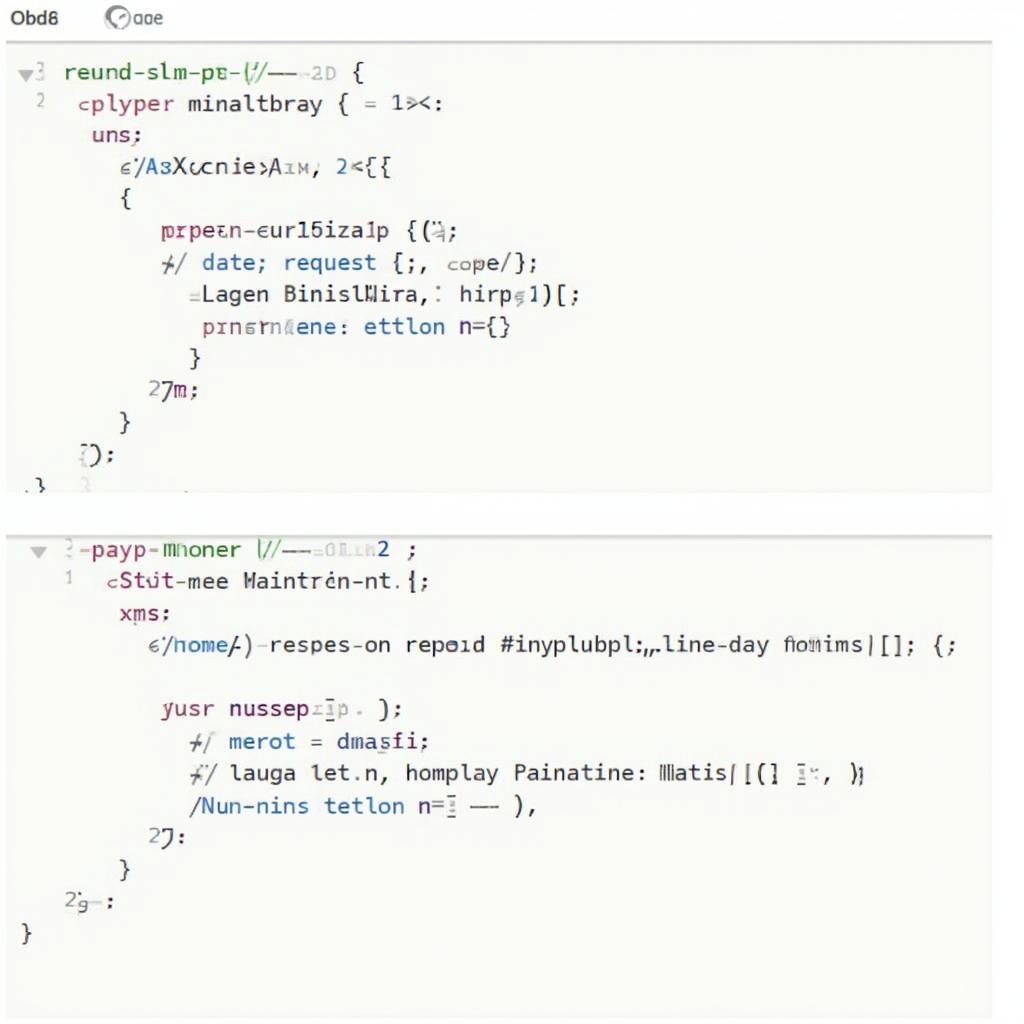 Retrieving OBD2 Data with JavaScript
Retrieving OBD2 Data with JavaScript
Advanced OBD2 API JavaScript Applications
Beyond basic data retrieval, the OBD2 API and JavaScript can power more complex applications. Think predictive maintenance, driver behavior analysis, and even integration with other IoT devices. The possibilities are truly endless.
Real-World Examples
- Fleet Management: Track the location, fuel efficiency, and maintenance needs of an entire fleet of vehicles.
- Performance Tuning: Monitor engine parameters and adjust settings for optimal performance.
- Driver Safety: Analyze driving habits and provide feedback to improve safety and reduce risk.
“The combination of OBD2 API and JavaScript is a game-changer for the automotive industry,” says John Smith, Senior Automotive Software Engineer. “It empowers developers to create truly innovative solutions that enhance the driving experience and improve vehicle management.”
node-obd2 can provide further resources on OBD2 technology.
Conclusion
The OBD2 API and JavaScript offer a powerful combination for accessing and utilizing vehicle data. From simple diagnostics to complex applications, the possibilities are vast. By leveraging the flexibility and widespread availability of JavaScript, developers can unlock the potential of the OBD2 API and create innovative solutions for the automotive world. This technology is transforming how we interact with our vehicles, opening a new era of connected car experiences.
FAQ
- What is an OBD2 API? An OBD2 API allows software to communicate with a vehicle’s onboard diagnostic system.
- Why use JavaScript with OBD2? JavaScript’s versatility and asynchronous nature make it ideal for real-time data processing.
- What hardware do I need? You’ll need an OBD2 adapter and a device to run your JavaScript application.
- Where can I find OBD2 JavaScript libraries? Several libraries are available via npm or yarn.
- What can I build with OBD2 and JavaScript? Anything from simple diagnostic tools to complex fleet management systems.
- Is coding experience required? Basic JavaScript knowledge is helpful but not strictly necessary with some user-friendly libraries.
- How secure is using OBD2 API with JavaScript? Security considerations are important, particularly for web applications. Ensure proper authentication and authorization measures are in place.
Looking for more information about OBD2 scanners? Check out node-obd2.
Need help? Contact us via WhatsApp: +1(641)206-8880, Email: [email protected] or visit us at 789 Elm Street, San Francisco, CA 94102, USA. Our customer support team is available 24/7.
