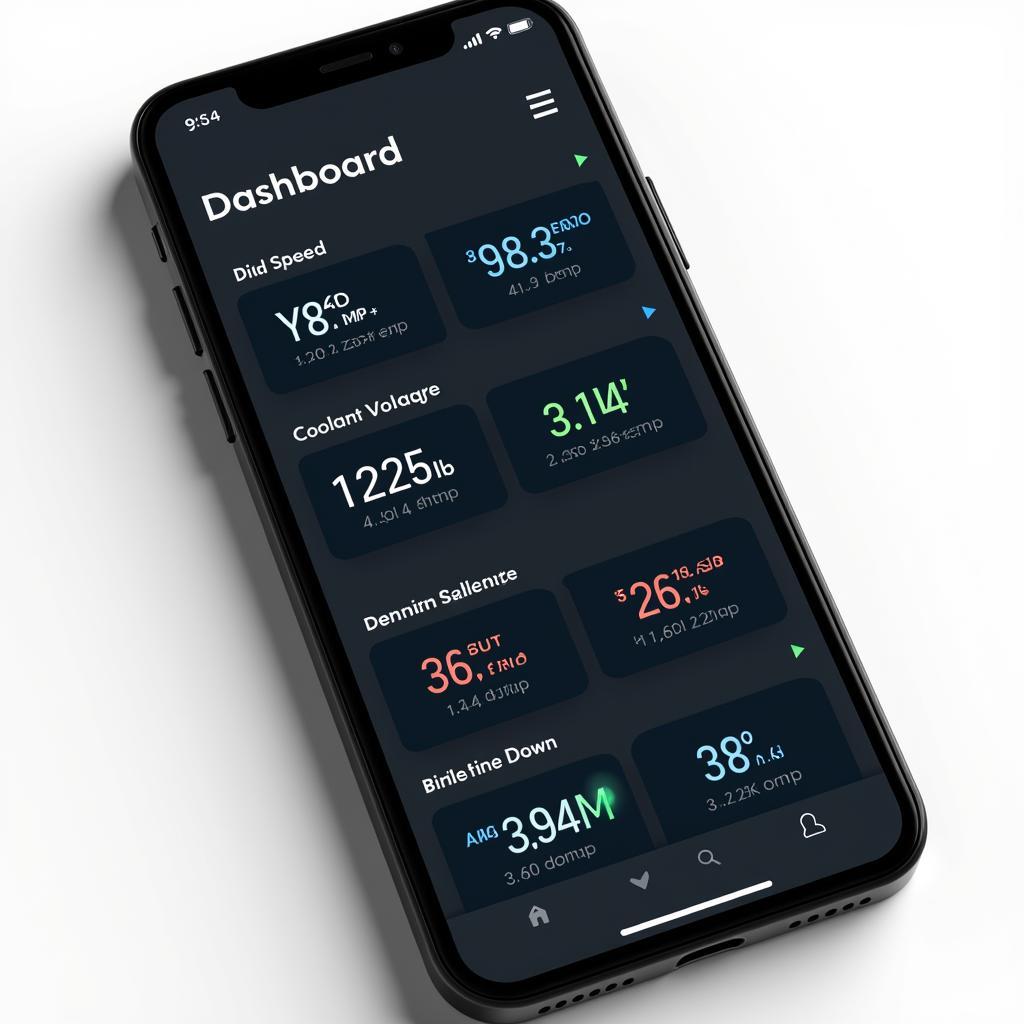An OBD2 app, paired with a compatible OBD2 scanner, unlocks a world of information about your car, right from your smartphone. These apps have revolutionized the way we interact with our vehicles, allowing us to diagnose problems, monitor performance, and even clear pesky dashboard lights. But with so many options available, choosing the right OBD2 app can be overwhelming. This guide delves into the world of OBD2 apps, their features, benefits, and how to choose the right one for your needs.
Understanding OBD2 Apps and Their Capabilities
OBD2 apps connect to your car’s onboard diagnostic system through a Bluetooth or Wi-Fi enabled OBD2 scanner plugged into the OBD2 port, usually located under the dashboard. Once connected, these apps can access a wealth of data from your car’s computer, translating complex codes into understandable information.
Here’s what you can typically do with an OBD2 app:
- Read and Clear Diagnostic Trouble Codes (DTCs): Get to the root of those pesky “Check Engine” lights by reading and interpreting DTCs. Most apps provide detailed descriptions of the codes, helping you understand the issue.
- Monitor Engine Performance: Track vital engine parameters in real-time, including RPM, speed, coolant temperature, throttle position, and oxygen sensor readings. This data provides valuable insights into your car’s health and performance.
- Analyze Fuel Economy: Keep tabs on your driving habits and fuel consumption. Many apps offer fuel economy tracking features, allowing you to monitor your average fuel consumption and identify areas for improvement.
- Customize Dashboards and Gauges: Transform your smartphone into a personalized car performance monitor. Most apps offer customizable dashboards and gauges, allowing you to view the data that matters most to you.
- Record and Share Data: Log your trips and monitor driving behavior with ease. Some apps allow you to record trips, capturing valuable data such as speed, location, and engine performance.
Choosing the Right OBD2 App: Factors to Consider
With a plethora of OBD2 apps available on app stores, finding the perfect one for your needs can be challenging. Here are some crucial factors to consider:
- Compatibility: Ensure the app is compatible with your vehicle’s make, model, and year. Additionally, confirm compatibility with your chosen OBD2 scanner and smartphone operating system.
- Features and Functionality: Determine the features most important to you. Do you prioritize DTC reading and clearing, real-time data monitoring, fuel economy analysis, or a combination of features?
- User Interface and Experience: Opt for an app with a clean, intuitive, and user-friendly interface for easy navigation and data interpretation.
- Reviews and Ratings: Check user reviews and ratings on app stores to gauge the app’s reliability, performance, and customer satisfaction.
- Cost: OBD2 apps range from free options with basic functionality to paid apps offering advanced features and subscriptions. Choose an option that aligns with your budget and needs.
“Choosing the right OBD2 app can be as crucial as choosing the right mechanic. Look for an app that speaks your language, understands your car, and empowers you with the knowledge you need.” – John Smith, Senior Automotive Technician at XYZ Garage.
Beyond Basic Diagnostics: Exploring Advanced Features
While basic OBD2 apps offer a solid foundation for car diagnostics, advanced apps unlock a new level of functionality and control:
- Live Data Logging: Record and analyze live data streams from various sensors during a test drive. This feature is particularly helpful for diagnosing intermittent issues or monitoring specific parameters over time.
- Emission Readiness Check: Determine if your vehicle is ready for emissions testing. The app will check the status of your car’s emissions system and alert you to any potential issues.
- Throttle Position Reset: After replacing specific components, like the throttle body, a reset procedure is often required. Some apps offer this functionality, allowing you to perform the reset yourself without visiting a mechanic.
- DPF Regeneration: For diesel vehicles equipped with a Diesel Particulate Filter (DPF), certain apps can initiate a DPF regeneration cycle, helping to clear out accumulated soot and maintain optimal engine performance.
- Customization and Third-Party Integrations: Advanced apps often offer extensive customization options for dashboards, gauges, and data logging. Some apps also integrate with third-party services, providing additional features like GPS tracking, performance benchmarking, and cloud data storage.
Conclusion: Empowering Car Owners with OBD2 Apps
OBD2 apps have transformed car diagnostics, putting the power of information in the hands of car owners. From basic DTC reading to advanced live data analysis, these apps offer a convenient and affordable way to understand, monitor, and maintain your vehicle. By considering your needs, researching options, and choosing the right app, you can unlock a new level of car ownership, saving time, money, and potential headaches down the road.
Start exploring the world of OBD2 apps and take control of your car’s health today. For personalized recommendations and expert advice on OBD2 scanners and apps, contact us via WhatsApp at +1(641)206-8880 or email us at [email protected]. Our 24/7 customer support team is always ready to assist you.