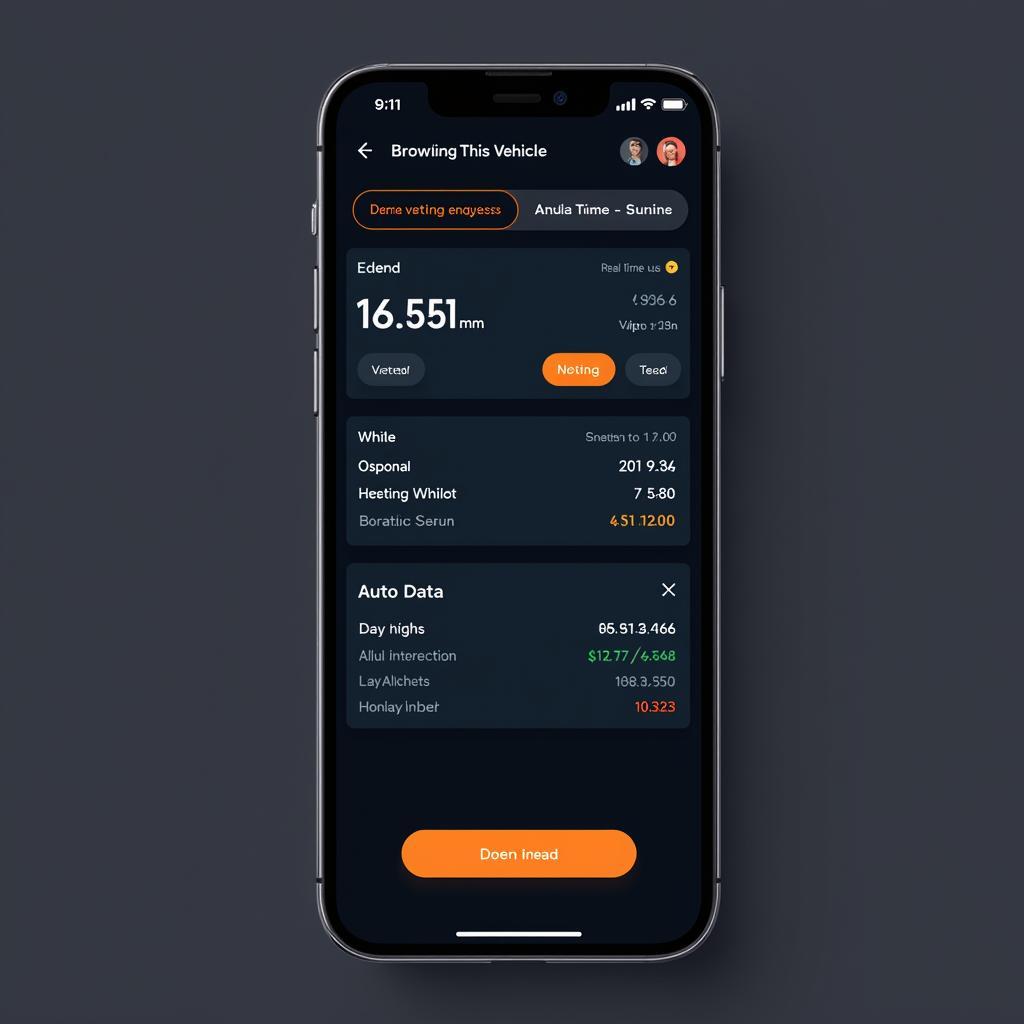The world of car maintenance has gone digital. With OBD2 apps and Bluetooth scanners, you can unlock a wealth of information about your car’s health and performance right from your smartphone. But with so many options available, how do you choose the best OBD2 app? This comprehensive guide will help you navigate the world of OBD2 app reviews, ensuring you find the perfect diagnostic tool for your needs and budget.
What to Look for in an OBD2 App Review
Before diving into specific apps, it’s essential to understand the key factors that make a good OBD2 app review:
- Credibility: Look for reviews from reputable sources like automotive experts, trusted websites, and experienced mechanics.
- Objectivity: The best reviews provide a balanced perspective, highlighting both the pros and cons of each app.
- Comprehensiveness: A good review should cover key features, ease of use, accuracy, compatibility, and value for money.
- Real-User Experiences: Reviews that include feedback from actual users can provide valuable insights into the app’s performance in real-world scenarios.
- Updated Information: The automotive technology landscape is constantly evolving. Ensure the review you’re reading is up-to-date and reflects the latest app versions and features.
Deciphering OBD2 App Features
OBD2 apps come with a wide range of features, from basic code reading to advanced diagnostics. Here’s a breakdown of some common features and what to look for in reviews:
1. Code Reading and Clearing
This is the most basic function of any OBD2 app. Reviews should clearly indicate if the app can:
- Read and clear both generic and manufacturer-specific codes
- Provide detailed code definitions and potential causes
- Offer solutions or guidance on fixing the issue
2. Live Data Monitoring
Live data allows you to see real-time sensor readings from your car’s engine and other systems. Reviews should assess:
- The range of parameters the app can monitor (e.g., RPM, speed, coolant temperature)
- The clarity and presentation of live data
- The ability to customize dashboards and view data in different formats (graphs, gauges, etc.)
3. Advanced Diagnostics
Some OBD2 apps go beyond basic code reading and offer advanced diagnostic features like:
- ABS and Airbag System Scans: This allows you to check for faults in these critical safety systems.
- Smog Check Readiness: Determine if your car will pass an emissions test.
- Freeze Frame Data: Access a snapshot of your engine’s parameters when a fault code was triggered.
4. Additional Features
Beyond core diagnostic functionalities, some OBD2 apps offer:
- Maintenance Reminders: Schedule and track oil changes, tire rotations, and other routine maintenance tasks.
- Fuel Economy Tracking: Monitor your fuel consumption and identify ways to improve it.
- Trip Logging: Record your driving routes, distances, and fuel efficiency for business or personal use.
Understanding OBD2 App Compatibility
Not all OBD2 apps are compatible with all vehicles. Before choosing an app, it’s crucial to check:
- Vehicle Compatibility: Most apps list compatible makes and models. Double-check if your specific vehicle is supported.
- OBD2 Adapter Compatibility: Apps require a separate OBD2 Bluetooth adapter to connect to your car. Ensure the app you choose is compatible with your adapter or vice-versa.
Evaluating OBD2 App User Experience
A user-friendly interface can make a significant difference in your experience. Look for reviews that highlight:
- Ease of Navigation: The app should be intuitive and easy to use, even for those new to car diagnostics.
- Clear and Concise Information: Data and code definitions should be presented understandably.
- Reliable Performance: The app should connect quickly and maintain a stable connection with the adapter.
Finding the Right OBD2 App for You
- Basic Code Reader: If you’re primarily interested in reading and clearing check engine lights, a simple and affordable app like Torque Lite or OBD Auto Doctor might suffice.
- Enthusiast Mechanic: For those who enjoy DIY car maintenance and want access to more data and features, paid apps like Torque Pro or OBD Fusion offer excellent value.
- Professional Mechanic: Professionals often require specialized scan tools with advanced functionalities beyond what typical OBD2 apps provide.
OBD2 App Reviews: Conclusion
Choosing the right OBD2 app can empower you to take control of your car’s maintenance and understand its inner workings. By carefully considering the factors outlined in this guide and consulting reputable OBD2 app reviews, you can find the perfect tool to become your own car doctor.
FAQs about OBD2 Apps
1. Are OBD2 apps as accurate as professional scan tools?
While OBD2 apps provide valuable insights, they may not match the depth and accuracy of professional-grade scan tools.
2. Can I use an OBD2 app to program a new key fob?
No, most OBD2 apps do not offer key programming capabilities. This typically requires specialized equipment.
3. Do I need an internet connection to use an OBD2 app?
Some features, like code definitions and live data, may require an internet connection. However, basic code reading is often possible offline.
4. Can an OBD2 app drain my car battery?
Leaving the OBD2 adapter plugged in for extended periods when the engine is off can drain the battery. It’s best to unplug it when not in use.
5. Are there any free OBD2 apps?
Yes, several free OBD2 apps are available, but they may have limited features or display ads.
6. Can I use an OBD2 app on multiple vehicles?
Yes, you can use the same app and adapter on multiple vehicles as long as they are compatible.
7. What is the difference between an OBD2 app and an OBD2 scanner?
An OBD2 app is software installed on your smartphone, while an OBD2 scanner is a standalone device. Apps require a separate Bluetooth adapter to connect to your car.
For more in-depth information on OBD2 scanners, check out our obd2 course. If you’re looking for an affordable and reliable OBD2 Bluetooth adapter, we recommend reading our obd2 bluetooth adapter test 2017.
Need help choosing an OBD2 scanner? Contact our team on WhatsApp: +1(641)206-8880, or email us at [email protected]. We’re here to assist you 24/7.