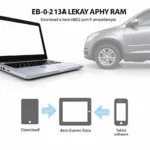Have you recently replaced a tire on your car and noticed a flashing TPMS light on your dashboard? An OBD2 app TPMS learn tool might be the solution you need. These handy tools, often combined with a powerful OBD2 scanner app, provide a straightforward way to reset your car’s Tire Pressure Monitoring System (TPMS) after tire maintenance or seasonal tire swaps. This guide dives deep into the world of OBD2 app TPMS learn tools, exploring their functionality, benefits, and how they can simplify your car ownership experience.
Understanding Your Car’s TPMS
Before we delve into the intricacies of OBD2 app TPMS learn tools, it’s essential to grasp the fundamentals of the TPMS itself. The TPMS is a crucial safety system integrated into modern vehicles to monitor tire pressure in real-time. This system alerts drivers to underinflated or overinflated tires, helping prevent accidents, improve fuel efficiency, and extend tire lifespan.
There are two main types of TPMS:
- Direct TPMS: These systems use sensors directly mounted inside each tire to measure pressure.
- Indirect TPMS: These systems rely on the wheel speed sensors from the Anti-lock Braking System (ABS) to estimate tire pressure based on rotational speed differences.
What is an OBD2 App TPMS Learn Tool?
An OBD2 app TPMS learn tool is a software feature commonly found within OBD2 scanner apps. This tool, when paired with a compatible OBD2 scanner that plugs into your car’s OBD2 port, allows you to interact with your vehicle’s TPMS system directly.
Essentially, an OBD2 app TPMS learn tool acts as a bridge between your smartphone and your car’s computer, enabling you to:
- Read TPMS sensor data: Retrieve real-time information from your tire pressure sensors, including pressure readings, temperature, and sensor battery life (for direct TPMS).
- Diagnose TPMS issues: Identify faulty sensors, connection problems, or other malfunctions within the TPMS system.
- Reset the TPMS: After inflating your tires to the correct pressure, the tool allows you to initiate a TPMS relearn procedure. This process syncs the new sensor IDs or pressure readings with the vehicle’s ECU, effectively turning off the TPMS warning light.
Benefits of Using an OBD2 App TPMS Learn Tool
Opting for an OBD2 app TPMS learn tool offers numerous advantages:
- Cost-effective: These tools are significantly more affordable than dedicated TPMS reset tools or frequent visits to a mechanic for simple TPMS resets.
- User-friendly: Most OBD2 apps boast intuitive interfaces, making them accessible even for individuals with limited automotive knowledge.
- Convenience: Perform TPMS resets from the comfort of your home or on the go, eliminating the need for specialized equipment or professional assistance.
- Enhanced car maintenance: Proactive TPMS monitoring helps ensure optimal tire pressure, ultimately saving you money on fuel and preventing premature tire wear.
How to Use an OBD2 App TPMS Learn Tool
Using an OBD2 app TPMS learn tool is generally straightforward. Here’s a basic guide:
- Download and install a reputable OBD2 scanner app that offers a TPMS learn tool feature.
- Connect your OBD2 scanner to your car’s OBD2 port, typically located under the dashboard on the driver’s side.
- Launch the OBD2 app and pair it with the scanner using Bluetooth or Wi-Fi as instructed.
- Navigate to the TPMS learn tool section within the app.
- Follow the on-screen prompts: Most apps will guide you through the process, which might involve inflating tires to specific pressures, entering sensor IDs, or using a magnet to trigger sensor recognition.
Choosing the Right OBD2 App TPMS Learn Tool
With a plethora of OBD2 apps available, selecting the ideal one for your needs can feel overwhelming. Consider these factors:
- Compatibility: Ensure the app and OBD2 scanner are compatible with your vehicle’s make, model, and year.
- Features: Opt for an app that offers a comprehensive set of TPMS functions beyond simple resets, such as sensor data display and diagnostics.
- Ease of use: Look for apps with intuitive interfaces, clear instructions, and helpful resources like FAQs or tutorials.
- User reviews: Check app store reviews to gauge user satisfaction and identify potential issues or limitations.
Conclusion
Investing in an OBD2 app TPMS learn tool empowers you to take control of your car maintenance, saving you time and money while ensuring optimal tire safety. These user-friendly tools provide a convenient way to reset your TPMS, access sensor data, and diagnose potential issues. By understanding the functionalities and benefits of OBD2 app TPMS learn tools, you can make informed decisions to enhance your overall driving experience.
FAQs
Q: Can I use any OBD2 scanner with a TPMS learn tool app?
A: Not all OBD2 scanners support TPMS functions. Ensure your chosen scanner explicitly states its compatibility with TPMS relearn procedures.
Q: Why is my TPMS light still on after using the learn tool?
A: Several factors could contribute to this, including a faulty sensor, incorrect tire pressure, or an issue with the TPMS module itself. If the light persists, further diagnostics might be necessary.
Q: How often should I reset my TPMS?
A: It’s generally recommended to reset your TPMS after every tire rotation, seasonal tire swap, or if you’ve replaced a tire or TPMS sensor.
Need further assistance with OBD2 app TPMS learn tools or have other car diagnostic questions? Our team of experts is available 24/7 to help. Contact us via WhatsApp at +1(641)206-8880 or email us at [email protected]. We’re here to guide you.