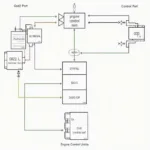Connecting your iPhone to your car’s onboard diagnostics (OBD2) port opens a world of information about your vehicle’s health. With the right obd2 apps for iphone, you can diagnose issues, monitor performance, and even clear check engine lights, all from the palm of your hand. This comprehensive guide explores the best obd2 apps for iphone available, helping you choose the perfect one for your needs.
Unlocking Your Car’s Secrets with OBD2 Apps for iPhone
OBD2 apps for iphone have revolutionized car maintenance and diagnostics. These apps transform your iPhone into a powerful diagnostic tool, providing real-time data about your vehicle’s performance, identifying potential problems, and even offering solutions. Whether you’re a seasoned mechanic or a car enthusiast, understanding how these apps work and which ones are the best can save you time, money, and frustration. best obd2 apps for iphone
Choosing the right iphone obd2 reader app can seem daunting given the variety available. This article will break down the key features to look for, discuss popular options, and answer common questions to empower you to make the best decision.
Key Features to Consider in iPhone OBD2 Reader Apps
Before diving into specific app recommendations, it’s important to understand the features that distinguish a good iphone obd2 reader app from a great one. Here’s what you should look for:
- Compatibility: Ensure the app is compatible with your iPhone model and your car’s make and model. Most modern cars (post-1996 in the US) are OBD2 compliant.
- Real-time Data: Look for apps that display real-time data like engine RPM, speed, coolant temperature, fuel economy, and more.
- Diagnostic Trouble Codes (DTCs): The app should be able to read and interpret DTCs, the codes that trigger your check engine light. A good app will also provide descriptions of these codes.
- Data Logging: The ability to log data over time can be helpful for tracking performance trends and identifying intermittent issues.
- User Interface: A clear and intuitive user interface is essential for easy navigation and data interpretation.
- Additional Features: Some apps offer advanced features like emissions readiness checks, GPS tracking, and even performance tuning.
Top OBD2 Apps for iPhone: A Detailed Review
Now let’s explore some of the top-rated obd2 apps for iphone available:
- OBD Fusion: Known for its extensive features, data logging capabilities, and customizable dashboards.
- Engine Link: A user-friendly app with a clean interface and support for a wide range of OBD2 adapters.
- Torque Pro: A popular choice among car enthusiasts, offering advanced features and customization options.
Choosing the Right OBD2 Adapter for Your iPhone
An iphone obd2 bluetooth app free requires a compatible OBD2 adapter to connect to your car’s OBD2 port. Most apps work with Bluetooth adapters, which are readily available online and in auto parts stores.
Which OBD2 adapter is best for iPhone?
Choosing the right adapter is crucial. Look for adapters with good reviews and compatibility with the apps you plan to use.
Using OBD2 Apps: A Step-by-Step Guide
Using an obd2 apps for iphone is straightforward. First, plug the OBD2 adapter into your car’s OBD2 port, typically located under the dashboard on the driver’s side. Then, pair the adapter with your iPhone via Bluetooth. Finally, open your chosen best obd2 iphone apps and start exploring your car’s data.
“OBD2 apps are invaluable for understanding your car’s health,” says automotive expert, John Smith, ASE Certified Master Technician. “They empower car owners to take control of their maintenance and avoid unnecessary trips to the mechanic.”
Conclusion: Take Control of Your Car’s Health with OBD2 Apps for iPhone
With the variety of obd2 apps for iphone available, taking control of your car’s health and maintenance has never been easier. By understanding the key features and choosing the right app and adapter, you can diagnose issues, monitor performance, and save money in the long run.
FAQ
- Are obd2 apps for iphone safe to use? Yes, reputable obd2 apps are safe to use. They simply read data from your car’s computer.
- Do I need an internet connection to use these apps? No, most apps function offline once connected to the OBD2 adapter.
- Can these apps clear check engine lights? Yes, many apps can clear DTCs and turn off the check engine light, but it’s important to address the underlying issue first.
“Regularly monitoring your car’s data with an OBD2 app is like getting regular checkups at the doctor,” adds automotive consultant, Maria Garcia, “It allows you to catch potential problems early and prevent them from becoming major headaches.” Remember to check out our article on iphone app obd2 reader.
For further assistance, please contact us via WhatsApp: +1(641)206-8880, Email: [email protected] or visit us at 789 Elm Street, San Francisco, CA 94102, USA. Our customer service team is available 24/7.