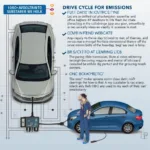An OBD2 Arduino adapter bridges the gap between your vehicle’s diagnostic port and the versatile Arduino platform. It allows you to tap into your car’s data stream, opening up a world of possibilities for DIY projects, from monitoring fuel efficiency to creating custom dashboards. This article delves into the functionality, benefits, and applications of these powerful little devices.
Connecting an OBD-II adapter to an Arduino unlocks a treasure trove of vehicle data, empowering DIY enthusiasts and professionals alike. Whether you’re a seasoned coder or just starting out, an obd2 arduino setup can be a game-changer. From simple diagnostics to complex data analysis, the possibilities are vast. Let’s explore the exciting world of OBD2 Arduino adapters.
What is an OBD2 Arduino Adapter?
An OBD2 Arduino adapter is a hardware interface that translates the signals from your vehicle’s OBD2 port into a format that the Arduino microcontroller can understand. These adapters typically use the CAN (Controller Area Network) protocol to communicate with the vehicle’s ECU (Electronic Control Unit). They essentially act as a translator, converting complex vehicle data into digestible information for your Arduino projects.
This allows you to read and interpret diagnostic trouble codes (DTCs), monitor real-time sensor data (such as engine speed, coolant temperature, and fuel consumption), and even control certain vehicle functions.
Why Use an OBD2 Arduino Adapter?
The benefits of using an OBD2 Arduino adapter are numerous, especially for those interested in vehicle diagnostics and DIY projects. It offers a cost-effective way to access and analyze your vehicle’s data, providing valuable insights into its performance and health.
- Cost-effective Diagnostics: Avoid expensive trips to the mechanic by diagnosing issues yourself.
- Real-time Data Monitoring: Keep a constant eye on critical vehicle parameters.
- DIY Projects: Create custom dashboards, performance monitors, and even automated systems.
- Learning Opportunity: Gain a deeper understanding of your vehicle and automotive technology.
By connecting an obd2 arduino library to your setup, you can access a wealth of resources and functions designed to simplify your OBD2 projects. This allows you to focus on the creative aspects of your builds, rather than getting bogged down in the technical details of communication protocols and data parsing.
How to Use an OBD2 Arduino Adapter
Setting up an OBD2 Arduino adapter is generally straightforward, involving connecting the adapter to the OBD2 port in your vehicle and then to your Arduino board. You’ll then need to program the Arduino to read and interpret the data coming from the adapter. Numerous libraries and code examples are available online to simplify this process.
- Hardware Connection: Connect the adapter to the car’s OBD2 port and then to the Arduino.
- Software Setup: Install the necessary libraries and upload the code to your Arduino.
- Data Retrieval: Use the code to read specific data points from the vehicle’s ECU.
- Project Development: Implement the retrieved data in your project, such as displaying it on an LCD screen or triggering an action based on certain thresholds.
Advanced Applications with OBD2 Arduino Adapters
Beyond basic diagnostics and monitoring, OBD2 Arduino adapters can be used for a wide range of more sophisticated applications.
- Performance Monitoring: Track horsepower, torque, and other performance metrics.
- Fuel Efficiency Tracking: Monitor fuel consumption and identify potential areas for improvement.
- Custom Dashboards: Design and build your own personalized vehicle dashboard.
- Automated Systems: Create automated systems based on vehicle data, such as automatic window closing based on rain sensor data (assuming the vehicle has this functionality).
“Integrating an esp32 obd2 setup offers even greater flexibility and processing power, allowing for more complex and data-intensive projects,” explains Alex Thompson, Automotive Electronics Engineer.
“The versatility of OBD2 Arduino adapters is truly remarkable,” adds Dr. Sarah Chen, Automotive Research Scientist. “From simple diagnostics to advanced data analysis, these tools empower individuals to gain a deeper understanding of their vehicles.”
Conclusion
The OBD2 Arduino adapter is a powerful tool that unlocks a wealth of information and possibilities for vehicle enthusiasts and DIYers. From simple diagnostics to advanced project development, this adaptable technology offers a cost-effective and engaging way to interact with your vehicle’s data. By leveraging the power of the Arduino platform and readily available resources, you can transform your vehicle data into insightful information and innovative projects. Using an obd2 arduino adapter opens the door to a new level of automotive understanding and control.
FAQs
- What type of Arduino is best for OBD2 projects? Any Arduino with sufficient memory and processing power will work, but the Arduino Uno and Mega are popular choices.
- Where can I find OBD2 Arduino libraries? Numerous libraries are available online, such as the OBD-II library.
- Is it legal to use an OBD2 Arduino adapter? Using an adapter for personal diagnostics and projects is generally legal, but modifying vehicle emissions systems is often regulated.
- Can I damage my car with an OBD2 Arduino adapter? If used correctly, an adapter is unlikely to cause damage. However, improper wiring or incorrect code can potentially create issues.
- What is the CAN protocol? CAN is a communication protocol used in vehicles to allow various electronic modules to communicate with each other.
- How much does an OBD2 Arduino adapter cost? Adapters are relatively inexpensive, typically ranging from $10 to $50.
- What are some project ideas using an OBD2 Arduino adapter? Project ideas include creating a custom dashboard, monitoring fuel efficiency, and building a performance monitor.
Need help with your OBD2 Arduino adapter project? Contact us via WhatsApp: +1(641)206-8880, Email: [email protected] or visit us at 789 Elm Street, San Francisco, CA 94102, USA. Our 24/7 customer service team is ready to assist you.
Consider exploring other resources on our site, such as esp8266 display for obd2 reader and obd2 i2c, to enhance your OBD2 projects further.