The world of automotive diagnostics meets the versatility of Arduino with an OBD2 Arduino shield. This powerful combination opens up a realm of possibilities for car enthusiasts, hobbyists, and developers alike. By bridging the gap between your vehicle’s onboard diagnostics and the creative potential of Arduino, you can unlock deeper insights into your car’s performance, troubleshoot issues, and even build custom applications.
What is an OBD2 Arduino Shield?
An OBD2 Arduino shield is essentially an interface board that allows your Arduino board to communicate with your car’s OBD2 port. Think of it as a translator between the complex data stream from your car’s computer and the user-friendly environment of Arduino.
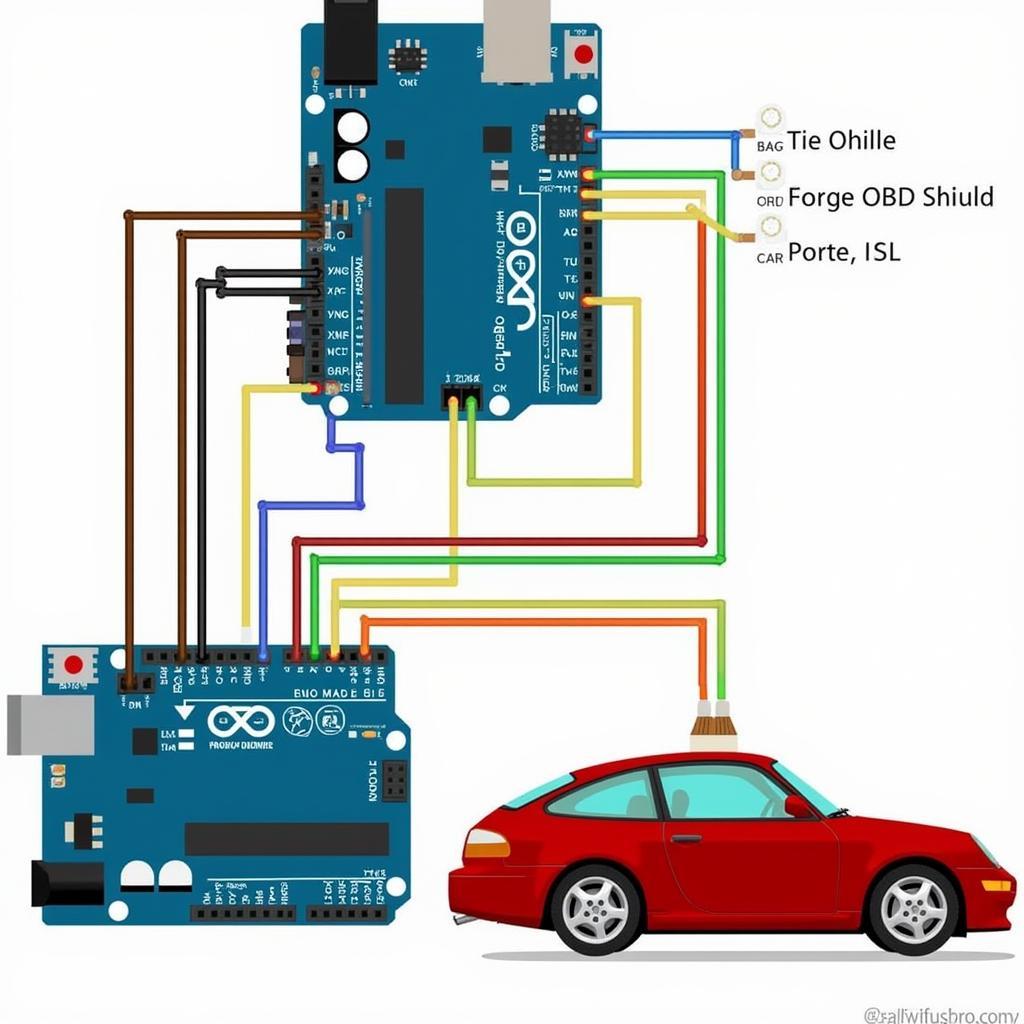 Arduino OBD2 Shield Connection
Arduino OBD2 Shield Connection
The shield typically connects to your Arduino using the standard pin headers and provides a standardized OBD2 connector for interfacing with your vehicle. It handles the low-level communication protocols, allowing you to focus on reading, interpreting, and utilizing the wealth of data available through the OBD2 port.
Why Use an OBD2 Arduino Shield?
Combining the power of OBD2 with Arduino’s flexibility opens doors to numerous applications, including:
- Real-time Vehicle Diagnostics: Monitor critical parameters like engine speed, coolant temperature, fuel consumption, and more, in real-time. This data can be displayed on LCD screens, LEDs, or even sent to your smartphone.
- Fault Code Reading and Clearing: Read and clear diagnostic trouble codes (DTCs) to identify and potentially resolve issues with your car.
- Performance Monitoring and Logging: Track performance metrics such as acceleration, braking, and fuel efficiency over time. This data can be logged for later analysis or used to create custom performance dashboards.
- Custom Car Applications: Build innovative car-related projects, such as a DIY trip computer, a heads-up display (HUD), or even a system that automatically adjusts your car’s settings based on driving conditions.
Choosing the Right OBD2 Arduino Shield
Several OBD2 Arduino shields are available, each offering unique features and capabilities. When selecting a shield, consider factors like:
- Communication Protocols: Ensure the shield supports the OBD2 protocols used by your car. Most modern cars (post-1996) use the CAN protocol, but older vehicles may use different standards.
- Microcontroller Compatibility: Confirm compatibility with your specific Arduino board, be it an Uno, Nano, Mega, or others.
- Voltage Levels: Verify the shield’s voltage compatibility with both your Arduino and your car’s OBD2 system to avoid potential damage.
- Additional Features: Some shields offer extra features like GPS modules, SD card slots for data logging, or Bluetooth connectivity for wireless communication.
Getting Started with OBD2 and Arduino
Once you have your OBD2 Arduino shield, the possibilities are endless. Here’s a basic example to get you started:
- Connect the Shield: Attach the OBD2 shield to your Arduino board.
- Connect to the Car: Plug the shield’s OBD2 connector into your car’s OBD2 port.
- Upload the Code: Upload a sketch (program) to your Arduino that reads data from the OBD2 port. Several libraries and example codes are available online to simplify this process.
- Start Exploring: Once the code is uploaded, you can start reading data from your car and explore the possibilities of your OBD2 Arduino setup.
Expanding Your OBD2 Arduino Projects
The Arduino platform thrives on its vast community and readily available resources. Numerous online tutorials, forums, and project examples can guide you in building more advanced OBD2 projects.
For instance, you can learn how to:
- Create a digital dashboard: Display real-time car data on an LCD screen or even a smartphone app.
- Build a GPS tracker: Log your driving routes and monitor your car’s location remotely.
- Develop a performance logger: Record and analyze acceleration, braking, and other driving metrics.
Conclusion
The combination of OBD2 and Arduino empowers you to delve into the inner workings of your car and build innovative projects. Whether you’re a seasoned mechanic, a tech enthusiast, or simply curious about your vehicle, an OBD2 Arduino shield opens a world of possibilities for exploration and customization. So, grab your Arduino, get an OBD2 shield, and start unleashing the power of automotive diagnostics!

