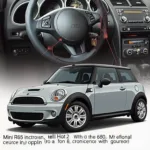OBD2 Bluetooth Android apps have revolutionized car diagnostics, putting the power of a professional mechanic in the palm of your hand. These apps, coupled with a compatible OBD2 Bluetooth adapter, allow you to access your car’s diagnostic data, understand trouble codes, and even monitor performance metrics – all from your Android device. Finding the right app, however, can be tricky. This guide explores the top OBD2 Bluetooth Android apps, helping you choose the best one for your needs.
Understanding OBD2 and Bluetooth Technology
OBD2, or On-Board Diagnostics II, is a standardized system that allows external electronics to access a vehicle’s diagnostic data. Bluetooth technology enables wireless communication between your Android device and the OBD2 adapter plugged into your car’s OBD2 port. This combination creates a powerful and convenient diagnostic tool. For instance, with the obd2 diagnostic bluetooth android app, you can easily read and clear diagnostic trouble codes (DTCs), monitor engine performance, and access a wealth of other data.
Why Use OBD2 Bluetooth Android Apps?
These apps offer a range of benefits, from saving money on mechanic visits to understanding your car’s health better. They empower you to:
- Diagnose Check Engine Light: Identify the root cause of the dreaded check engine light.
- Monitor Real-time Data: View live sensor data like engine speed, coolant temperature, and fuel economy.
- Clear Trouble Codes: Erase DTCs after fixing the underlying issue.
- Track Fuel Efficiency: Monitor your driving habits and improve fuel economy.
- Customize Performance Monitoring: Set up custom dashboards for specific parameters.
Choosing the Right OBD2 Bluetooth Android App
The best obd2 elm327 bluetooth android app for you depends on your specific needs and technical proficiency. Some apps cater to beginners with simple interfaces, while others offer advanced features for experienced users.
Key Features to Look For:
- Compatibility: Ensure the app is compatible with your Android device and OBD2 adapter.
- User Interface: A clean and intuitive interface is crucial for easy navigation and data interpretation.
- Features: Choose an app with the features you need, such as DTC reading, live data monitoring, and data logging.
- Updates and Support: Regular updates ensure compatibility and address bugs. Good customer support is also essential.
Popular OBD2 Bluetooth Android Apps
Several excellent apps are available on the Google Play Store. Proscan obd2 app is a popular choice known for its comprehensive features and user-friendly interface. Other popular options include Torque Pro, OBD Fusion, and Car Scanner ELM OBD2.
What if I need an adapter?
Finding a reliable OBD2 adapter is just as important as choosing the right app. Look for adapters with good reviews and compatibility with your chosen app. The veepeak obdcheck ble bluetooth 4.0 obd2 scanner adapter near me might be a suitable choice depending on your location and needs.
Troubleshooting Common Issues
Occasionally, you might encounter connectivity problems or data discrepancies. Ensure your Bluetooth is enabled and the adapter is properly plugged in. Refer to the app’s documentation for specific troubleshooting steps. You can also find helpful resources online and within specific app communities. Some apps, like the obd2 car scanner apk, might offer dedicated support channels.
Conclusion
OBD2 Bluetooth Android apps offer a powerful and accessible way to diagnose and monitor your vehicle’s performance. By understanding the features and choosing the right app for your needs, you can empower yourself with valuable insights into your car’s health, potentially saving money and improving your overall driving experience. Start exploring the world of obd2 bluetooth android apps today and take control of your car’s diagnostics.
FAQ
- What is an OBD2 port?
- Are all OBD2 apps free?
- How do I connect my OBD2 adapter to my Android phone?
- Can I use these apps on any car?
- What do the trouble codes mean?
- How accurate are the readings from these apps?
- Can I use multiple OBD2 apps with the same adapter?
Common Scenarios and Questions
- Scenario: Check engine light is on. Question: Which app can help me diagnose the problem?
- Scenario: I want to improve my fuel economy. Question: Which app can track my fuel consumption?
- Scenario: I’m experiencing performance issues. Question: Which app can monitor live engine data?
Further Resources
Explore more articles on OBDFree related to specific OBD2 apps, adapters, and troubleshooting tips. Learn about advanced diagnostic techniques and how to interpret complex data.
Contact us for assistance via WhatsApp: +1(641)206-8880, Email: [email protected] or visit our office at 789 Elm Street, San Francisco, CA 94102, USA. Our customer support team is available 24/7.