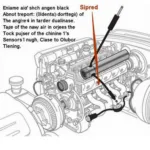OBD2 Bluetooth scanners have become essential tools for car owners, offering valuable insights into vehicle diagnostics and performance. However, one common question that arises is regarding the “OBD2 Bluetooth auto-off” feature. This article delves into the intricacies of this functionality, exploring its purpose, benefits, and potential drawbacks.
Why Do OBD2 Bluetooth Scanners Have an Auto-Off Feature?
The primary reason behind the inclusion of an auto-off feature in OBD2 Bluetooth scanners is to prevent car battery drain. When the scanner remains connected to the OBD2 port even after the engine is switched off, it continues to draw power, albeit minimal, from the battery. Over time, this can lead to a drained battery, especially in older vehicles or those with weaker batteries.
The auto-off function addresses this concern by automatically disconnecting the scanner from the OBD2 port after a predetermined period of inactivity or when the vehicle’s ignition is turned off. This ensures that the scanner doesn’t remain a constant drain on the battery, preventing potential starting issues.
 OBD2 Bluetooth Scanner Connected to Car
OBD2 Bluetooth Scanner Connected to Car
How Does OBD2 Bluetooth Auto-Off Work?
The implementation of the auto-off feature varies depending on the specific OBD2 Bluetooth scanner model. However, most scanners utilize one or a combination of the following methods:
-
Timer-Based Auto-Off: The scanner incorporates an internal timer that initiates the auto-off sequence after a specific duration of inactivity, typically ranging from a few minutes to an hour.
-
Voltage Monitoring: Some advanced scanners monitor the vehicle’s battery voltage. If the voltage drops below a certain threshold, indicating a low battery, the scanner automatically disconnects to prevent further drain.
-
Ignition Sensing: Certain scanners are designed to detect the vehicle’s ignition status. When the ignition is turned off, the scanner recognizes this signal and initiates the auto-off procedure.
Benefits of OBD2 Bluetooth Auto-Off
The auto-off feature in OBD2 Bluetooth scanners offers several notable advantages:
-
Battery Protection: The primary benefit is safeguarding the car battery from draining due to continuous power draw by the scanner.
-
Peace of Mind: Users can have peace of mind knowing that the scanner will automatically disconnect, eliminating the worry of accidentally leaving it plugged in.
-
Extended Battery Lifespan: By preventing unnecessary battery drain, the auto-off feature contributes to prolonging the lifespan of the car battery.
Potential Drawbacks of OBD2 Bluetooth Auto-Off
While the auto-off feature is generally beneficial, there are a few potential downsides to consider:
-
Interrupted Data Logging: If the scanner disconnects during an active data logging session, the recorded data might be incomplete or lost.
-
Inconvenience in Certain Scenarios: In situations where continuous monitoring is required, such as long-distance trips or extended diagnostics, the auto-off feature might pose an inconvenience.
How to Choose an OBD2 Bluetooth Scanner with Auto-Off
When selecting an OBD2 Bluetooth scanner, consider the following factors related to the auto-off functionality:
-
Adjustable Timer: Look for scanners that allow users to adjust the auto-off timer duration to suit their specific needs.
-
Voltage Threshold Setting: If the scanner offers voltage monitoring, check if the voltage threshold for auto-off is customizable.
-
Override Option: Some scanners provide an option to override or disable the auto-off feature temporarily, allowing for continuous monitoring when required.
Tips for Using OBD2 Bluetooth Scanners with Auto-Off
Here are some helpful tips for effectively using OBD2 Bluetooth scanners equipped with the auto-off feature:
-
Consult the User Manual: Always refer to the scanner’s user manual for specific instructions on how the auto-off functionality operates in that particular model.
-
Adjust Timer Settings: Customize the auto-off timer duration based on your typical usage patterns and the age/condition of your car battery.
-
Plan for Long Sessions: If you anticipate needing continuous monitoring for an extended period, consider temporarily disabling the auto-off feature or using a portable power source for the scanner.
Conclusion
The “OBD2 Bluetooth auto-off” feature is a valuable addition to modern car diagnostic tools. By automatically disconnecting the scanner when not in use, it effectively prevents car battery drain, providing peace of mind and potentially extending battery lifespan. When choosing a scanner, consider the flexibility of its auto-off settings and adjust them to align with your individual requirements.
For those seeking comprehensive information about OBD2 technology, including detailed guides and reviews of various OBD2 scanners, be sure to explore our other informative articles on OBD2 Bluetooth apps and Android Bluetooth adapters for OBD2.