The world of car repair can seem intimidating, but an OBD2 Bluetooth code reader iPhone compatible can empower you to take control of your vehicle’s health. This guide will explore the ins and outs of these handy devices, helping you diagnose car problems and potentially save money on expensive mechanic visits.
Understanding OBD2 and Your Car’s Computer
Every car manufactured after 1996 has an onboard diagnostic system (OBD2). This system acts as your car’s central computer, constantly monitoring various systems and storing diagnostic trouble codes (DTCs) when something goes wrong. An OBD2 code reader acts as the key to unlock these codes, translating them into understandable language.
Why Choose an OBD2 Bluetooth Code Reader for iPhone?
Pairing an OBD2 code reader with your iPhone offers several advantages:
- Convenience: Most readers are plug-and-play, connecting wirelessly to your iPhone via Bluetooth.
- Portability: No need for bulky scanners; carry the power of diagnostics in your pocket.
- User-Friendly Apps: Numerous apps on the App Store provide an intuitive interface to read and interpret codes.
- Cost-Effective: Compared to professional-grade scanners, Bluetooth code readers are much more affordable.
Choosing the Right OBD2 Bluetooth Code Reader for iPhone
With a plethora of options available, consider these factors:
- Compatibility: Ensure the reader is compatible with your iPhone model and car make/model.
- App Features: Look for apps that offer code definitions, real-time data monitoring, and advanced features like live sensor readings.
- Read Reviews: User reviews can provide insights into the reader’s reliability, ease of use, and app functionality.
- Budget: Prices can vary; determine your needs and set a budget accordingly.
How to Use Your OBD2 Bluetooth Code Reader iPhone Combo
Using your new diagnostic tool is simple:
- Locate Your Car’s OBD2 Port: Usually located under the dashboard on the driver’s side.
- Plug in the Reader: Insert the OBD2 reader into the port.
- Turn on Your Ignition: Turn your car to the “on” position, but don’t start the engine.
- Pair with Your iPhone: Enable Bluetooth on your phone and pair it with the reader.
- Launch the App: Open the OBD2 reader app and follow the on-screen instructions.
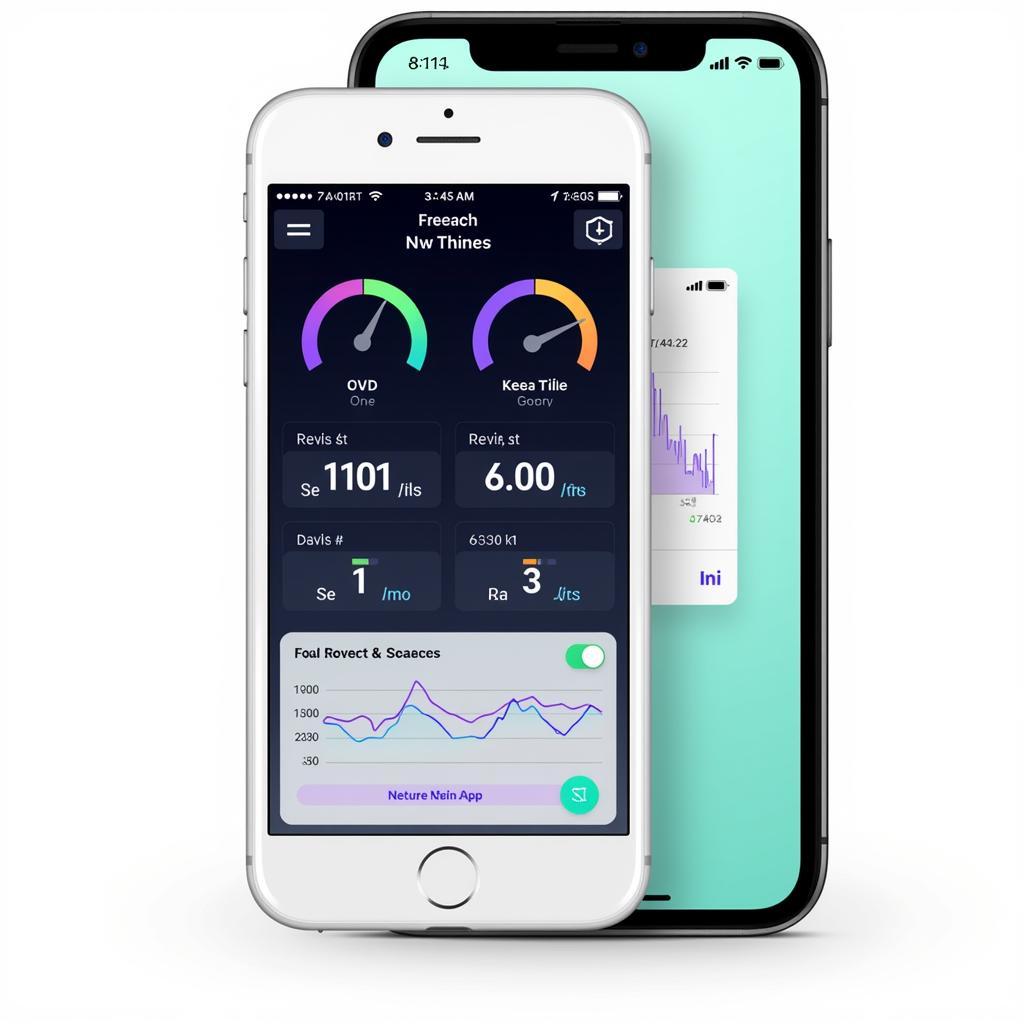 Car Diagnostic App Dashboard on iPhone
Car Diagnostic App Dashboard on iPhone
Beyond Code Reading: Unlocking Advanced Features
While reading and clearing codes is essential, many OBD2 Bluetooth readers and their corresponding apps offer advanced functionalities:
- Live Data Monitoring: Track real-time data from various sensors, such as engine RPM, coolant temperature, and oxygen sensor readings.
- Performance Tracking: Record and analyze data for performance tuning and monitoring.
- Emission Readiness Check: Verify if your car will pass emissions tests.
- GPS Tracking: Some apps integrate with GPS to log trips and monitor driving habits.
OBDFree: Your Trusted Source for OBD2 Information
Navigating the world of OBD2 scanners and car diagnostics can feel overwhelming, but you’re not alone. OBDFree is your comprehensive resource for everything OBD2. We provide in-depth reviews, informative articles, and expert advice to help you make informed decisions about your car’s health.
FAQs About OBD2 Bluetooth Code Readers for iPhone
Q: Will any OBD2 reader work with my iPhone?
A: Not necessarily. Ensure the reader specifically states iPhone compatibility and is compatible with your iPhone model.
Q: Can I use an OBD2 reader to clear my check engine light?
A: Yes, most readers allow you to clear codes and reset the check engine light. However, it’s crucial to address the underlying issue causing the light to illuminate.
Q: Do I need an internet connection to use an OBD2 reader?
A: An active internet connection is usually not required for basic code reading and clearing. However, some app features, such as code definitions and live data updates, might require an internet connection.
Q: Is it legal to use an OBD2 Bluetooth code reader?
A: Yes, using an OBD2 reader on your vehicle is legal. However, modifying emissions-related components or tampering with your car’s computer system might be illegal in some areas.
Q: Can an OBD2 reader diagnose all car problems?
A: While OBD2 readers are powerful tools, they might not diagnose every car problem. Some mechanical issues or problems with non-OBD2 compliant systems might require professional diagnosis.
Conclusion
An OBD2 Bluetooth code reader iPhone compatible empowers you to take control of your car’s maintenance and potentially save on costly repairs. By understanding the technology and choosing the right device, you can demystify car diagnostics and become a more informed car owner.
For further information on OBD2 scanners, check out our other helpful resources:
- OBD2 Scan Tool Jaycar
- Do You Leave the OBD2 Device Plugged In
- Toyota Highlander OBD2
- Best OBD2 Monitor iOS
- Amazon Bluetooth OBD2 Scanner
Remember, knowledge is power when it comes to your car’s well-being!
