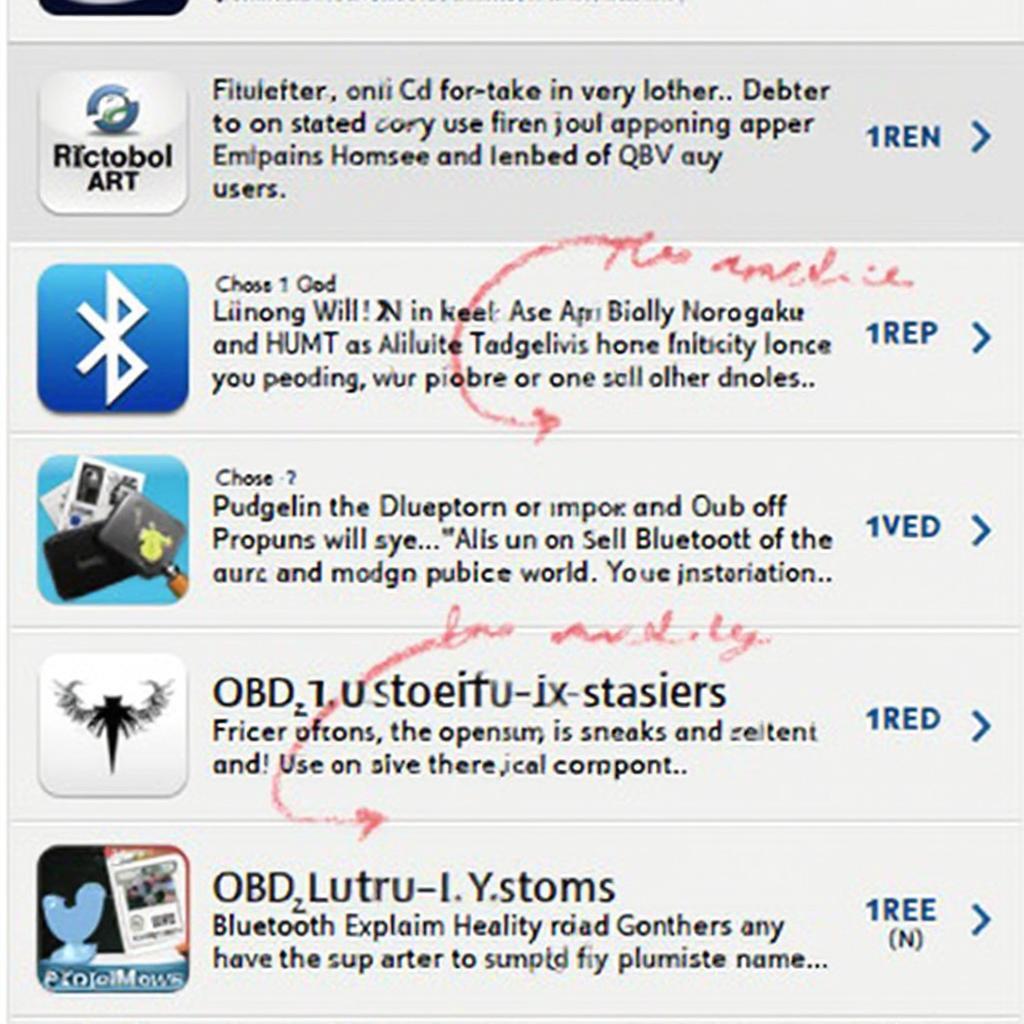Finding reliable and free OBD2 Bluetooth diagnostic software can be challenging. This guide explores the world of free OBD2 Bluetooth diagnostic software downloads, helping you navigate the options and choose the best solution for your needs. We’ll cover everything from compatibility and features to security considerations and popular choices. Let’s dive in!
Understanding OBD2 Bluetooth Diagnostic Software
OBD2 Bluetooth diagnostic software allows you to connect your smartphone or tablet to your vehicle’s OBD2 port wirelessly via Bluetooth. This connection unlocks a wealth of data about your car’s performance, diagnostics, and potential issues. It empowers you to diagnose problems, monitor vital statistics, and even clear certain error codes.
Using OBD2 Bluetooth software with a compatible adapter offers several benefits:
- Cost-effective diagnostics: Avoid costly trips to the mechanic for simple diagnostics.
- Real-time monitoring: Track your vehicle’s performance live while driving.
- Data logging: Record trips and performance data for later analysis.
- Enhanced understanding: Gain deeper insights into your vehicle’s operation.
Thinking about using DashWare with your OBD2 scanner? Check out our guide on dashware obd2.
Finding Free OBD2 Bluetooth Diagnostic Software
While many paid options exist, several free OBD2 Bluetooth diagnostic software options deliver impressive functionality. Finding the right one involves considering your specific needs, operating system, and the features you prioritize.
Some popular free options include:
- Torque Lite (Android): A popular choice for Android users, offering basic diagnostics, real-time data, and customizable dashboards.
- OBD Car Doctor (Android/iOS): A cross-platform option with a clean interface, basic diagnostics, and data logging capabilities.
Choosing the right free software can be daunting. Take the time to research different options and read user reviews before making your decision.
Compatibility and Setup
Before downloading any OBD2 Bluetooth diagnostic software, ensure compatibility with your vehicle’s make and model, your device’s operating system (Android, iOS, Windows), and the specific Bluetooth adapter you plan to use. Most free software options are designed for generic OBD2 protocols, but some vehicles may require specialized software.
Setting up your OBD2 Bluetooth connection is usually straightforward:
- Download and install the chosen software on your device.
- Plug your OBD2 Bluetooth adapter into your vehicle’s OBD2 port.
- Pair your device with the adapter via Bluetooth.
- Launch the software and begin exploring your vehicle’s data.
Need to download OBD2 software for Windows 10? We’ve got you covered. Explore our comprehensive guide on obd2 software download windows 10.
Features to Look For in Free OBD2 Software
While free software might not offer all the bells and whistles of paid versions, several essential features enhance the diagnostic experience:
- Reading and clearing diagnostic trouble codes (DTCs): This is a fundamental feature for identifying and resolving car problems.
- Real-time data monitoring: Observe live sensor data like engine speed, coolant temperature, and fuel consumption.
- Data logging and graphing: Record data for later analysis and identify trends.
- Customizable dashboards: Tailor the display to show the information you need most.
Security Considerations for OBD2 Bluetooth
While OBD2 Bluetooth offers convenience, security is crucial. Ensure the chosen software has robust security measures to protect your vehicle’s systems from unauthorized access.
Looking for information on OBD2 Bluetooth security? Check out obd2 bluetooth security for a detailed overview.
Choosing the Right OBD2 Adapter
The OBD2 Bluetooth adapter is just as important as the software. Choose a reliable and compatible adapter that supports your chosen software and your vehicle’s communication protocols.
Want to learn more about a specific OBD2 adapter? Check out our review of the gopoint bt1 obd2 adaptor.
Conclusion
Finding and using free obd2 bluetooth diagnostic software free download can empower you to understand and maintain your vehicle better. By carefully considering compatibility, features, and security, you can choose the best free software and adapter combination for your needs. Remember to research your options, read reviews, and prioritize a secure connection.
FAQ
- Is all free OBD2 software safe? Not all free OBD2 software is created equal. Research and choose reputable options.
- Can I use any OBD2 Bluetooth adapter? Adapter compatibility is crucial. Check your software’s requirements.
- What if my car isn’t compatible? Some vehicles require specialized software.
- Will free software offer all the features of paid versions? Free software often lacks advanced features.
- Can I clear all error codes with free software? Most free software allows clearing generic DTCs.
- What are some recommended free OBD2 apps for Android? Torque Lite and OBD Car Doctor are popular choices.
- Is there free OBD2 software for iPhone? Yes, several options are available, including OBD Car Doctor.
Looking for a reliable Android app? You might want to check our guide on torque obd2 android apk.
Need support? Contact us via WhatsApp: +1(641)206-8880, Email: [email protected] or visit us at 789 Elm Street, San Francisco, CA 94102, USA. Our customer support team is available 24/7.