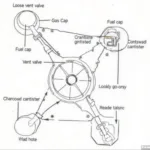Connecting an OBD2 Bluetooth scanner to your Fiat Panda opens a world of possibilities for monitoring and understanding your vehicle’s performance. Whether you’re a seasoned mechanic or a DIY enthusiast, this guide will explore everything you need to know about using an OBD2 Bluetooth scanner with your Fiat Panda.
Choosing the Right OBD2 Bluetooth Scanner for Your Fiat Panda
Selecting the correct scanner can feel overwhelming with so many options available. Consider compatibility, features, and your budget. Not all scanners are created equal, and some may not function optimally with your Fiat Panda. Look for scanners specifically stating Fiat compatibility. Do you need to read and clear basic trouble codes, or are you interested in more advanced diagnostics like live data streaming? Identifying your needs will help narrow down your choices.
Key Features to Look For
- Fiat Compatibility: Ensure the scanner explicitly states compatibility with Fiat vehicles, particularly the Panda model.
- Software Support: Check if the scanner’s accompanying app is compatible with your smartphone or tablet’s operating system (Android or iOS). A user-friendly interface is a must.
- Data Logging: This feature allows you to record data over time, which can be helpful for identifying intermittent issues.
- Live Data Streaming: Monitor real-time sensor data like engine RPM, coolant temperature, and fuel pressure.
- Code Clearing: The ability to clear trouble codes after addressing the underlying issue is essential.
Connecting Your OBD2 Bluetooth Scanner to Your Fiat Panda
Locating your Fiat Panda’s OBD2 port is the first step. It’s typically located under the dashboard, near the steering wheel. Once located, plug the OBD2 Bluetooth scanner into the port. Next, turn on your car’s ignition (but don’t start the engine). Then, activate Bluetooth on your smartphone or tablet and pair it with the OBD2 scanner. The specific pairing process will vary depending on the scanner model, so consult the user manual.
Troubleshooting Connection Issues
- Check Compatibility: Ensure your chosen scanner is compatible with your Fiat Panda’s model year.
- Verify Power: Make sure the car’s ignition is switched on.
- Bluetooth Connectivity: Confirm that your smartphone’s Bluetooth is enabled and within range of the scanner.
- App Functionality: Check for any updates to the scanner’s app.
Using Your OBD2 Bluetooth Scanner with Your Fiat Panda
Once connected, you can use the accompanying app to access a wealth of information. Read and clear diagnostic trouble codes (DTCs), which are error codes indicating potential problems within your vehicle’s systems. View live data streams from various sensors, providing insights into your Fiat Panda’s performance in real-time.
“Using an OBD2 scanner is like having a window into your car’s soul. You can see exactly what’s going on and address any issues promptly,” says John Smith, Senior Automotive Technician at Expert Auto Solutions.
Maintaining Your Fiat Panda with an OBD2 Bluetooth Scanner
Regularly scanning your Fiat Panda with an OBD2 Bluetooth scanner can help you catch potential problems early. “Preventative maintenance is key to keeping your car running smoothly and avoiding costly repairs down the road,” adds Maria Garcia, Certified Mechanic at AutoCare Professionals. This is especially useful for monitoring critical systems like the engine and transmission.
Conclusion
An OBD2 Bluetooth scanner is a valuable tool for any Fiat Panda owner. From diagnosing trouble codes to monitoring live data, it empowers you to understand and maintain your vehicle effectively. By choosing the right scanner and utilizing its features, you can keep your Fiat Panda running smoothly for years to come. Don’t hesitate to invest in this essential piece of equipment for peace of mind and optimal vehicle performance. obd2 stecker fiat panda
FAQ
- Where can I find the OBD2 port on my Fiat Panda? It’s typically under the dashboard, near the steering wheel.
- Are all OBD2 Bluetooth scanners compatible with all Fiat Pandas? No, ensure your chosen scanner specifically states compatibility.
- What if my scanner won’t connect? Check compatibility, power, Bluetooth connectivity, and app functionality.
- Can I clear trouble codes with an OBD2 Bluetooth scanner? Yes, most scanners offer this capability.
- What is live data streaming? It allows you to monitor real-time sensor data.
- How often should I scan my Fiat Panda? Regular scanning is recommended, especially if you notice any unusual performance.
- Can an OBD2 Bluetooth scanner help prevent costly repairs? Yes, by identifying potential problems early.
For support contact WhatsApp: +1(641)206-8880, Email: [email protected] or 789 Elm Street, San Francisco, CA 94102, USA. We have a 24/7 customer support team.