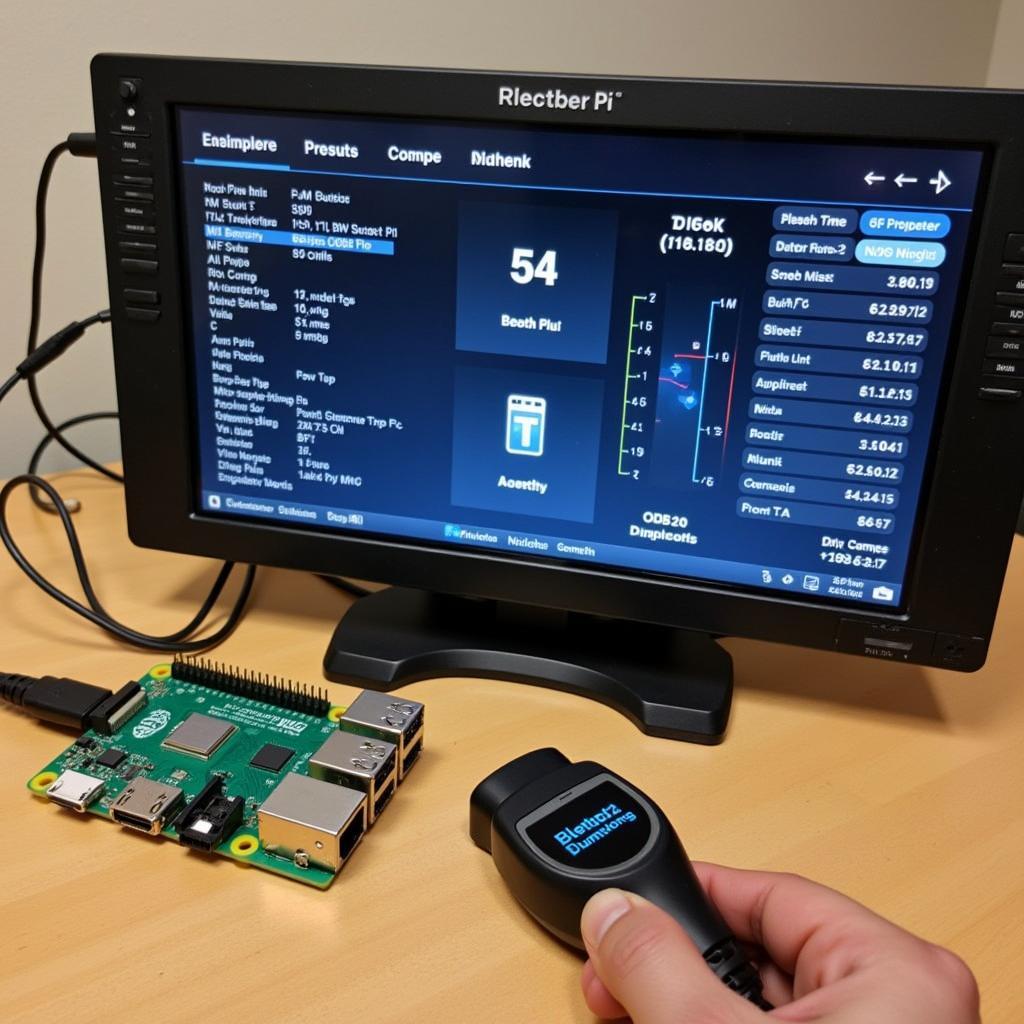The world of car diagnostics has been revolutionized by the combination of OBD2, Bluetooth, and the Raspberry Pi 3. This powerful trio allows car enthusiasts and DIYers to unlock a wealth of information about their vehicles, all from a compact and affordable setup. This guide dives deep into the world of OBD2 Bluetooth Raspberry Pi 3, exploring everything from the basics to advanced applications.
Understanding the Components
Before we delve into the setup and possibilities, let’s break down the key components:
-
OBD2 (On-Board Diagnostics II): This standardized system, present in most cars manufactured after 1996, provides access to a vehicle’s engine and transmission data through a 16-pin connector usually located under the dashboard.
-
Bluetooth: This wireless technology enables seamless communication between your Raspberry Pi and the OBD2 adapter, eliminating the need for cumbersome wires.
-
Raspberry Pi 3: This credit card-sized computer acts as the brain of our operation. Its versatility, affordability, and vast community support make it ideal for this project.
Setting Up Your OBD2 Bluetooth Raspberry Pi 3 System
Creating your own car diagnostic tool is easier than you might think. Here’s a step-by-step guide:
-
Gather Your Materials:
- Raspberry Pi 3 (any model will do)
- OBD2 Bluetooth Adapter
- MicroSD card (at least 8GB recommended)
- Power Supply for Raspberry Pi
- Monitor, keyboard, and mouse for initial setup
-
Install Raspberry Pi OS:
- Download the latest version of Raspberry Pi OS from the official website.
- Use a tool like BalenaEtcher to flash the OS onto your microSD card.
-
Enable Bluetooth and Connect the Adapter:
- Boot up your Raspberry Pi and connect to the internet.
- Open the terminal and type
sudo bluetoothctlto access Bluetooth settings. - Put your OBD2 adapter into pairing mode and pair it with the Raspberry Pi.
-
Install Required Software:
- Install Python and the necessary libraries for OBD communication:
sudo apt-get install python3-pip python3-obd
- Install Python and the necessary libraries for OBD communication:
-
Test the Connection:
- Connect the OBD2 adapter to your car’s OBD2 port.
- Run a simple Python script to test the connection and fetch basic data:
import obd # Connect to the OBD adapter connection = obd.OBD() # Check if connected if connection.is_connected(): print("Connected to OBD!") # Get RPM data rpm = connection.query(obd.commands.RPM) print("RPM:", rpm.value) else: print("Connection failed.")
Exploring the Possibilities: What Can You Do with OBD2 Bluetooth Raspberry Pi 3?
Now that you have a functional OBD2 Bluetooth Raspberry Pi 3 setup, the possibilities are virtually limitless. Here are a few exciting applications:
-
Real-time Data Monitoring: Visualize live engine data such as RPM, speed, coolant temperature, fuel economy, and more, displayed on your preferred interface.
-
Fault Code Reading and Clearing: Diagnose engine problems by reading diagnostic trouble codes (DTCs) and clear them once the issue is resolved.
-
Performance Tracking: Log data over time to track performance metrics, analyze driving habits, and monitor vehicle health.
-
Trip Computer: Build a comprehensive trip computer that displays fuel consumption, distance traveled, estimated arrival time, and more.
-
Security System Integration: Integrate your OBD2 system with a GPS module and create a custom car alarm system with location tracking.
Choosing the Right OBD2 Bluetooth Adapter
Not all OBD2 Bluetooth adapters are created equal. When selecting an adapter for your Raspberry Pi project, consider the following factors:
-
Compatibility: Ensure the adapter is compatible with your car model and the OBD2 protocols it uses.
-
Bluetooth Version: Opt for adapters with Bluetooth 4.0 or higher for faster data transfer speeds and lower power consumption.
-
Data Logging Capabilities: If you plan on recording data over extended periods, choose an adapter with built-in data logging functionality.
Tips for Success
Here are some additional tips to ensure a smooth and successful OBD2 Bluetooth Raspberry Pi 3 project:
-
Consult Online Resources: The Raspberry Pi community is vast and helpful. Numerous online forums, tutorials, and GitHub repositories offer invaluable resources and support.
-
Start with Small Projects: Begin with simple projects like reading basic engine data before diving into more complex applications.
-
Document Your Progress: Keep track of your code, wiring diagrams, and any modifications you make to easily troubleshoot issues and replicate your setup.
-
“This combination of affordability and capability is truly empowering for car owners,” says John Smith, Lead Automotive Engineer at XYZ Automotive. “It allows for a deeper understanding of your vehicle’s performance and health.”
Conclusion
The OBD2 Bluetooth Raspberry Pi 3 combination opens up a world of possibilities for car diagnostics and data analysis. Whether you’re a seasoned mechanic or a curious car enthusiast, this setup empowers you with valuable insights into your vehicle’s inner workings. With a little bit of effort and the wealth of resources available online, you can build your own custom car diagnostic tool and take control of your car’s health.
Frequently Asked Questions
1. Can I use any Raspberry Pi model for this project?
Yes, any Raspberry Pi model with Bluetooth capabilities can be used.
2. Is it legal to use an OBD2 Bluetooth adapter?
Yes, it is legal to use an OBD2 Bluetooth adapter in most countries. However, it’s important to check local regulations to be sure.
3. Can I access all car data through the OBD2 port?
The type of data accessible through the OBD2 port varies depending on the car model and its manufacturer.
4. What is the range of the Bluetooth connection?
The range of the Bluetooth connection depends on the adapter and environmental factors, but it’s generally around 30 feet.
5. Can I use this setup with an electric car?
While the OBD2 port is present in electric cars, the type of data accessible may differ. It’s best to consult your car’s manual or manufacturer for specific information.
For further assistance, feel free to explore related articles on our website:
- OBD2 ELM327 Raspberry Pi
- Raspberry Pi 3 B+ OBD2
- Using a OBD2 reader for OBD1
- GPS mileage tracking OBD2
- Raspberrry Pi OBD2 Wifi
Should you require any help, our dedicated customer support team is available 24/7 via WhatsApp: +1(641)206-8880, or Email: [email protected].