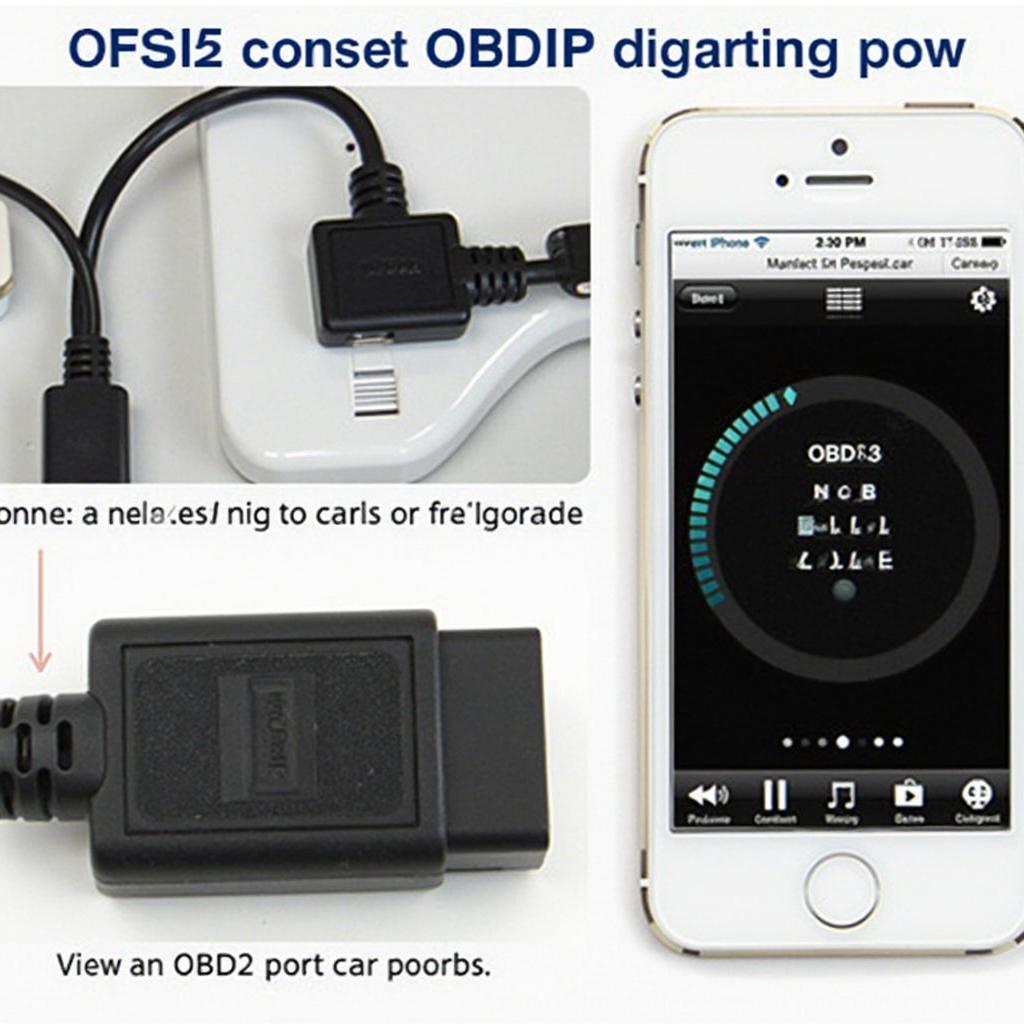Connecting your iPhone 5 to your car’s OBD2 port opens up a world of diagnostic possibilities. An OBD2 cable iPhone 5 setup allows you to monitor your car’s performance, diagnose issues, and even clear trouble codes, all from the convenience of your phone. This guide will dive deep into everything you need to know about using an OBD2 cable with your iPhone 5.
Picking the right OBD2 adapter for your iPhone 5 is crucial. Factors like compatibility, wireless range, and the supported apps can significantly impact your diagnostic experience. You’re looking for a reliable connection and seamless integration with diagnostic software. It’s also important to be aware of counterfeit or low-quality cables, which can deliver inaccurate readings or even damage your vehicle’s electronics. Always choose a reputable brand and seller. Choosing the right cable allows you to tap into the wealth of information your car generates, putting you in control of your vehicle’s health. For example, you could use a veepeak mini wifi obd2 scanner adapter for ios.
Choosing the Right OBD2 Adapter
Choosing the correct OBD2 adapter is the first step towards a successful diagnostic experience. With the plethora of options available, consider the following:
Compatibility
Ensure the OBD2 adapter is explicitly compatible with the iPhone 5 and the iOS version it runs. Not all adapters are created equal, and compatibility issues can lead to frustration.
Wireless Range
A stable wireless connection is crucial for uninterrupted data flow. Opt for an adapter with a robust Wi-Fi range, particularly if you plan to use the adapter while driving.
Supported Apps
Different OBD2 adapters support different diagnostic apps. Research which apps are compatible with the adapter and choose one that aligns with your needs and budget. Some apps offer advanced features while others focus on basic diagnostics.
Setting up your OBD2 Cable with iPhone 5
Once you have your OBD2 adapter, setting it up is usually a straightforward process.
- Locate your car’s OBD2 port. This is typically found under the dashboard on the driver’s side.
- Plug the OBD2 adapter into the port. Ensure it’s securely connected.
- Turn on your car’s ignition (do not start the engine). This powers the OBD2 port.
- On your iPhone 5, go to Settings and enable Wi-Fi. Connect to the Wi-Fi network created by the OBD2 adapter. The network name and password are usually found in the adapter’s manual.
- Launch your chosen diagnostic app. The app should automatically detect the connected adapter and begin communicating with your car’s computer.
Troubleshooting Common Issues
Occasionally, you may encounter issues when connecting your iPhone 5 to the OBD2 adapter.
Connection Problems
If your iPhone 5 doesn’t connect to the adapter’s Wi-Fi network, double-check the network name and password. Resetting the adapter or your phone’s network settings can also help. Consider an autel al519 obd2 scanner as a strong alternative.
App Errors
If the app displays errors or doesn’t receive data, ensure the adapter is correctly plugged in and the car’s ignition is on. Check for app updates or contact the app’s support team for assistance. You can also find information on an obd2 reader plug for iphone.
Understanding Diagnostic Data
Once connected, the diagnostic app will display a wealth of data about your car’s systems. From engine RPM to coolant temperature and fuel efficiency, this data can help you identify potential problems early on. This proactive approach can save you money on costly repairs down the line. “Real-time data is invaluable for understanding your car’s performance,” says automotive expert, John Miller. “With the right OBD2 setup, you can become your own mechanic.”
Conclusion
An obd2 cable iphone 5 setup empowers you to understand and maintain your vehicle effectively. By choosing the right adapter and following the proper setup procedures, you can unlock valuable insights into your car’s performance. This knowledge can help you diagnose issues early, saving you time and money.
FAQ
- What is an OBD2 port?
- How do I find my car’s OBD2 port?
- What kind of data can I access with an OBD2 scanner and my iPhone 5?
- Can I clear trouble codes with an OBD2 app?
- Are all OBD2 apps the same?
- What should I do if my iPhone 5 won’t connect to the OBD2 adapter?
- Where can I find reliable OBD2 adapters for my iPhone 5?
For more specific solutions for certain car models, you could consider using a g tech pro ss cord obd2 or exploring options for an obd2 adapter bmw 20 pin.
Do you have other questions or need specific information about using your iPhone 5 with an OBD2 scanner? Here are some additional resources:
- Check out our other blog posts for more in-depth guides and reviews of different OBD2 scanners and apps.
- Explore our product pages for detailed specifications and customer reviews.
Need further assistance? Contact us via WhatsApp: +1(641)206-8880 or Email: [email protected]. Our customer support team is available 24/7 to help you with any questions or concerns.