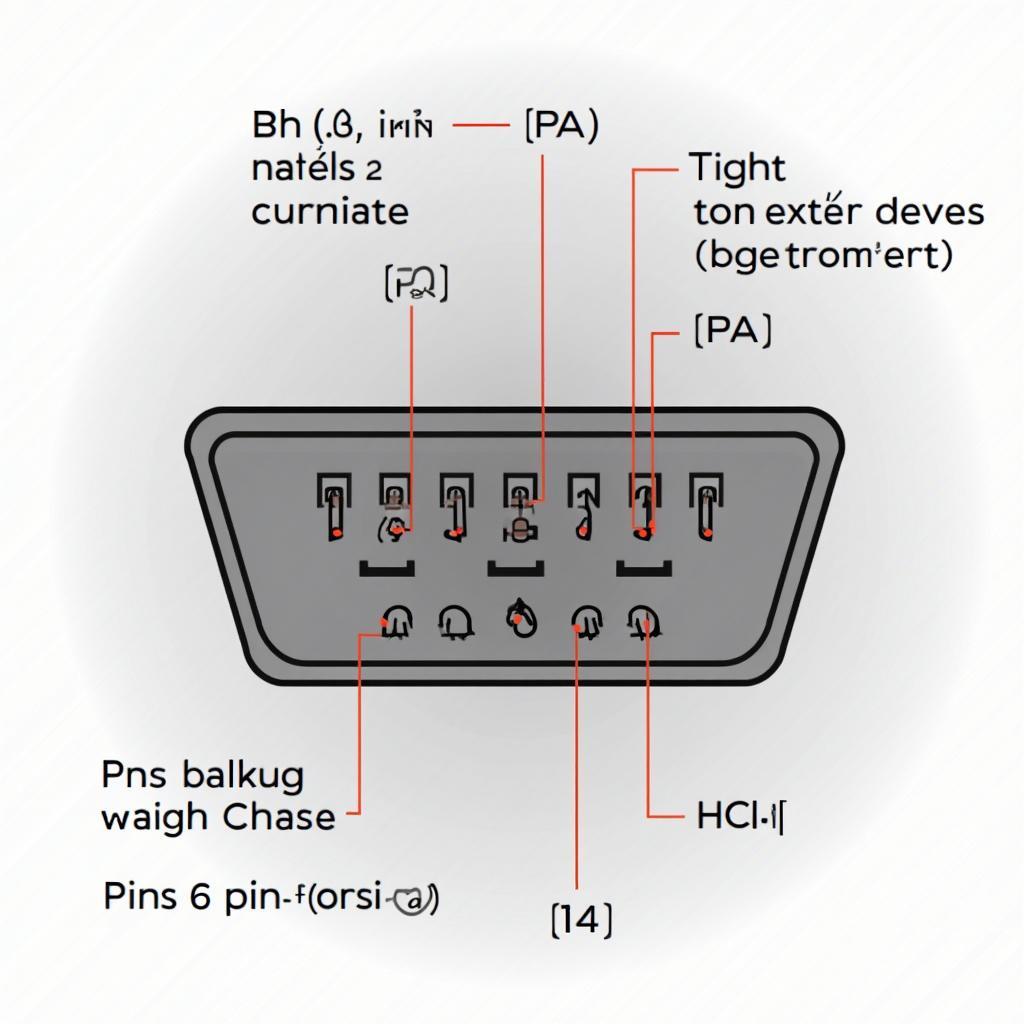OBD2 CAN J2284 is the standardized communication protocol that allows your OBD2 scanner to talk to your car’s computer. It’s the key to unlocking a wealth of diagnostic information, from engine performance to emissions data. This article will delve into the details of OBD2 CAN J2284, exploring its significance for both car owners and professionals.
What is OBD2 CAN J2284?
OBD2, or On-Board Diagnostics II, is a system that monitors various vehicle systems and reports any malfunctions. The J2284 standard defines the physical and electrical characteristics of the communication interface, specifically focusing on the Controller Area Network (CAN) protocol. This protocol is the backbone of communication within modern vehicles, allowing different electronic control units (ECUs) to communicate with each other and with diagnostic tools. Understanding this standard is crucial for anyone working with OBD2 scanners.
After the introduction of OBD2 regulations, car manufacturers started adopting the CAN bus for its robustness and efficiency. OBD2 CAN J2284 ensures compatibility between different makes and models, allowing a single scanner to work across a wide range of vehicles. This standardization simplifies diagnostics for both professionals and DIY enthusiasts.
You might be wondering why understanding J2284 is important. Well, knowing this standard helps you choose the right OBD2 scanner, troubleshoot connection issues, and interpret the data you receive. It empowers you to take control of your vehicle’s maintenance and understand what’s happening under the hood.
After a particularly frustrating experience trying to diagnose a faulty sensor on my own car, I realized the importance of understanding these protocols. I had an obd2 16 pin female connector, but the scanner wasn’t communicating properly. It turned out I needed a CAN-compatible scanner.
The Benefits of the CAN Protocol in OBD2
The CAN protocol offers several advantages in OBD2 diagnostics:
- High Speed Communication: CAN allows for faster data transfer rates compared to older protocols, enabling more efficient diagnostics and real-time data monitoring.
- Robustness: CAN is highly resistant to electrical interference and noise, ensuring reliable communication even in harsh automotive environments.
- Flexibility: The CAN protocol supports multiple ECUs on a single network, facilitating complex system diagnostics.
- Efficiency: CAN’s message-based communication reduces the amount of wiring required, contributing to lighter and more fuel-efficient vehicles.
How Does OBD2 CAN J2284 Work?
OBD2 CAN J2284 defines the physical layer (the connector and wiring) and the data link layer (how data is transmitted and received) of the OBD2 interface. It specifies the use of two CAN wires, CAN High (CANH) and CAN Low (CANL), for differential signaling. This differential signaling helps to minimize the effects of electromagnetic interference, ensuring robust and reliable communication.
What does this mean in practice? When you plug your OBD2 scanner into your car’s diagnostic port, it establishes communication with the various ECUs via these CAN wires. The scanner sends requests for specific data, and the ECUs respond with the relevant information.
Troubleshooting OBD2 CAN J2284 Issues
Sometimes, you might encounter communication problems with your OBD2 scanner. Here are some common issues and troubleshooting tips:
- Check the Connector: Ensure the OBD2 connector is clean and free of any damage. A damaged connector can disrupt communication.
- Verify CAN Compatibility: Make sure your OBD2 scanner supports the CAN protocol. Older scanners might not be compatible with CAN-equipped vehicles. If you own a 1999 Ford F150, you might find this 1999 ford f150 obd2 pinout helpful.
- Check Fuses: A blown fuse can interrupt power to the OBD2 port. Consult your vehicle’s owner’s manual to locate the OBD2 fuse.
- Inspect Wiring: Damaged or corroded wiring can prevent communication. Inspect the wiring leading to the OBD2 connector.
“Understanding the underlying communication protocols, such as J2284, is essential for effective vehicle diagnostics,” says John Smith, Senior Automotive Engineer at AutoTech Solutions. “It allows technicians to pinpoint issues quickly and accurately, saving both time and money.”
The Future of OBD2 and CAN J2284
As vehicles become increasingly complex, the role of OBD2 and CAN J2284 will continue to evolve. We can expect to see faster data rates, more sophisticated diagnostic capabilities, and increased integration with other vehicle systems.
This 16-poliger iso 9141-2 obd2-stecker represents the current standard, but advancements are constantly being made.
Conclusion
OBD2 CAN J2284 is a vital component of modern vehicle diagnostics. Understanding this standard empowers you to take control of your vehicle’s maintenance and make informed decisions about repairs. By leveraging the power of OBD2 and CAN J2284, you can keep your car running smoothly and avoid costly surprises down the road.
FAQ
- What is the difference between OBD2 and OBD2 CAN J2284?
- How do I know if my car uses CAN?
- Can I use any OBD2 scanner with a CAN-equipped vehicle?
- What are the most common OBD2 CAN J2284 error codes?
- How can I fix communication issues with my OBD2 scanner?
- What is the future of OBD2 CAN J2284?
- Where can I find more information about OBD2 CAN J2284?
You might also be interested in exploring other topics related to OBD2 diagnostics, such as troubleshooting specific error codes, understanding different communication protocols, or choosing the right OBD2 scanner for your needs. Further research into these areas can enhance your understanding of vehicle diagnostics and empower you to maintain your car effectively.
Need help? Contact us via WhatsApp: +1(641)206-8880, Email: [email protected]. We have a 24/7 customer support team.