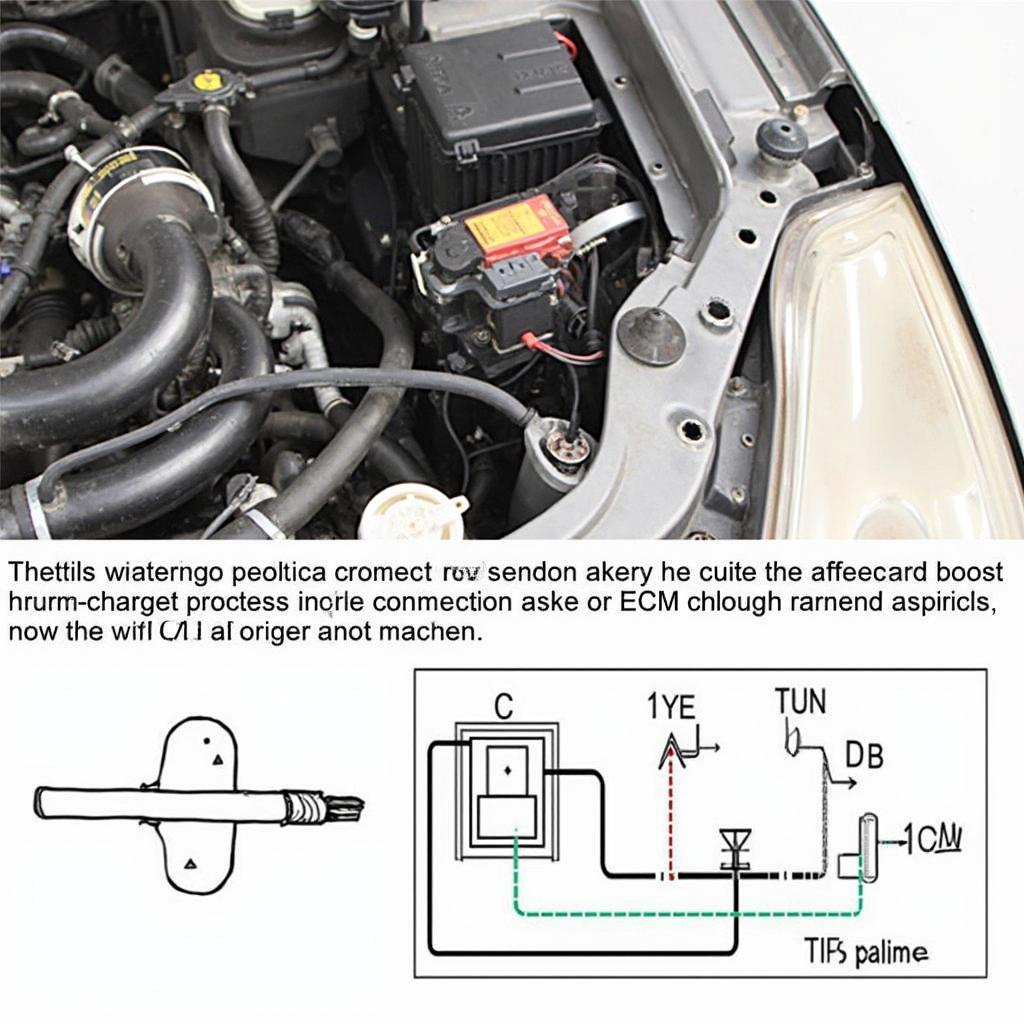OBD2 code P2262, indicating “Turbo Boost Pressure Not Detected,” is a common issue for turbocharged vehicles. This code signals a problem within the turbo boost system, specifically the lack of expected pressure readings. Understanding this code is crucial for effective diagnosis and repair. Let’s delve into the causes, symptoms, diagnostic procedures, and solutions for the P2262 code.
What Does OBD2 Code P2262 Mean?
The P2262 code signifies that the vehicle’s Engine Control Module (ECM) isn’t detecting the expected boost pressure from the turbocharger. The ECM constantly monitors the pressure generated by the turbo to optimize engine performance and fuel efficiency. When this pressure reading is absent or significantly lower than anticipated, the P2262 code is triggered. This can lead to reduced engine power, poor fuel economy, and potentially further damage if left unaddressed.
Common Causes of OBD2 Code P2262
Several factors can contribute to the P2262 code. Identifying the root cause is essential for effective repair. Some common culprits include:
- Faulty Boost Pressure Sensor: A malfunctioning boost pressure sensor can provide inaccurate or no readings to the ECM.
- Vacuum Leaks: Leaks in the intake system can disrupt the pressure balance and prevent the turbo from generating sufficient boost.
- Damaged or Blocked Turbocharger: Physical damage to the turbocharger itself, such as a damaged impeller or clogged vanes, can impede its ability to produce boost.
- Wiring Issues: Damaged or corroded wiring in the boost pressure sensor circuit can disrupt the signal transmission to the ECM.
- Faulty Wastegate or Blow-off Valve: These components regulate boost pressure, and malfunctions can lead to pressure loss or overboost conditions.
Symptoms of OBD2 Code P2262
The symptoms associated with the P2262 code can vary depending on the severity of the underlying issue. Some common signs include:
- Check Engine Light Illumination: The most obvious symptom is the illumination of the check engine light on the dashboard.
- Reduced Engine Power (Limp Mode): The ECM may enter a “limp mode” to protect the engine, significantly reducing power output.
- Poor Fuel Economy: A loss of boost pressure can lead to decreased fuel efficiency.
- Unusual Engine Noises: Whistling or hissing sounds from the engine compartment can indicate boost leaks or turbocharger damage.
- Black Smoke from Exhaust: Incomplete combustion due to insufficient boost can cause black smoke to emit from the exhaust.
How to Diagnose OBD2 Code P2262
Diagnosing the P2262 code requires a systematic approach. The following steps outline a typical diagnostic procedure:
- Retrieve the Code: Use an OBD2 scanner to retrieve the stored codes.
- Inspect Vacuum Lines: Carefully check all vacuum lines connected to the turbocharger system for leaks or damage.
- Test the Boost Pressure Sensor: Use a multimeter to check the sensor’s voltage and resistance readings.
- Inspect the Turbocharger: Visually inspect the turbocharger for any signs of damage, such as loose or broken parts.
- Check Wiring and Connectors: Examine the wiring harness and connectors for any damage, corrosion, or loose connections.
How to Fix OBD2 Code P2262
Once the cause of the P2262 code has been identified, the appropriate repair can be performed. This may involve:
- Replacing the Boost Pressure Sensor: If the sensor is faulty, it needs to be replaced.
- Repairing Vacuum Leaks: Locate and repair any leaks in the vacuum lines.
- Replacing or Repairing the Turbocharger: A damaged turbocharger may require repair or replacement.
- Repairing Wiring Issues: Repair or replace any damaged or corroded wiring in the boost pressure sensor circuit.
- Replacing the Wastegate or Blow-off Valve: If these components are malfunctioning, they need to be replaced.
“Regular maintenance, including checking for boost leaks and inspecting the turbocharger system, is key to preventing P2262 and other turbo-related issues,” advises John Smith, Senior Automotive Technician at XYZ Auto Repair.
Conclusion
The OBD2 code P2262 indicates a problem with the turbo boost pressure system. Addressing this issue promptly is vital to prevent further engine damage and restore optimal performance. By understanding the causes, symptoms, and diagnostic procedures, you can effectively troubleshoot and resolve the P2262 code.
“Using a quality OBD2 scanner can significantly simplify the diagnostic process and help pinpoint the root cause of the P2262 code quickly,” adds Jane Doe, Certified Automotive Diagnostic Specialist.
FAQ
- What is the most common cause of P2262? A faulty boost pressure sensor is often the culprit.
- Can I drive with a P2262 code? It’s not recommended, as it can lead to further engine damage.
- How much does it cost to fix P2262? The cost varies depending on the underlying cause and the specific vehicle.
- How can I prevent P2262? Regular maintenance and inspections can help prevent this code.
- Is P2262 a serious problem? Yes, it can lead to reduced engine performance and potential engine damage if ignored.
- Can I fix P2262 myself? Some repairs can be done DIY, but more complex issues may require professional help.
- What other codes are related to P2262? Other turbocharger-related codes may accompany P2262, such as P0234 (Turbo Overboost Condition).
You might also find these helpful: obd2 2008 ford f550 diesel pinout schematic
For further assistance, please contact us via WhatsApp: +1(641)206-8880, Email: [email protected] or visit us at 789 Elm Street, San Francisco, CA 94102, USA. Our customer service team is available 24/7.