If you’re a Volkswagen owner experiencing the dreaded “check engine” light, you know it’s time to investigate. An OBD2 code reader for VW is your key to understanding what’s going on under the hood. But with so many options on the market, choosing the right scanner can feel overwhelming. This comprehensive guide will walk you through everything you need to know about finding the perfect OBD2 code reader for your Volkswagen.
Why You Need a VW OBD2 Code Reader
Your Volkswagen is equipped with a sophisticated onboard diagnostic system (OBD2), constantly monitoring your vehicle’s performance. When it detects a problem, it triggers the “check engine” light and stores a specific code in the car’s computer. This is where an OBD2 code reader comes in.
A VW OBD2 scanner allows you to:
- Read and clear fault codes: Easily identify the source of the problem by accessing and interpreting the stored diagnostic trouble codes (DTCs).
- Reset the “check engine” light: Once you’ve addressed the issue, use the scanner to clear the codes and turn off the warning light.
- Monitor live data: Get real-time insights into various engine parameters like speed, temperature, and oxygen sensor readings.
- Perform advanced diagnostics: Some scanners offer more advanced features for in-depth analysis of specific systems like ABS, airbags, and transmission.
Types of OBD2 Scanners for Volkswagen
1. Basic Code Readers: These budget-friendly options are ideal for reading and clearing basic engine-related fault codes.
2. Advanced Scan Tools: Offering a wider range of features, these scanners provide access to more data, including live data streams and manufacturer-specific codes. They are suitable for DIY enthusiasts and small workshops.
3. Professional-Grade Scanners: These high-end tools are packed with advanced functionalities, including bi-directional control, coding, and programming capabilities. They are typically used by professional mechanics and dealerships.
“[For most Volkswagen owners, an advanced scan tool offers the best balance between features and affordability,” says Jason Carter, a certified automotive technician with over 15 years of experience. “They provide sufficient depth for effective troubleshooting and maintenance.”]
Choosing the Right OBD2 Code Reader for Your Volkswagen
Consider these factors when selecting an OBD2 scanner:
- Volkswagen Compatibility: Ensure the scanner explicitly states its compatibility with your Volkswagen model year.
- Features: Determine the level of functionality you require, considering whether you need access to live data, ABS diagnostics, or other advanced features.
- User Interface: Opt for a scanner with an intuitive interface and easy-to-understand display.
- Software Updates: Choose a scanner that offers regular software updates to ensure compatibility with the latest Volkswagen models and diagnostic protocols.
- Budget: Set a realistic budget and explore options within your price range.
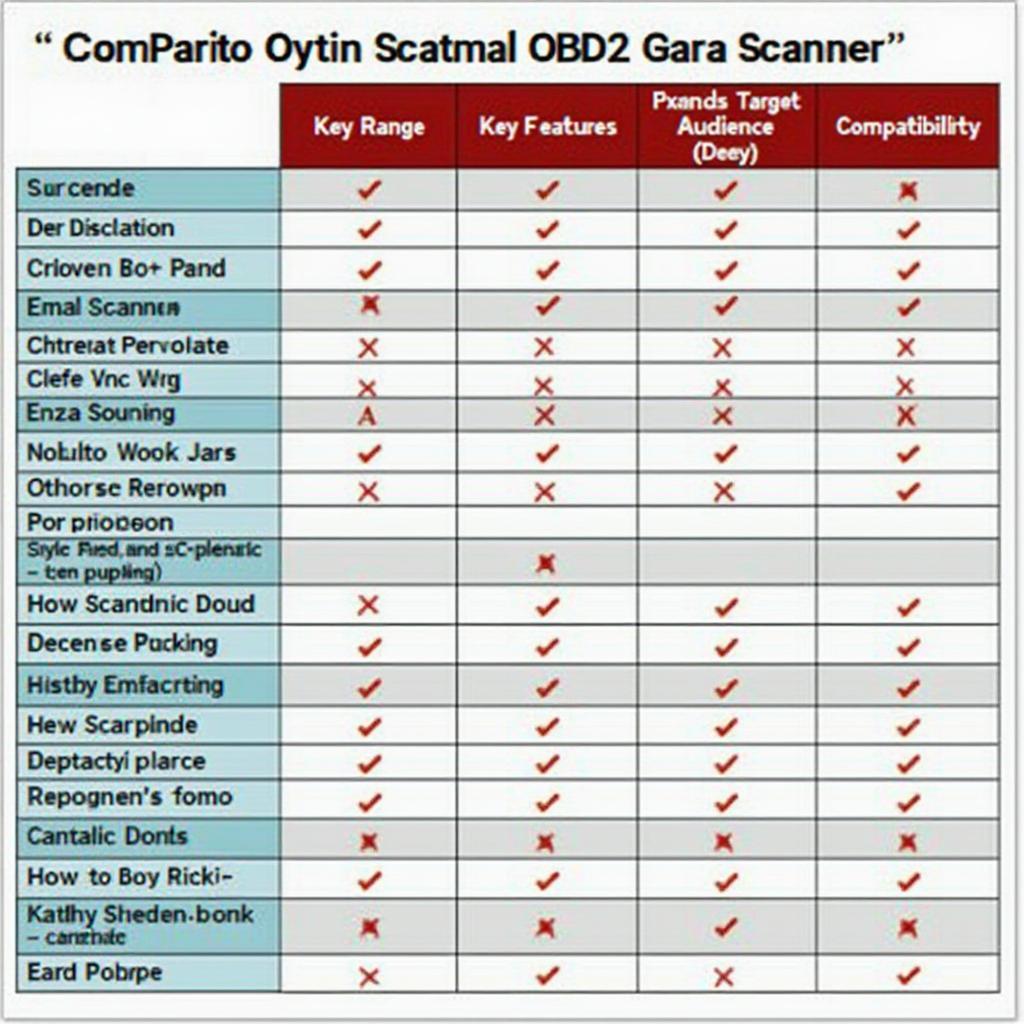 OBD2 Scanner Comparison Chart
OBD2 Scanner Comparison Chart
Understanding OBD2 Codes for Volkswagen
Once you’ve connected your OBD2 code reader, it will display a series of alphanumeric codes. These codes follow a standardized format:
-
The first character: Indicates the system where the fault originated:
- P: Powertrain (engine and transmission)
- B: Body
- C: Chassis
- U: Network communication
-
The second character:
- 0: Generic (SAE – Society of Automotive Engineers) code
- 1: Manufacturer-specific code
-
The remaining four characters: Represent the specific fault code.
For example, the code P0171 indicates a “System Too Lean (Bank 1)” fault in the powertrain system.
To decipher the meaning of a specific code, refer to a reliable online OBD2 code database or consult your Volkswagen’s service manual.
Essential Tips for Using Your VW OBD2 Code Reader
- Locate the OBD2 port: Usually found under the dashboard on the driver’s side.
- Turn the ignition on: Do not start the engine.
- Connect the scanner: Plug the scanner into the OBD2 port.
- Read the codes: Follow the scanner’s instructions to retrieve the stored fault codes.
- Diagnose the problem: Use the code definitions to identify the issue.
- Clear the codes: After addressing the problem, clear the codes using the scanner.
- Reconnect the scanner: Verify if the codes reappear after clearing them.
[Check out our guide on how to check OBD2 codes without a scanner for alternative methods.]
Conclusion
Investing in a reliable OBD2 code reader for your Volkswagen is a smart decision for any car owner. It empowers you to take control of your vehicle’s health, troubleshoot problems effectively, and potentially save on expensive mechanic bills. By understanding the different types of scanners, considering essential factors, and learning how to interpret codes, you can choose the perfect tool to keep your Volkswagen running smoothly.
Need help choosing the right OBD2 scanner? Contact us via WhatsApp: +1(641)206-8880, or email us at [email protected]. Our 24/7 customer support team is here to assist you.
