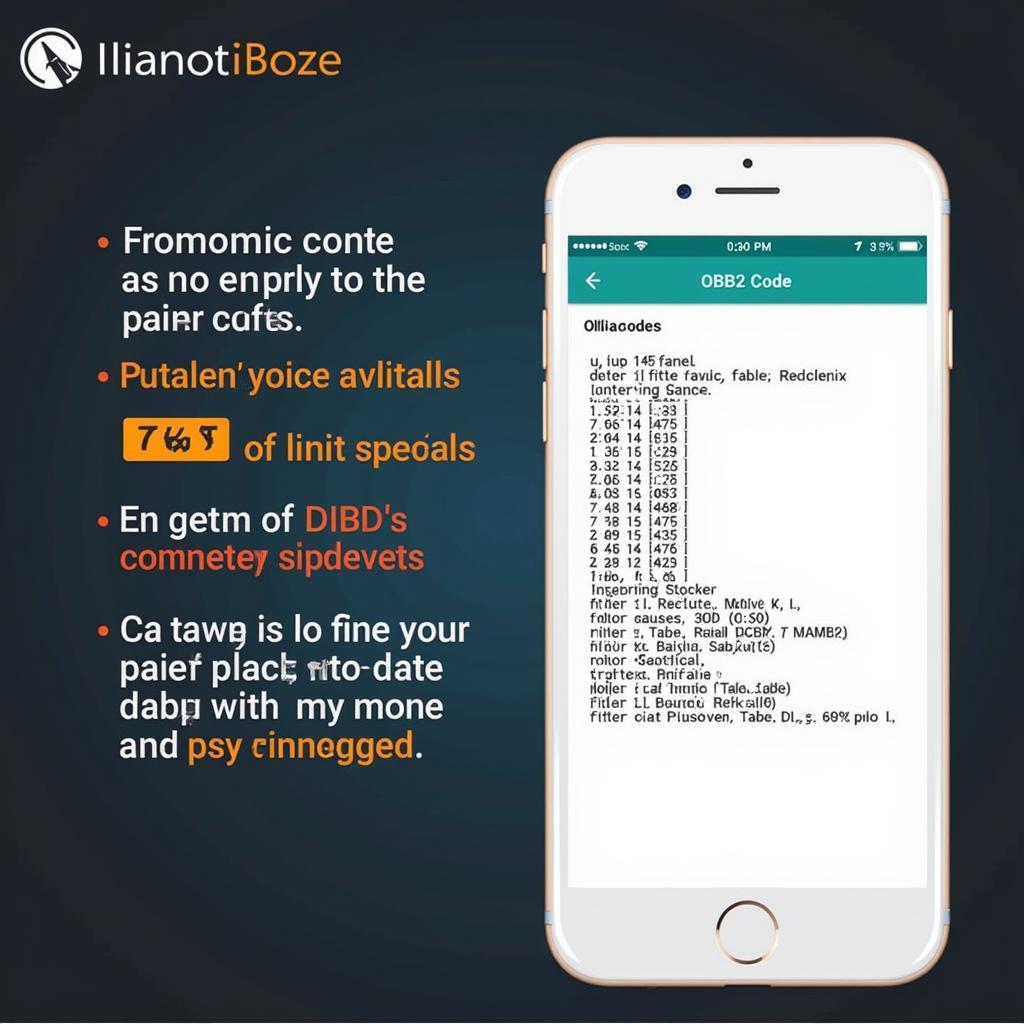OBD2 codes are standardized diagnostic trouble codes that modern vehicles (1996 and newer in the US) generate when they detect a problem within the engine or other systems. Understanding and accessing these codes on your Android device can give you a powerful tool for diagnosing and potentially fixing car issues.
How OBD2 Codes Work with Android Devices
Your Android phone or tablet can interface with your car’s onboard computer through a small device called an OBD2 scanner. These scanners plug into the OBD2 port, usually located under the dashboard on the driver’s side. They communicate wirelessly via Bluetooth with your Android device, allowing you to read and clear codes using dedicated apps.
Choosing the Right OBD2 Android App
There are numerous OBD2 apps available on the Google Play Store, each offering various features and price points. Some popular options include:
- Torque Pro: A highly-rated app with a user-friendly interface, real-time data monitoring, customizable dashboards, and the ability to read and clear codes.
- OBD Fusion: Another feature-rich app that offers advanced diagnostics, live data graphing, and compatibility with various OBD2 adapters.
- BlueDriver: This app focuses on providing detailed code definitions, repair information, and even predicted repairs based on your car’s make and model.
When selecting an app, consider factors like cost, features, user reviews, and compatibility with your OBD2 scanner and Android device.
Benefits of Using OBD2 Codes on Android
Accessing OBD2 codes through your Android device offers several advantages:
- Convenience: Diagnose your car anytime, anywhere, without visiting a mechanic.
- Cost-effectiveness: Identify potential issues early on, saving on expensive repairs.
- Empowerment: Gain a better understanding of your vehicle’s health and performance.
Common OBD2 Codes and their Meanings
While there are thousands of potential OBD2 codes, some common ones include:
- P0101: Mass Air Flow (MAF) Sensor Problem
- P0300: Random/Multiple Cylinder Misfire Detected
- P0420: Catalyst System Efficiency Below Threshold (Bank 1)
- P0441: Evaporative Emission Control System Incorrect Purge Flow
It’s crucial to remember that OBD2 codes provide a starting point for diagnosis. Further investigation is often necessary to pinpoint the exact cause and solution.
Tips for Using OBD2 Codes on Android
- Use a reliable OBD2 scanner: Invest in a quality adapter that’s compatible with your car and Android device.
- Understand code definitions: Don’t panic upon seeing a code; research its meaning and potential causes.
- Clear codes after repairs: After fixing an issue, clear the code to confirm the problem is resolved.
- Consult a professional when needed: For complex issues or if you’re unsure, seek help from a qualified mechanic.
what’s the best app for android for obd2 codes
Conclusion
Using your Android device to read and interpret OBD2 codes can empower you to take control of your car’s maintenance and diagnostics. By understanding these codes and using the right tools and information, you can save time and money while ensuring your vehicle runs smoothly.
FAQs
1. Are all OBD2 scanners compatible with Android devices?
Most modern OBD2 scanners use Bluetooth, making them compatible with a wide range of Android devices. However, it’s crucial to check for compatibility before purchasing.
2. Can I clear OBD2 codes myself?
Yes, most OBD2 apps allow you to clear codes. However, it’s essential to address the underlying issue causing the code before clearing it.
3. Do I need an internet connection to use OBD2 apps?
While some apps may require an internet connection for certain features like live data streaming or code lookups, basic code reading and clearing can often be done offline.
elm 327 obdii obd2 bluetooth car diagnostic scan tool download
4. Are OBD2 codes universal?
While OBD2 codes are standardized, their specific meanings and the underlying issues they represent can vary slightly between car manufacturers.
5. Can using an OBD2 scanner harm my car?
Using a reputable OBD2 scanner and app as instructed is generally safe for your vehicle.
panlong bluetooth obd2 scanner
Need more assistance with your car diagnostics? Our team of experts is here to help 24/7! Contact us via WhatsApp: +1(641)206-8880 or Email: [email protected].