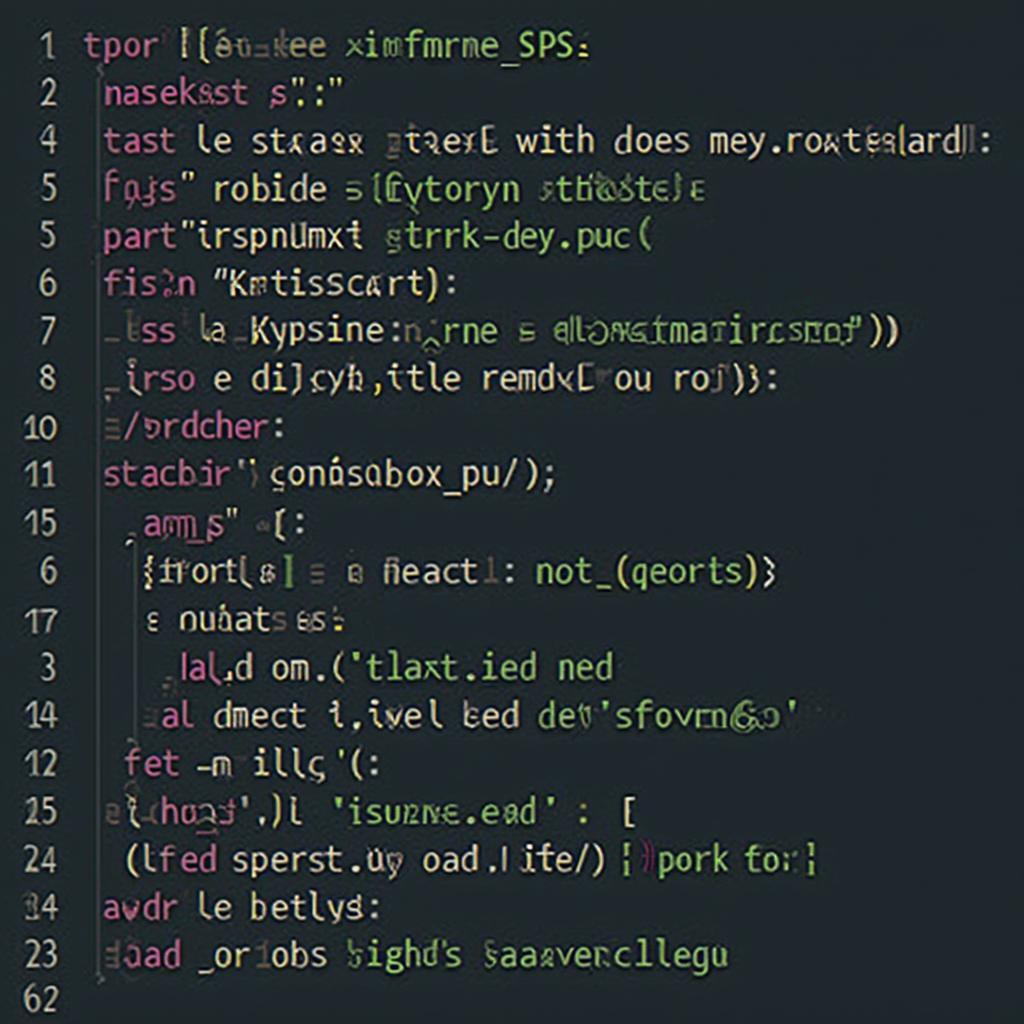Unlocking the power of your car’s data is easier than you think, thanks to the combination of OBD2 and the versatile Raspberry Pi. OBD2 commands for Raspberry Pi offer a powerful and affordable way to diagnose car troubles, monitor performance, and even customize your driving experience. This guide will delve deep into the world of OBD2 commands for Raspberry Pi, providing you with everything you need to know to get started.
Understanding OBD2 and the Raspberry Pi
OBD2, or On-Board Diagnostics, is a standardized system that allows you to access your car’s diagnostic data. This data can include everything from engine speed and fuel consumption to fault codes and sensor readings. The Raspberry Pi, a credit card-sized computer, provides the perfect platform for interacting with this data. By combining the two, you can create a powerful and personalized car diagnostic tool.
What are OBD2 Commands?
OBD2 commands are instructions sent to your car’s onboard computer to request specific data. These commands, formatted as hexadecimal codes, allow you to retrieve a wide range of information. Understanding these commands is key to effectively utilizing your Raspberry Pi for car diagnostics.
Setting Up Your Raspberry Pi for OBD2
Setting up your Raspberry Pi for OBD2 is surprisingly straightforward. You’ll need a few essential components: a Raspberry Pi (any model will do), an OBD2 adapter, and some connecting cables. The OBD2 adapter acts as the bridge between your Raspberry Pi and your car’s OBD2 port. Once connected, you’ll need to install the necessary software on your Raspberry Pi. Several Python libraries, such as python-obd, simplify the process of sending and receiving OBD2 commands.
Common OBD2 Commands and Their Uses
Numerous OBD2 commands are available, each serving a specific purpose. Here are a few common commands and their applications:
- Engine Speed (RPM):
010CThis command retrieves the engine’s current speed in revolutions per minute. - Vehicle Speed:
010DThis command retrieves the vehicle’s current speed in kilometers per hour or miles per hour. - Coolant Temperature:
0105This command retrieves the engine coolant temperature. - Fuel Level:
012FThis command retrieves the current fuel level in the tank. - Diagnostic Trouble Codes (DTCs):
03This command retrieves any stored diagnostic trouble codes, which indicate potential problems with your car.
Reading and Interpreting OBD2 Data
Once you’ve sent an OBD2 command using your Raspberry Pi, you’ll receive a response containing the requested data. This data is often encoded and requires interpretation. The python-obd library provides functions to decode and display this data in a user-friendly format.
Advanced OBD2 Applications with Raspberry Pi
Beyond basic diagnostics, the combination of OBD2 and Raspberry Pi opens up a world of possibilities:
- Real-time Data Logging: Log data from various sensors over time to track performance and identify trends.
- Custom Dashboards: Create personalized dashboards to display the information that matters most to you.
- Performance Tuning: Monitor and analyze data to optimize your car’s performance.
- Trip Tracking and Analysis: Record data like speed, fuel consumption, and location for post-trip analysis.
Building Your Own OBD2 Projects
With a little creativity, you can develop custom OBD2 projects tailored to your specific needs. The flexibility of the Raspberry Pi and the wealth of available online resources make it an ideal platform for experimentation.
“The Raspberry Pi, combined with OBD2, empowers car enthusiasts and professionals alike to delve into their vehicle’s data like never before. It’s a fantastic tool for learning, troubleshooting, and even innovating.” – Dr. Emily Carter, Automotive Engineer
Conclusion
OBD2 commands for Raspberry Pi provide a powerful and affordable way to tap into your car’s data. Whether you’re a seasoned mechanic or a curious car owner, understanding and utilizing these commands can greatly enhance your understanding of your vehicle. From basic diagnostics to advanced data analysis, the combination of OBD2 and Raspberry Pi unlocks a world of possibilities for car enthusiasts and professionals alike.
FAQ
- What type of OBD2 adapter do I need for Raspberry Pi? A standard ELM327-based adapter is typically sufficient.
- Is coding experience required to use OBD2 commands with Raspberry Pi? Basic Python knowledge is helpful, but many resources and libraries simplify the process.
- Can I damage my car by using OBD2 commands? Using OBD2 commands correctly is generally safe and will not harm your vehicle.
- Are all OBD2 commands supported by all cars? No, support for specific commands can vary depending on the make, model, and year of your vehicle.
- Where can I find more information on OBD2 commands? Numerous online resources, including the official OBD2 documentation, provide detailed information on available commands.
- Can I use OBD2 with a Raspberry Pi Zero? Yes, you can use OBD2 with any Raspberry Pi model, including the Zero.
- What are some common issues encountered when using OBD2 with Raspberry Pi? Connection problems, incorrect adapter selection, and software compatibility issues are some common challenges.
Do you have other questions? Check out our other articles on OBDFree:
- [Link to another article 1]
- [Link to another article 2]
Need assistance? Contact us via WhatsApp: +1(641)206-8880, Email: cardiagtechworkshop@gmail.com. We have a 24/7 customer support team.