An OBD2 computer never ready status can be frustrating, especially when you’re trying to pass an emissions test. This article dives deep into the causes, solutions, and everything you need to know about this common OBD2 issue. We’ll cover everything from understanding the readiness monitors to advanced troubleshooting tips.
Understanding OBD2 Readiness Monitors
OBD2 readiness monitors are self-diagnostic tests performed by your vehicle’s computer to ensure the emission control systems are functioning correctly. These monitors track various components like the catalytic converter, oxygen sensors, and evaporative emission system. When a monitor completes its diagnostic cycle, it sets a “ready” status. If a monitor fails to complete its cycle, it remains “not ready,” potentially causing your vehicle to fail an emissions test.
After clearing diagnostic trouble codes (DTCs) or disconnecting the battery, the monitors will be reset to a “not ready” state. Driving your vehicle under specific conditions, known as drive cycles, allows the monitors to run and reset to “ready.”
Common Causes of an OBD2 Computer Never Ready Status
Several factors can contribute to an OBD2 computer never reaching a ready state. These include:
- Faulty Oxygen Sensors: Oxygen sensors play a crucial role in monitoring the air/fuel mixture. A malfunctioning sensor can prevent the corresponding monitor from completing its cycle.
- Damaged Catalytic Converter: A damaged or inefficient catalytic converter will also prevent the relevant monitor from setting a ready status.
- Evaporative Emission System Leaks: Leaks in the EVAP system, such as a faulty gas cap or damaged hoses, can cause the EVAP monitor to remain not ready.
- Recent Battery Disconnection or Code Clearing: As mentioned earlier, disconnecting the battery or clearing codes resets the monitors. Sufficient driving is required to reset them.
- Faulty OBD2 Scanner: In rare cases, a faulty OBD2 scanner may incorrectly report the monitor status. how to use obd2 bluetooth adapter This can be especially true with cheaper or counterfeit devices.
How to Troubleshoot OBD2 Readiness Monitors?
Before rushing to a mechanic, there are several things you can do yourself to troubleshoot this issue.
- Check for Diagnostic Trouble Codes (DTCs): Use an wifi obd2 scanner software to scan for any stored DTCs. Addressing these codes often resolves the underlying issue preventing the monitors from running.
- Perform a Drive Cycle: Each monitor has specific driving conditions that must be met for it to complete its diagnostic. Consult your vehicle’s repair manual for the correct drive cycle procedure.
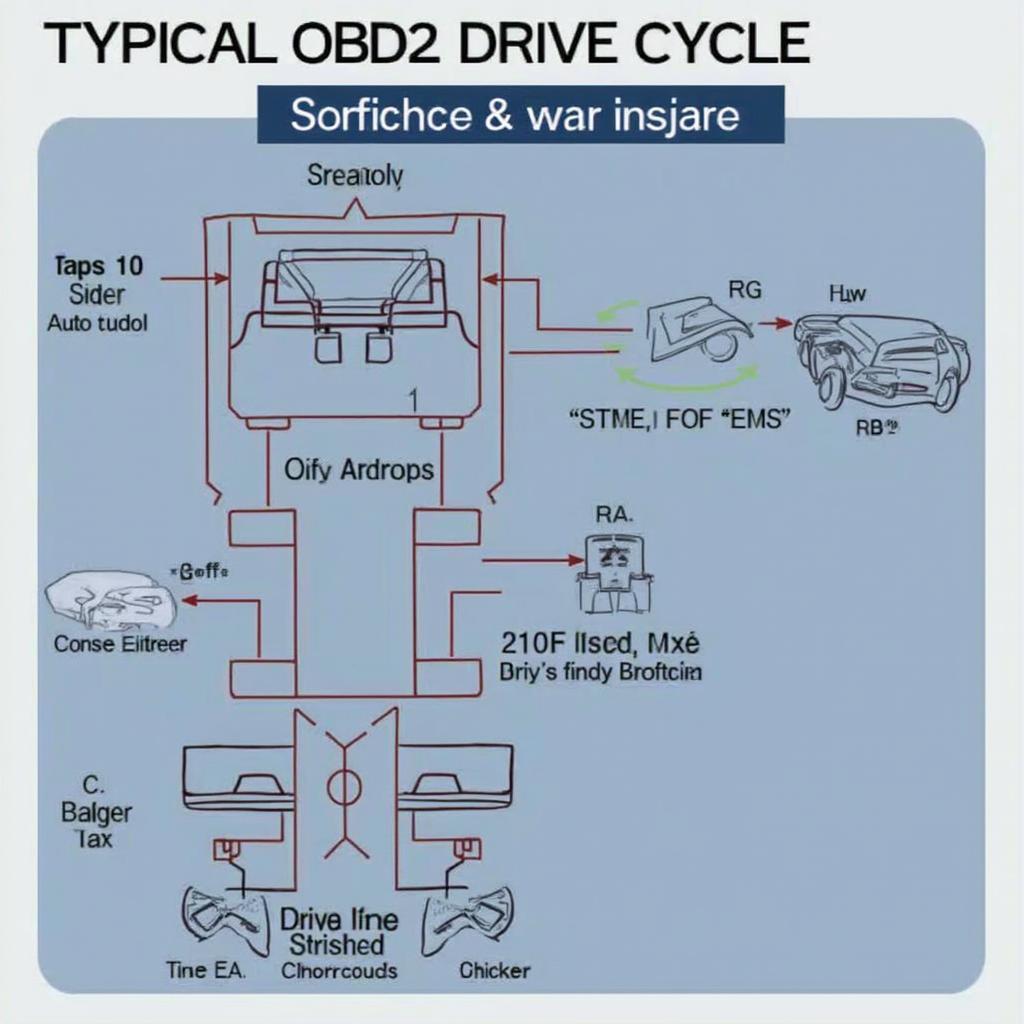 Example OBD2 Drive Cycle
Example OBD2 Drive Cycle - Inspect the EVAP System: Check for any obvious leaks in the EVAP system, particularly around the gas cap, hoses, and charcoal canister.
Advanced Troubleshooting Techniques
If basic troubleshooting doesn’t resolve the issue, more advanced techniques may be required.
- Freeze Frame Data Analysis: Examining the freeze frame data associated with any stored DTCs can provide valuable insights into the conditions that triggered the fault.
- Live Data Monitoring: Observing live data from the various sensors can help pinpoint the source of the problem. For example, monitoring the oxygen sensor readings can reveal if they are operating within the expected range.
- Professional Diagnosis: If you’re still struggling to diagnose the problem, it’s best to consult a qualified mechanic with access to professional-grade diagnostic equipment. vcds obd2 usb They can perform more thorough testing and pinpoint the root cause of the issue.
“A common oversight is not completing the proper drive cycle. Make sure you consult your vehicle’s specific requirements,” advises John Smith, ASE Certified Master Technician.
OBD2 Computer Never Ready After Battery Change
Disconnecting the battery, even briefly, will reset the OBD2 monitors. This is normal behavior, and the monitors will need to be reset by completing the appropriate drive cycle. 2011 altima obd2 location amp research obd2
“Using a high-quality OBD2 scanner can significantly simplify the diagnostic process,” adds Jane Doe, Automotive Engineer.
Conclusion
An OBD2 computer never ready status can be a nuisance, but by understanding the causes and following the troubleshooting steps outlined in this article, you can often resolve the issue yourself. Remember, addressing any underlying DTCs and completing the correct drive cycle are key to getting those monitors back to “ready.”
FAQ
- What does “OBD2 computer never ready” mean? It indicates that one or more of the emissions monitors have not completed their self-diagnostic tests.
- Will I fail emissions testing if my OBD2 computer is not ready? Most likely, yes.
- How do I reset my OBD2 readiness monitors? By completing the specific drive cycle for your vehicle.
- How long does a drive cycle take? It varies depending on the vehicle and monitor, but it can range from a few minutes to several hours of driving.
- Can a bad gas cap cause an OBD2 computer never ready status? Yes, a faulty gas cap can prevent the EVAP monitor from completing its cycle.
- Why is my OBD2 computer not ready after a battery change? Disconnecting the battery resets the monitors. You need to complete a drive cycle.
- What should I do if I’ve tried everything and my OBD2 computer is still not ready? Consult a qualified mechanic for professional diagnosis.
Other Potential Problems
Sometimes, the issue might not be directly related to the readiness monitors themselves. Consider checking for issues with the car’s ECU, wiring harnesses, or other related components.
Further Reading
For more information on OBD2 related topics, explore other articles on our website, such as “Understanding OBD2 Codes” and “Troubleshooting Common Car Problems.”
For support, please contact us via WhatsApp: +1(641)206-8880, Email: [email protected] or visit our office at 789 Elm Street, San Francisco, CA 94102, USA. We offer 24/7 customer support.
