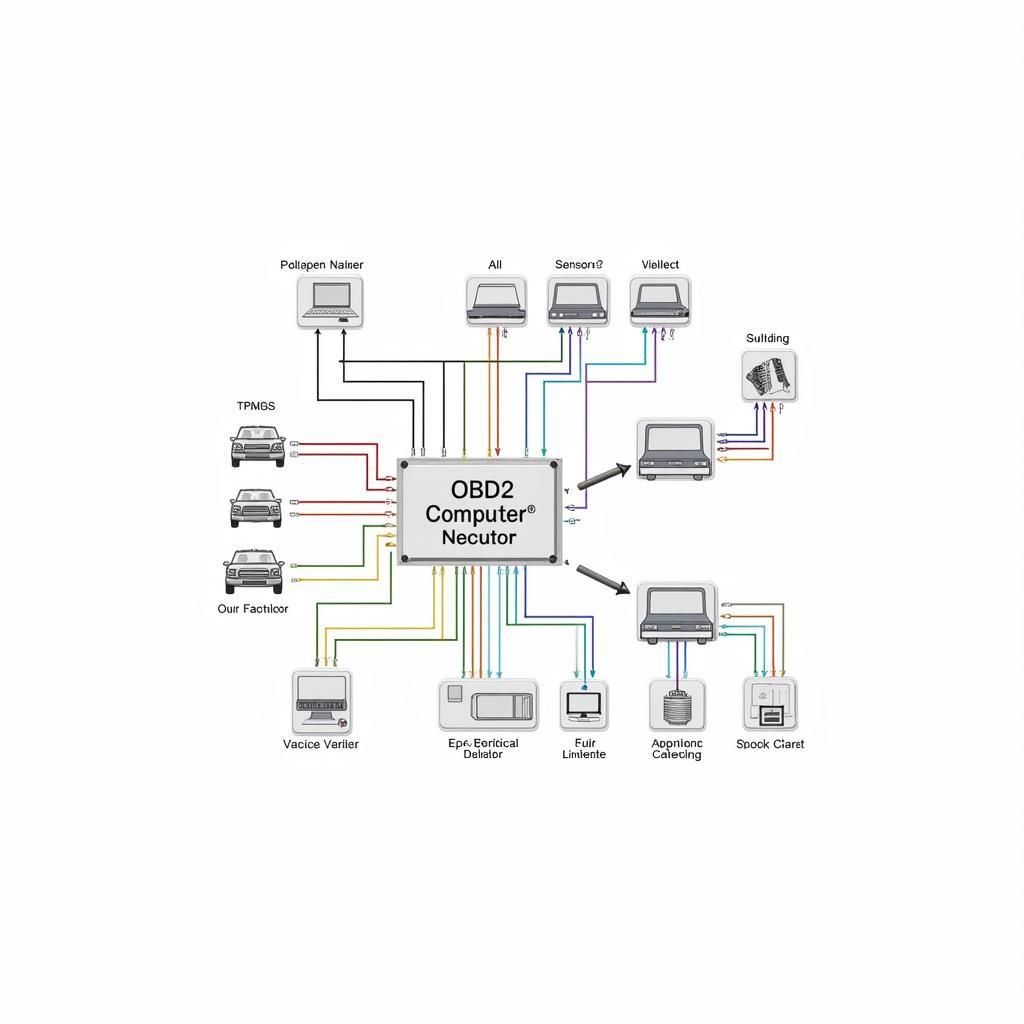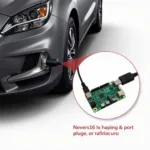OBD2 computers, often referred to as Electronic Control Units (ECUs), are the sophisticated brains behind the operation of modern vehicles. These intricate systems monitor, control, and adjust various aspects of your car’s performance, ensuring optimal functionality and efficiency. From managing fuel injection to controlling emissions, OBD2 computers play a crucial role in the overall driving experience.
Decoding the Enigma: What is an OBD2 Computer?
An OBD2 computer is essentially a specialized computer system integrated into your vehicle. It comprises hardware and software components that work in unison to gather data from various sensors strategically placed throughout the car. This data is then analyzed by the computer, allowing it to make real-time adjustments and ensure optimal performance across different driving conditions.
Imagine a network of vigilant sentinels constantly monitoring your car’s vital signs – that’s precisely what OBD2 computers do. They track parameters like engine speed, temperature, oxygen levels, and throttle position, among others. By processing this information, the computer can optimize fuel delivery, ignition timing, and emission control, ultimately enhancing fuel efficiency, reducing emissions, and improving overall performance.
Unraveling the Mysteries: How OBD2 Computers Work
The operation of OBD2 computers revolves around a continuous loop of data acquisition, analysis, and action. Here’s a simplified breakdown:
-
Data Collection: Sensors distributed throughout the vehicle continuously monitor various parameters, such as engine speed, coolant temperature, oxygen levels in the exhaust, and throttle position.
-
Data Transmission: The collected data is transmitted to the OBD2 computer via a standardized communication protocol known as the Controller Area Network (CAN bus). This network acts as the central nervous system, facilitating seamless data exchange between the computer and various vehicle components.
-
Data Analysis: Once the OBD2 computer receives the data, it employs sophisticated algorithms to interpret and analyze the information. This analysis allows the computer to assess the current operating conditions and identify any deviations from pre-defined parameters.
-
Corrective Action: Based on its analysis, the OBD2 computer can initiate corrective actions by sending commands to actuators. These actuators are responsible for controlling various mechanical components, such as fuel injectors, ignition coils, and emission control devices.
-
Continuous Monitoring: The OBD2 computer continuously monitors the effectiveness of its actions and makes further adjustments as needed. This constant feedback loop ensures that the vehicle operates within optimal parameters.
The Power of Diagnostics: OBD2 Scanners and You
The advent of On-Board Diagnostics (OBD) technology has revolutionized car maintenance and repair. OBD2 scanners, readily available to both professional mechanics and car enthusiasts, provide a gateway into the inner workings of your vehicle’s computer system.
With an OBD2 scanner, you can:
-
Retrieve Diagnostic Trouble Codes (DTCs): These codes act as indicators of potential issues within your vehicle’s systems.
-
Access Real-time Data: Monitor live sensor readings, such as engine RPM, coolant temperature, and oxygen sensor voltage, providing valuable insights into your car’s performance.
-
Perform System Tests: Initiate specific tests for components like the EGR valve or oxygen sensors to diagnose problems effectively.
-
Reset Warning Lights: After addressing a problem, use the scanner to clear diagnostic trouble codes and turn off warning lights.
Choosing the Right OBD2 Scanner: A Guide for Car Owners
Navigating the world of OBD2 scanners can be daunting, given the wide range of options available. Here’s a simplified guide to help you make an informed decision:
Basic Code Readers: These entry-level scanners are ideal for retrieving and clearing diagnostic trouble codes. They are cost-effective and suitable for car owners who prefer basic diagnostics. For budget-conscious car owners, exploring options like a cheap OBD2 scanner might be a good starting point.
Advanced Scan Tools: Professional mechanics and experienced DIYers often opt for these feature-rich scanners. They offer comprehensive diagnostic capabilities, including live data streaming, advanced system tests, and even coding functions for specific vehicle modules.
Smartphone-Based Scanners: These portable scanners connect to your smartphone via Bluetooth, providing a convenient and user-friendly interface for accessing vehicle data. They are suitable for car owners who value portability and ease of use.
Common OBD2 Computer Issues and Troubleshooting Tips
While OBD2 computers are generally reliable, they can encounter issues over time. Here are some common problems and potential solutions:
Loose or Damaged Wiring: Inspect the wiring harness connected to the OBD2 port and other related components for any loose connections or visible damage.
Faulty Sensors: A malfunctioning sensor can send inaccurate data to the computer, triggering error codes. Using an OBD2 scanner, you can identify and replace faulty sensors.
Dead Battery: A completely dead battery can sometimes disrupt the OBD2 system. Jump-starting the vehicle or replacing the battery usually resolves this issue.
Software Issues: In rare cases, the OBD2 computer’s software might require an update or reprogramming. This is typically done by a dealership or qualified mechanic.
Failing OBD2 Computer: If other troubleshooting steps prove ineffective, the OBD2 computer itself might be faulty and require replacement.
Conclusion: Embracing the Future of Car Diagnostics
OBD2 computers have become indispensable components of modern vehicles, ensuring optimal performance, fuel efficiency, and reduced emissions. Understanding how these systems work and utilizing the power of OBD2 scanners empowers car owners to take an active role in maintaining their vehicles’ health. As technology continues to advance, we can expect even more sophisticated diagnostic and repair capabilities, further bridging the gap between man and machine.
FAQs
Q: Can I drive my car with a faulty OBD2 computer?
A: While it’s possible to drive short distances with a faulty OBD2 computer, it’s not recommended. The computer might not be able to regulate essential functions, potentially leading to decreased performance, increased emissions, or even engine damage.
Q: How often should I get my OBD2 system checked?
A: It’s generally recommended to have your OBD2 system scanned at least once a year or whenever your vehicle experiences warning lights or unusual performance issues.
Q: Can I install an aftermarket OBD2 computer in my car?
A: Installing an aftermarket OBD2 computer is a complex procedure that requires specialized knowledge and programming. It’s best to consult with a qualified mechanic or automotive electrician before attempting such modifications.
For further information on specific OBD2 scanners and their features, check out our detailed reviews:
Explore our other informative articles on OBD2 technology and car diagnostics:
Need personalized assistance with your OBD2 system or scanner selection? Contact our 24/7 customer support via WhatsApp: +1(641)206-8880 or Email: [email protected]. Our expert team is ready to help you!