OBD2 Dash Command empowers you to delve deep into your vehicle’s diagnostics, transforming your smartphone or tablet into a sophisticated, portable scan tool. This comprehensive guide will explore everything you need to know about OBD2 Dash Command, from its core functionalities to advanced features and benefits.
Understanding OBD2 Dash Command: A Deep Dive
OBD2 Dash Command is a powerful software application that leverages the On-Board Diagnostics II (OBD2) port in your vehicle to access a wealth of real-time data. It allows you to monitor engine performance, diagnose potential issues, and even customize certain vehicle settings. Using a compatible OBD2 adapter, Dash Command bridges the gap between your vehicle’s internal computer and your smart device, providing a user-friendly interface to interpret complex diagnostic information.
Core Functionalities and Benefits of OBD2 Dash Command
Dash Command offers a multitude of functionalities beyond simple code reading. Some key features include:
- Real-time Data Monitoring: Track vital engine parameters like speed, RPM, coolant temperature, fuel consumption, and more.
- Diagnostic Trouble Codes (DTCs): Read and clear DTCs, allowing you to pinpoint the source of vehicle malfunctions.
- Customizable Dashboards: Tailor the interface to display the information most relevant to your needs.
- Performance Monitoring: Measure acceleration, braking performance, and other metrics for a deeper understanding of your vehicle’s capabilities.
- Data Logging and Sharing: Record and analyze data over time to track performance trends or share diagnostic information with a mechanic.
Choosing the Right OBD2 Adapter for Dash Command
The effectiveness of Dash Command relies heavily on the quality and compatibility of your OBD2 adapter. While many adapters are available, selecting one that seamlessly integrates with Dash Command is crucial. Look for adapters that support Bluetooth or Wi-Fi connectivity and are specifically compatible with the app.
Key Considerations for Selecting an OBD2 Adapter
- Connectivity: Choose between Bluetooth and Wi-Fi depending on your preference and device compatibility.
- Compatibility: Ensure the adapter is explicitly compatible with both your vehicle’s OBD2 port and the Dash Command app.
- Data Transfer Rate: Opt for adapters with higher data transfer rates for smoother real-time data updates.
Maximizing the Potential of OBD2 Dash Command
Dash Command can be more than just a diagnostic tool; it can be a powerful instrument for understanding and optimizing your vehicle’s performance. By exploring its advanced features and utilizing data logging capabilities, you can gain valuable insights into your driving habits and vehicle health.
Advanced Features and Tips for OBD2 Dash Command
- Customizable Gauges: Create personalized dashboards to track specific parameters relevant to your driving style or vehicle modifications.
- Data Logging and Analysis: Record and analyze data over extended periods to identify trends in fuel consumption, engine performance, and more.
- Trip Tracking: Monitor trip data like distance, fuel used, and average speed for enhanced fuel efficiency tracking.
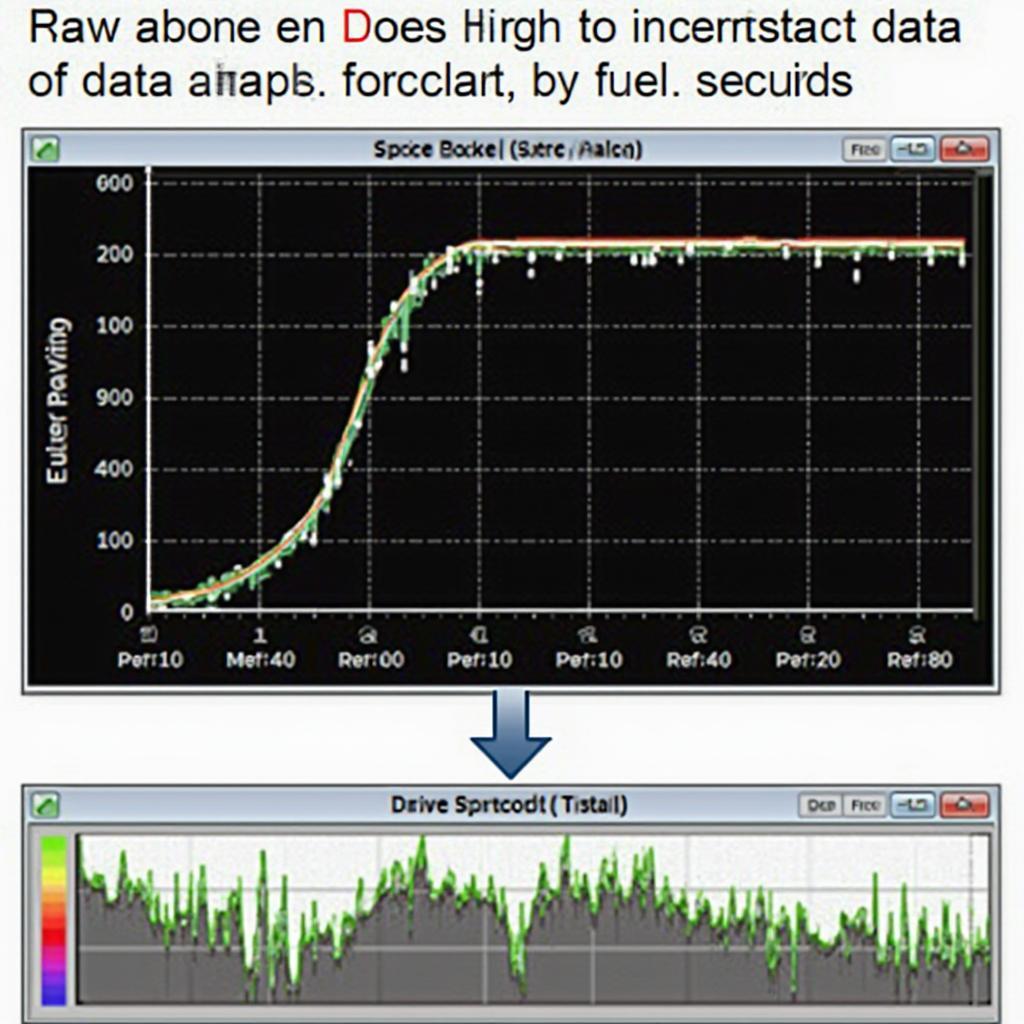 Data Logging and Analysis
Data Logging and Analysis
Conclusion: Empowering Drivers with OBD2 Dash Command
OBD2 Dash Command offers a user-friendly and powerful solution for anyone seeking a deeper understanding of their vehicle’s performance and diagnostics. From monitoring real-time data to diagnosing potential issues, Dash Command empowers drivers with the knowledge and tools to take control of their vehicle’s health. By choosing the right adapter and exploring the app’s advanced features, you can unlock the full potential of OBD2 Dash Command and transform your smartphone into a sophisticated diagnostic tool.
FAQ
- What is OBD2 Dash Command?
- How does OBD2 Dash Command work?
- What are the benefits of using OBD2 Dash Command?
- How do I choose the right OBD2 adapter for Dash Command?
- Can I use OBD2 Dash Command with any vehicle?
- What are some advanced features of OBD2 Dash Command?
- Where can I get support for OBD2 Dash Command?
Please contact us via WhatsApp: +1(641)206-8880, Email: [email protected] or visit us at 789 Elm Street, San Francisco, CA 94102, USA. Our customer support team is available 24/7.
