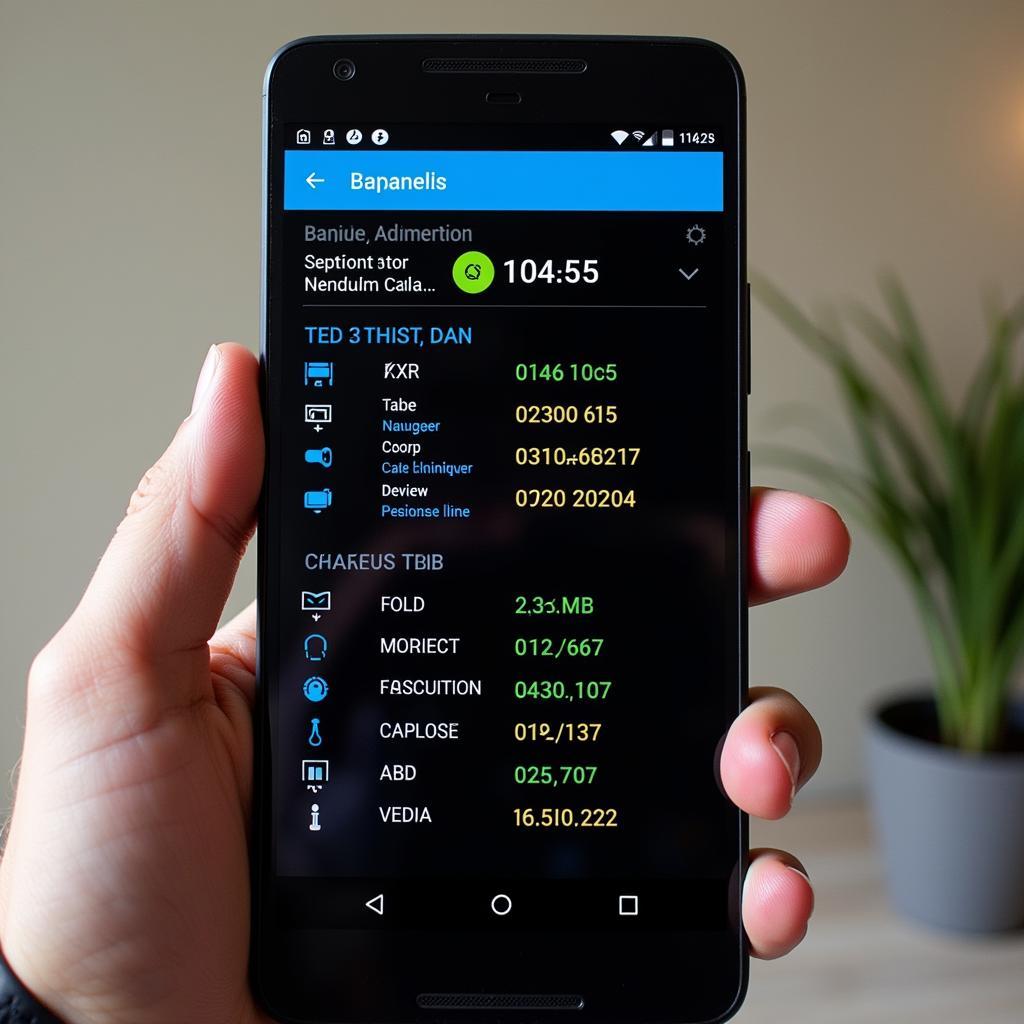Modern vehicles are technological marvels, constantly generating data about their performance. Accessing this data can be incredibly beneficial, whether you’re a car enthusiast looking to optimize performance or just want to keep a closer eye on your vehicle’s health. This is where an OBD2 data logger for Android comes in. These handy tools, paired with your Android device, unlock a treasure trove of information about your car’s inner workings.
Understanding OBD2 Data Loggers and Their Benefits
OBD2, or On-Board Diagnostics, is a standardized system in vehicles since 1996, allowing mechanics and car owners to access diagnostic information. An OBD2 data logger takes this a step further by recording this data over time, giving you a comprehensive picture of your vehicle’s performance.
But what are the real benefits of using one with your Android device? Here are just a few:
- Real-Time Diagnostics: Monitor live data such as engine RPM, speed, coolant temperature, fuel efficiency, and more, all conveniently displayed on your Android phone or tablet.
- Troubleshooting Issues: Identify potential issues before they escalate into costly repairs. By analyzing the logged data, you can often pinpoint the root cause of a problem.
- Enhanced Performance: For the car enthusiast, OBD2 data loggers can help optimize performance. Analyze metrics like acceleration, shift points, and fuel consumption to fine-tune your driving habits or modifications.
- Fuel Economy Monitoring: Keep track of your fuel consumption over time, identify trends, and adopt driving habits that save you money at the pump.
- Clear Error Codes: Easily read and understand those cryptic check engine lights. Most OBD2 data loggers for Android can clear basic codes as well.
Choosing the Right OBD2 Data Logger for Android
The market offers a variety of OBD2 data logging solutions, each with its own strengths and weaknesses. Here’s what to consider when selecting the right one for your needs:
1. Connection Type:
- Bluetooth: The most common and convenient option. Ensure your chosen device supports Android Bluetooth profiles.
- WiFi: Offers faster data transfer rates, ideal for large data logging sessions, but might drain your phone’s battery faster.
2. App Compatibility and Features:
- User Interface: Choose an app with an intuitive and easy-to-navigate interface.
- Customization: Look for apps that allow you to customize dashboards, set alerts, and define logging parameters.
- Data Logging Capabilities: Ensure the app can record the specific data points you’re interested in.
- Additional Features: Some apps offer advanced features like GPS tracking, trip logging, and even performance benchmarking.
3. Vehicle Compatibility:
While most OBD2 data loggers are universally compatible, it’s always wise to double-check compatibility with your specific vehicle make and model.
4. Budget:
OBD2 data loggers for Android come in a wide price range. Determine your budget and prioritize features that align with your needs.
Getting Started with Your OBD2 Data Logger
Once you’ve chosen your OBD2 data logger, getting started is simple:
- Locate your OBD2 port: Usually found under the dashboard on the driver’s side.
- Plug in the OBD2 data logger.
- Download and install the corresponding app on your Android device.
- Pair your device with the OBD2 data logger via Bluetooth or WiFi.
- Start the engine and begin exploring the wealth of information at your fingertips.
Tips for Using Your OBD2 Data Logger Effectively
- Start Simple: Don’t feel overwhelmed by the data. Begin by focusing on key metrics like engine temperature, speed, and fuel consumption.
- Log Consistently: Regular logging helps identify trends and potential issues early on.
- Clear Error Codes with Caution: While convenient, be mindful that clearing codes without addressing the underlying issue is not a solution.
- Use Data to Improve Driving Habits: Monitor your fuel consumption and identify areas where you can improve your driving for better fuel efficiency.
Conclusion
An OBD2 data logger for Android is a powerful tool for any car owner. It provides valuable insights into your vehicle’s performance, helps diagnose potential issues, and even empowers you to improve your driving habits. With the right data logger and a little exploration, you’ll gain a deeper understanding of your car and unlock its full potential.
FAQs
1. Is it legal to use an OBD2 data logger?
Yes, using an OBD2 data logger is legal in most countries for personal use. However, be sure to check local regulations for any specific restrictions.
2. Will using an OBD2 data logger void my car’s warranty?
No, simply using an OBD2 data logger itself won’t void your warranty. Car manufacturers cannot void your warranty unless they can prove that the aftermarket device caused damage.
3. Can I use an OBD2 data logger with multiple cars?
Yes, most OBD2 data loggers are universally compatible and can be used with multiple vehicles.
4. What is the difference between an OBD2 scanner and an OBD2 data logger?
An OBD2 scanner is primarily used to read and clear error codes, while an OBD2 data logger records data over time for more in-depth analysis.
5. Where can I find reliable OBD2 app recommendations?
For trusted recommendations on OBD2 apps, you can visit our website’s dedicated section.
Have more questions about OBD2 data loggers or need help finding the right one for you?
Explore our website for detailed reviews and comparisons or contact our team of experts via WhatsApp at +1(641)206-8880 or email us at [email protected]. We’re here to assist you 24/7.