OBD2 data logging software transforms your vehicle’s diagnostic port into a powerful data stream, providing insights into performance, fuel efficiency, and potential issues. Understanding this data can empower you to make informed decisions about maintenance and upgrades, ultimately saving you money and enhancing your driving experience. Let’s dive into the world of OBD2 data logging and discover how it can benefit you.
Choosing the right OBD2 data logging software can be daunting, given the vast array of options available. This comprehensive guide will walk you through everything you need to know, from selecting the perfect software to interpreting the data it provides. Soon, you’ll be able to diagnose car troubles like a pro and unlock the hidden potential of your vehicle. For a quick look at wireless OBD2 options, check out our guide on wireless obd2.
Understanding the Basics of OBD2 Data Logging
What exactly is OBD2 data logging software, and why should you care? Simply put, it’s software that connects to your vehicle’s OBD2 port (that little port usually located under your steering wheel) and records data from various sensors in real time. This data can range from engine speed and coolant temperature to fuel pressure and oxygen sensor readings.
Why is OBD2 Data Logging Important?
OBD2 data logging offers a wealth of benefits for both car enthusiasts and everyday drivers:
- Diagnostics: Identify potential issues before they become major problems.
- Performance Monitoring: Track and analyze performance metrics like horsepower and torque.
- Fuel Efficiency Analysis: Understand your driving habits and identify ways to improve fuel economy.
- Maintenance Scheduling: Base maintenance decisions on actual data rather than mileage intervals.
- Modification Tuning: Fine-tune modifications for optimal performance.
Choosing the Right OBD2 Data Logging Software
With so many OBD2 data logging software options available, finding the right one can feel overwhelming. Here’s a breakdown of key factors to consider:
Compatibility:
Ensure the software is compatible with your vehicle’s make, model, and year, as well as your operating system (Windows, Mac, Android, iOS). Check out our review of OBD2 scanners from 2015 for some older models: obd2 scanner reviews 2015.
Features:
Consider the features that are most important to you. Some software offers advanced features like custom dashboards, data export, and remote monitoring.
User Interface:
A user-friendly interface can make a big difference in your overall experience. Look for software that’s easy to navigate and understand, even if you’re not a tech expert.
Cost:
OBD2 data logging software ranges from free to hundreds of dollars. Consider your budget and the features you need before making a purchase.
What Data Can OBD2 Software Log?
OBD2 software can log a vast range of data points, offering a comprehensive view of your vehicle’s performance and health. This data includes everything from engine RPM and speed to fuel system status, emissions data, and even transmission temperatures.
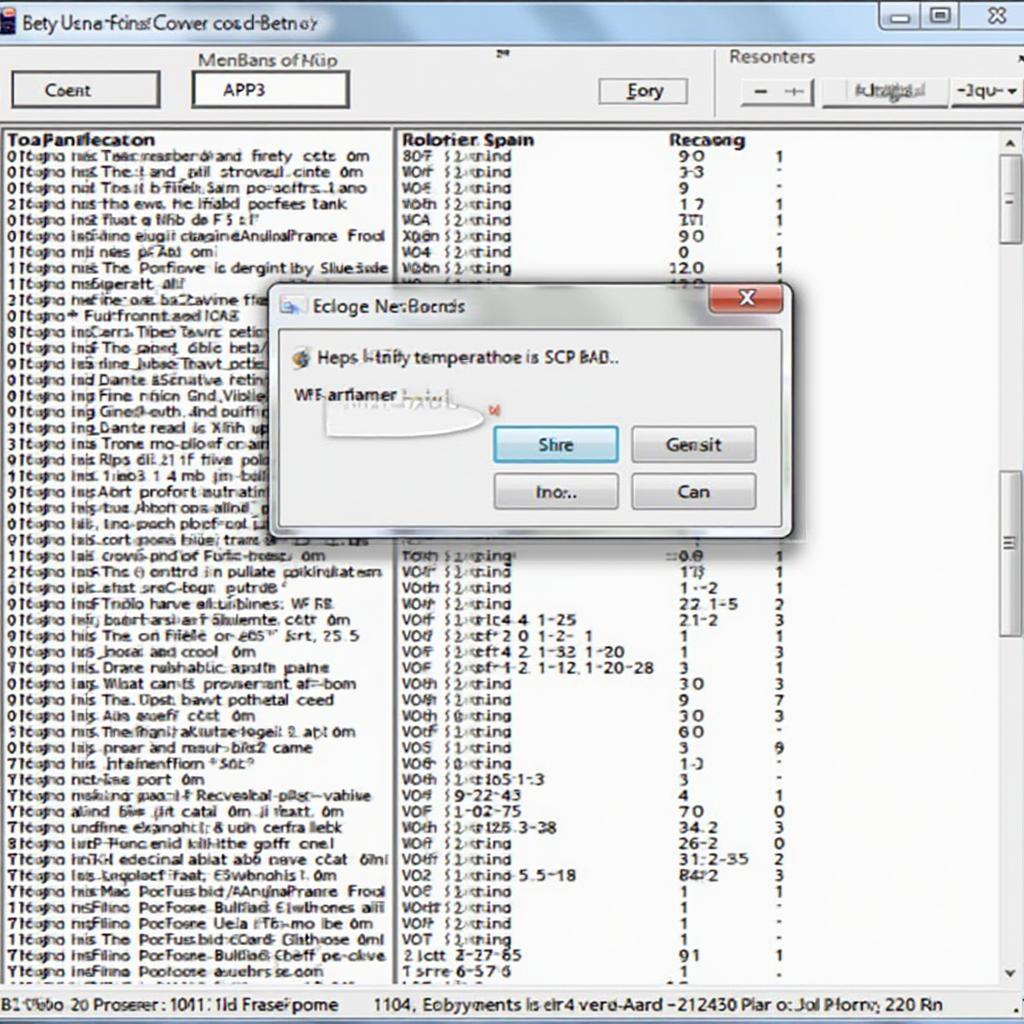 Data Points Logged by OBD2 Software
Data Points Logged by OBD2 Software
Advanced Features and Future Trends
As technology advances, so too does OBD2 data logging software. Look out for features like cloud storage, predictive analytics, and integration with other automotive apps.
What is the Future of OBD2 Data Logging?
The future of OBD2 data logging is bright, with advancements in cloud computing and machine learning opening up new possibilities for predictive maintenance and personalized driving insights. Imagine a world where your car anticipates potential issues before they even occur – that’s the power of OBD2 data logging.
Conclusion
OBD2 data logging software is a powerful tool for anyone who wants to understand their vehicle better. From diagnostics and performance monitoring to fuel efficiency analysis and maintenance scheduling, the possibilities are endless. By investing in the right software and learning how to interpret the data, you can unlock a whole new level of control over your vehicle and driving experience. Start logging your data today and discover what your car has been trying to tell you! Looking for OBD2 apps that work with Android Auto? Check out obd2 apps compatible with android auto.
FAQ
- Is OBD2 data logging software difficult to use? Most software is designed to be user-friendly, even for beginners.
- Can I use OBD2 data logging software on any car? Most cars manufactured after 1996 are OBD2 compliant.
- What is the best OBD2 data logging software? The best software depends on your specific needs and budget.
- How much does OBD2 data logging software cost? Software ranges from free to hundreds of dollars.
- Is OBD2 data logging legal? Yes, OBD2 data logging is legal in most countries.
- Can I use OBD2 data logging software to clear check engine lights? Some software allows you to clear codes, but it’s crucial to address the underlying issue.
- Where can I learn more about OBD2 data logging? Numerous online resources and forums provide valuable information. For specific data from Innova scanners, see our guide on innova obd2 live data.
Here’s an example of how to connect a CAN bus OBD2 to a 4-pin connector: can bus obd2 to4pin.
Quote from John Smith, Automotive Engineer: “OBD2 data logging is no longer a niche tool for enthusiasts. It’s becoming an essential part of vehicle ownership, empowering drivers to make informed decisions about maintenance and performance.”
Quote from Jane Doe, Certified Mechanic: “With the right OBD2 software, diagnosing car problems is easier and faster than ever before. It’s like having a mechanic in your pocket.”
Need assistance? Contact us via WhatsApp: +1(641)206-8880, Email: [email protected] or visit us at 789 Elm Street, San Francisco, CA 94102, USA. Our customer support team is available 24/7.

